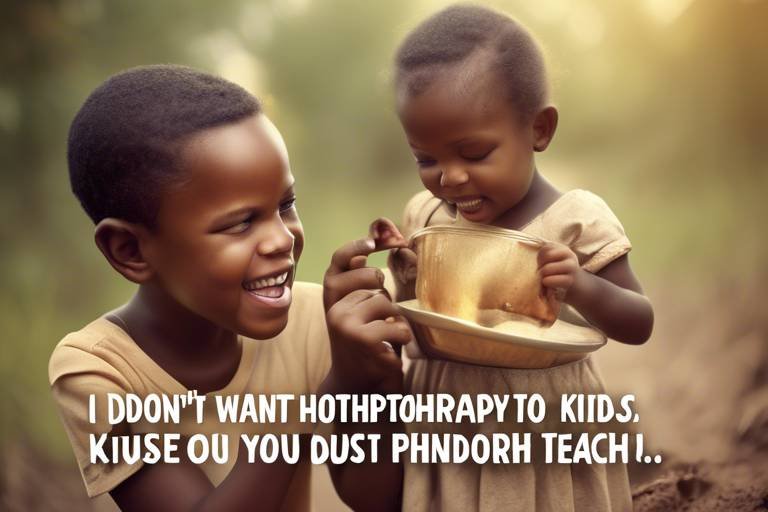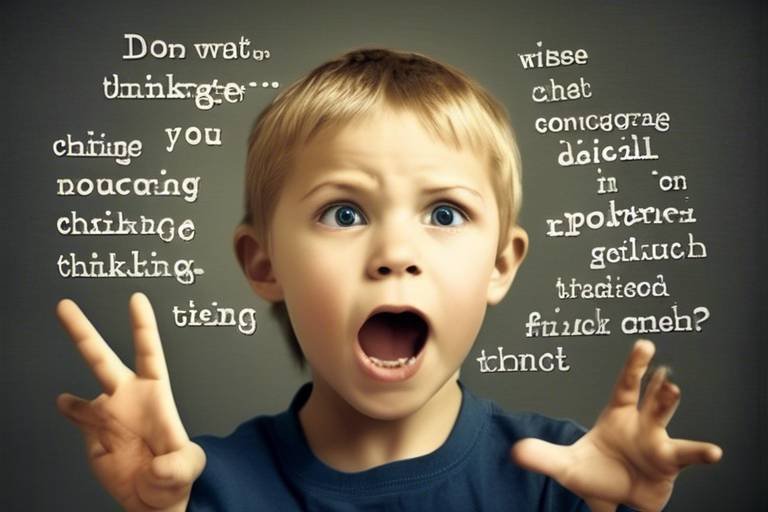How To Keep Your Little Ones Safe Online
In today's digital age, keeping our children safe online is more important than ever. With the internet being a vast ocean of information and interaction, it can be both a treasure trove and a minefield. As parents, we often wonder: how can we ensure our little ones navigate this world safely? The answer lies in a combination of education, monitoring, and open communication. By equipping ourselves with the right tools and knowledge, we can shield our children from potential dangers while allowing them to explore and learn in a safe environment.
Recognizing the various dangers children face online is crucial for effective protection. The internet can expose children to a myriad of threats, and understanding these risks is the first step in safeguarding them. Let's take a closer look at some common online dangers:
- Cyberbullying: This can manifest in various forms, from hurtful comments on social media to exclusion from online groups. The anonymity of the internet can embolden bullies, making it essential for parents to be vigilant.
- Inappropriate Content: With just a few clicks, children can stumble upon explicit material that is not suitable for their age. This exposure can lead to confusion and anxiety.
- Online Predators: The anonymity of the internet can attract individuals with malicious intent. It’s vital to educate children about the importance of not sharing personal information with strangers.
By understanding these risks, parents can take proactive steps to create a safer online environment for their children.
Implementing parental controls is an effective way to monitor and limit children's online activities. These tools can help create a safer digital space by restricting access to inappropriate content and monitoring usage. Here are some essential aspects to consider:
Selecting suitable parental control software is essential. With so many options available, it can be overwhelming to choose the right one. Here’s a quick comparison of some popular parental control software:
| Software | Features | Ease of Use | Price |
|---|---|---|---|
| Net Nanny | Web filtering, app blocking, time management | Very user-friendly | $39.99/year |
| Qustodio | Activity monitoring, location tracking, social media monitoring | Moderately easy | $54.95/year |
| Circle Home Plus | Device management, internet pause, usage tracking | Simple setup | $99.99 (one-time) |
When selecting software, consider your child's age, the devices they use, and your specific needs as a parent.
Different devices come with unique parental control settings. Here’s a brief guide on setting up controls on popular devices:
- Smartphones: Both Android and iOS devices have built-in parental controls. For Android, navigate to Settings > Digital Wellbeing & parental controls. For iOS, go to Settings > Screen Time.
- Tablets: Tablets usually have similar settings to smartphones. Ensure you enable restrictions to limit access to certain apps and content.
- Computers: Windows and MacOS offer parental control features as well. On Windows, you can set up a family account and manage settings through the Family Safety feature. On Mac, go to System Preferences > Screen Time.
Regularly reviewing children's online activity can help parents stay informed without invading their privacy. Consider using tools that provide summaries of online behavior rather than real-time monitoring. This approach promotes trust and transparency, allowing children to feel respected while still being guided.
Encouraging open dialogue about online experiences is vital. By fostering communication about internet safety, parents can create a safe space for children to share their thoughts and experiences. Here are some strategies to enhance communication:
- Ask open-ended questions about their online activities.
- Share your own online experiences and lessons learned.
- Discuss the importance of privacy and the potential risks of sharing personal information.
When children feel comfortable discussing their online experiences, they are more likely to come to you with concerns or questions.
Teaching children about online safety empowers them to make informed decisions. Key topics to cover include:
- Privacy: Explain why it’s essential to keep personal information private.
- Sharing Information: Discuss the risks associated with sharing photos or details with friends or strangers.
- Recognizing Suspicious Behavior: Encourage them to report any uncomfortable interactions online.
Using interactive resources can enhance children's understanding of online safety. There are numerous apps, games, and websites designed to educate kids in a fun and engaging way. For instance, platforms like Common Sense Media provide age-appropriate resources that help children learn about internet safety while having fun.
Engaging in role-playing can help children practice responses to potential online threats. Here are a few scenarios you can use:
1. A stranger sends a friend request on social media. - What should they do? 2. They encounter a pop-up ad that asks for personal information. - How should they respond? 3. A friend shares a mean comment about someone online. - What action should they take?
By practicing these scenarios, children can feel more prepared and confident in handling real-life situations.
Q: How can I start a conversation about online safety with my child?
A: Start by asking about their favorite online activities and gradually introduce the topic of safety. Share your own experiences to create a comfortable atmosphere.
Q: Are there any free tools for parental control?
A: Yes, many devices come with built-in parental controls that are free to use, such as those found in smartphones and computers. Additionally, some software offers free trials or basic versions at no cost.
Q: How often should I review my child's online activity?
A: Regularly, but the frequency depends on your child's age and maturity. Weekly reviews can help you stay informed without being overly intrusive.

Understanding Online Risks
In today’s digital age, the internet is a vast playground filled with both exciting opportunities and lurking dangers. As parents, it's crucial to understand the various risks that your little ones may encounter while navigating this online world. Imagine the internet as a bustling city—there are fun parks, shops, and libraries, but there are also dark alleys and shady characters. Recognizing these potential threats is the first step in ensuring your child's safety.
One of the most pressing concerns is cyberbullying. This form of bullying can happen through social media, gaming platforms, or even text messages, and it can leave deep emotional scars. Children may feel isolated and helpless, often suffering in silence. It's essential to create an environment where your child feels comfortable discussing their online interactions, so they know they can turn to you if they experience anything hurtful.
Another significant risk is exposure to inappropriate content. The internet is filled with materials that are not suitable for young eyes, from violent videos to explicit images. Children may stumble upon this content accidentally, or they might be curious and seek it out. This is where parental controls and open communication play a vital role in guiding your child through this digital maze.
Lastly, the threat of online predators cannot be overlooked. These individuals often disguise themselves as friendly peers to gain a child's trust. They may use social media platforms or gaming sites to lure children into sharing personal information or engaging in dangerous activities. Just like teaching your child to be cautious when meeting strangers in real life, it’s equally important to instill the same level of caution when interacting online.
In summary, the key risks that children face online include:
- Cyberbullying
- Inappropriate content
- Online predators
By understanding these risks and discussing them openly with your children, you can empower them to navigate the internet safely. Remember, it’s not about instilling fear but rather fostering awareness and responsibility. As you embark on this journey of online safety together, you’re not just protecting them; you’re also teaching them valuable life skills that will serve them well in the future.

Setting Up Parental Controls
In today's digital age, ensuring your child's safety online is more important than ever. One of the most effective ways to achieve this is by . These tools allow you to monitor and limit your child's online activities, providing peace of mind while they explore the vast world of the internet. But how do you go about it? Let's dive into the various methods and tools available for establishing these crucial safeguards.
First and foremost, it's essential to understand that parental controls are not a one-size-fits-all solution. Different devices have unique capabilities and settings, which means you need to tailor your approach based on what your child uses. For instance, smartphones, tablets, and computers each come with their own sets of parental control features. By taking the time to learn about these options, you can create a safer online environment for your little ones.
When it comes to choosing the right software, there are several factors to consider. You want something that is not only effective but also user-friendly. Some popular parental control software options include:
| Software | Features | Ease of Use | Price |
|---|---|---|---|
| Net Nanny | Web filtering, time management, app blocking | Very Easy | $39.99/year |
| Qustodio | Activity monitoring, social media tracking, location tracking | Moderate | $54.95/year |
| Circle Home Plus | Device management, internet pause, usage reporting | Easy | $99/year |
Each of these options has its own strengths and weaknesses, so take the time to evaluate which one aligns best with your family's needs. You might be surprised to find that some software not only offers basic controls but also advanced features like location tracking and social media monitoring.
Next, let’s talk about device-specific controls. Most devices come with built-in parental control settings that allow you to manage what your child can access. For example, on smartphones, you can restrict app downloads or set screen time limits. On tablets, you can manage browser settings and block certain websites. Here's a quick rundown of how to set up parental controls on different devices:
- Smartphones: Go to Settings > Screen Time (iOS) or Digital Wellbeing (Android) to set limits and restrictions.
- Tablets: Similar to smartphones, access the settings menu and look for parental controls or restrictions.
- Computers: Use built-in features like Windows Family Safety or Mac's Screen Time to monitor and control usage.
It's also essential to strike a balance between monitoring and allowing your child some privacy. Regularly reviewing their online activity can help you stay informed without making them feel like you're constantly watching over their shoulder. You can do this by having open conversations about what they're doing online and encouraging them to share their experiences with you. This approach not only builds trust but also fosters a sense of responsibility in your child.
In conclusion, setting up parental controls is an essential step in keeping your little ones safe online. By selecting the right software, understanding device-specific controls, and maintaining open lines of communication, you can create a secure and trusting environment for your children to explore the internet.

Choosing the Right Software
When it comes to safeguarding your children in the vast online world, selecting the right parental control software is akin to choosing the right armor for a knight heading into battle. You want something that not only protects but also empowers. With so many options available, it can feel overwhelming, but don't worry! We're here to break it down for you.
First off, consider what features are most important for your family's needs. Some software solutions are designed to monitor activity, while others focus on blocking inappropriate content. Ideally, you want a tool that offers a comprehensive suite of features. Here are some key functionalities to look for:
- Content Filtering: This allows you to block websites or categories that may not be suitable for your child.
- Activity Monitoring: Keep track of your child's online activities, including social media usage and time spent on various apps.
- Location Tracking: For mobile devices, this feature can help you know where your children are when they're out and about.
- Screen Time Management: Set limits on how long your child can use certain apps or devices.
Next, ease of use is crucial. You don't want to spend hours trying to figure out how to set up or navigate the software. Look for solutions that have a user-friendly interface and offer customer support. Some of the popular choices that parents rave about include:
| Software | Features | Price |
|---|---|---|
| Net Nanny | Real-time monitoring, content filtering, alerts | $39.99/year |
| Qustodio | Activity monitoring, app blocking, screen time management | $54.95/year |
| Kaspersky Safe Kids | Location tracking, social media monitoring, content filtering | $14.99/year |
But remember, the best software is one that aligns with your family's unique needs and values. Before making a decision, take advantage of free trials when available. This gives you a chance to test the software and see how it fits into your family's routine. After all, the goal is to create a safe online environment without making your kids feel like they’re under constant surveillance.
Lastly, don’t forget to involve your children in the process. Discuss the features of the software with them and explain why it’s important. This not only fosters a sense of trust but also helps them understand the reasons behind online safety measures. After all, you’re not just trying to control their online experience; you’re teaching them to navigate it responsibly.

Device-Specific Controls
In today's digital age, children access the internet through a myriad of devices, each offering unique features and settings. Understanding how to implement device-specific parental controls is essential for safeguarding your little ones while they explore the online world. Whether your child is using a smartphone, tablet, or computer, each device has its own set of controls that can help you manage their online experience effectively.
For instance, when it comes to smartphones, both Android and iOS devices come equipped with built-in parental controls. On Android devices, you can set up Family Link, which allows you to monitor app usage, set screen time limits, and even approve new app downloads. Meanwhile, iOS devices offer the Screen Time feature, which lets you restrict content, manage app usage, and set downtime for your child's device. These features not only help protect your child from inappropriate content but also encourage healthy screen time habits.
Tablets, like smartphones, often come with similar control options. For example, Amazon Fire tablets have a dedicated Kids Mode that allows parents to curate content and set time limits. On the other hand, Android and iOS tablets utilize the same parental control settings as their smartphone counterparts, making it easier for parents to maintain consistent monitoring across devices.
| Device Type | Key Features | How to Set Up |
|---|---|---|
| Smartphone (Android) | Family Link for app monitoring, screen time limits | Settings > Google > Parental controls |
| Smartphone (iOS) | Screen Time for content restrictions, app limits | Settings > Screen Time |
| Tablet (Amazon Fire) | Kids Mode for curated content, time limits | Settings > Parental Controls |
| Tablet (Android/iOS) | Same as smartphones | Settings > Parental Controls |
When it comes to computers, both Windows and Mac operating systems offer robust parental controls. On Windows, you can create a child account that allows you to manage their online activities, restrict access to certain websites, and monitor their usage through activity reports. Meanwhile, Mac users can access parental controls through System Preferences, where you can set limitations on apps, websites, and even adjust time limits for usage.
It’s important to remember that while implementing these controls is a significant step in ensuring your child's online safety, they should not be viewed as a complete solution. Instead, they should complement other strategies, such as maintaining an open line of communication and educating your children about responsible internet use. By combining technology with education, you empower your children to make safe choices online.
In conclusion, navigating the landscape of device-specific controls can seem daunting, but with the right tools and knowledge, you can create a safer online environment for your children. Always stay updated on the latest features and settings available on the devices your kids use, as technology is constantly evolving. By doing so, you not only protect them but also foster a sense of trust and responsibility in their online interactions.
- What are parental controls? Parental controls are tools that help parents manage and monitor their children's online activities, including restricting access to certain content and setting time limits.
- How can I talk to my child about online safety? Start a conversation by asking them about their online experiences, discussing potential risks, and encouraging them to share any uncomfortable encounters.
- Are parental controls foolproof? While they provide an additional layer of protection, they should not replace open communication and education about online safety.

Monitoring Online Activity
In today's digital age, keeping tabs on your child's online activity is more important than ever. With the internet being a vast and often unpredictable space, parents need to strike a balance between monitoring and respecting their child's privacy. Think of it like being a lifeguard at a pool—you want to ensure that your kids are safe while also giving them the freedom to splash around and have fun.
One effective way to monitor online activity is by having regular conversations with your child about their internet use. Ask them about their favorite websites, games, or social media platforms. This not only helps you stay informed but also opens the door for them to share their experiences with you. Imagine sitting down with a cup of hot chocolate, chatting about their online adventures—it creates a comfortable atmosphere for dialogue.
Another method is to utilize monitoring software that can help you keep an eye on your child's online presence without being overly intrusive. Many of these tools offer features that allow you to see which websites they visit, how much time they spend online, and even who they are communicating with. Here’s a quick comparison of some popular options:
| Software | Features | Ease of Use |
|---|---|---|
| Net Nanny | Website filtering, time management, alerts | Very user-friendly |
| Qustodio | Monitoring social media, location tracking | Moderate |
| Kaspersky Safe Kids | Screen time management, app usage tracking | Easy to set up |
While these tools can be incredibly helpful, it's crucial to approach monitoring with a sense of trust. Instead of sneaking around and checking their devices when they’re not looking, involve your child in the process. Explain why you feel it's necessary to monitor their activity, and encourage them to share any concerns they may have. This way, monitoring becomes a collaborative effort rather than a secretive operation.
Additionally, consider setting up a family device policy. This can include rules about where and when devices can be used, as well as guidelines for what content is appropriate. Having clear expectations can empower your child to make better choices online. Think of it as establishing a set of traffic rules for navigating the internet—everyone benefits when the rules are clear!
Lastly, remember that monitoring online activity should not be a one-time conversation. As your child grows and their online interactions change, continue to engage with them about their internet use. Regular check-ins can help you adapt your approach and ensure that they feel supported as they navigate the complexities of the online world. After all, the goal is not just to keep them safe, but to equip them with the skills they need to thrive in a digital landscape.
- What are some signs that my child may be in danger online?
Look for changes in behavior, such as secrecy about online activities, sudden mood swings, or reluctance to share information about their online friends. - How can I talk to my child about online safety without making them feel like I'm invading their privacy?
Start by sharing your own online experiences, both good and bad, to create an open dialogue. Ask them about their online interests and encourage them to share their thoughts. - Is it necessary to monitor my teenager's online activity?
While teenagers often seek independence, monitoring is still important. Focus on fostering trust and communication rather than strict surveillance.

Establishing Open Communication
When it comes to keeping your little ones safe online, one of the most powerful tools in your arsenal is open communication. Imagine a bridge connecting two islands; that bridge is trust, and it allows for the free flow of ideas, concerns, and experiences. By establishing an environment where your children feel comfortable sharing their online experiences, you create a safe space for them to navigate the digital world. But how do you build this bridge? It starts with regular, casual conversations about their online activities. Don’t wait for a crisis to discuss internet safety. Instead, make it a part of your daily discussions. Ask them what they did online today, what games they played, or if they met anyone new in a chat room.
It's also essential to approach these conversations without judgment. If your child feels like they might be reprimanded for something they did online, they may hesitate to share their experiences in the future. Instead, use open-ended questions to encourage dialogue. For instance, instead of asking, “Did you talk to anyone you shouldn’t have?” try, “What’s the most interesting thing you saw online today?” This way, you invite them to share without feeling cornered.
Moreover, consider incorporating role-playing scenarios into your discussions. This can be a fun and engaging way to prepare them for potential online threats. For example, you might act out a scenario where someone online asks for personal information, and together, you can brainstorm appropriate responses. This not only reinforces safety protocols but also strengthens your communication bond.
Another effective strategy is to share your own online experiences. This could be a story about something interesting you encountered or a mistake you made online. By being vulnerable and sharing your own stories, you demonstrate that everyone makes mistakes and that it’s okay to talk about them. This can help your child feel more comfortable discussing their own online missteps.
Finally, set aside regular family time to discuss internet safety. This could be a weekly dinner conversation or a monthly family meeting. Use this time to review any new apps or games they might want to try and discuss any concerns they might have. By making this a routine part of your family life, you reinforce the importance of online safety and keep the channels of communication wide open.
| Question | Answer |
|---|---|
| How do I start a conversation about online safety with my child? | Begin with casual discussions about their day-to-day online activities, using open-ended questions to invite dialogue. |
| What if my child is reluctant to talk about their online experiences? | Try sharing your own online experiences to create a more relaxed atmosphere. Make sure they know they won't be judged. |
| How can role-playing help in teaching online safety? | Role-playing allows children to practice responses to potential threats in a safe environment, reinforcing their ability to handle real situations. |

Educating About Online Safety
In today’s digital age, where screens are as common as toys, educating your children about online safety is more crucial than ever. Imagine the internet as a vast ocean; while it offers a treasure trove of knowledge and entertainment, it also harbors hidden dangers beneath the surface. Just like teaching a child to swim, educating them about the online world equips them with the skills to navigate safely. So, how can you effectively impart this knowledge to your little ones?
First and foremost, it's essential to cover the fundamental topics of online safety. Begin with the importance of privacy. Teach your children that not everyone online has good intentions. Explain that sharing personal information, such as their full name, address, or school, can lead to dangerous situations. Use relatable analogies, like comparing sharing personal details online to giving out keys to your house; you wouldn’t just hand them out to strangers, right?
Another critical aspect is recognizing suspicious behavior. Children should be able to identify when something feels off during their online interactions. This could involve receiving unsolicited messages from strangers or encountering inappropriate content. Encourage them to trust their instincts and report any uncomfortable situations to you immediately. A helpful way to reinforce this concept is through role-playing scenarios. For instance, you can create a situation where they receive a message from an unknown user and practice how they would respond. This hands-on experience can make the lessons more memorable.
Moreover, utilizing interactive learning tools can significantly enhance your child’s understanding of online safety. There are numerous apps, games, and websites designed specifically to educate kids in a fun and engaging manner. For example, platforms like Common Sense Media offer resources that blend education with entertainment, making the learning process enjoyable. You can also explore educational games that simulate online interactions, allowing children to practice their skills in a safe environment.
To further enrich their learning experience, consider creating a
| Topic | Activity |
|---|---|
| Privacy | Discuss what information is safe to share. |
| Recognizing Suspicious Behavior | Role-play scenarios with different online interactions. |
| Cyberbullying | Watch a video and discuss the importance of reporting. |
| Safe Browsing | Explore kid-friendly websites together. |
Finally, fostering an environment of open communication is vital. Encourage your kids to share their online experiences with you, whether they are positive or negative. Make it clear that they can come to you without fear of punishment if they encounter something troubling. This trust will not only help them feel safe but will also make them more likely to seek your guidance when faced with online challenges.
In conclusion, educating your children about online safety is a continuous journey, not a one-time lesson. By discussing important topics, utilizing interactive resources, and encouraging open dialogue, you can empower your children to navigate the online world confidently and safely. Remember, the goal is to equip them with the knowledge and skills they need to make informed decisions, ensuring they can enjoy the internet's vast resources without falling prey to its dangers.
- What age should I start talking to my child about online safety?
It's best to start as soon as they begin using the internet, even at a young age. Tailor your discussions to their maturity level. - How can I monitor my child's online activity without invading their privacy?
Use parental control software and encourage open discussions about their internet usage to promote trust. - What are the signs that my child may be experiencing cyberbullying?
Look for changes in behavior, withdrawal from social activities, or sudden changes in their online habits.

Interactive Learning Tools
In today's digital age, children are surrounded by technology, making it essential to equip them with the right tools to navigate the online world safely. One of the most effective ways to teach kids about online safety is through . These resources not only make learning fun but also engage children in a way that traditional methods often cannot. Imagine your child playing a game that teaches them about privacy settings while they think they’re just having fun—this is the magic of interactive learning!
There are several types of interactive tools available, ranging from apps and games to websites designed specifically to promote online safety. For instance, educational games can simulate real-life scenarios where children must make decisions about sharing information or responding to online interactions. This hands-on approach allows them to practice their responses in a safe environment, preparing them for real-life situations.
Some popular interactive learning tools include:
- Webonauts Academy: This engaging game teaches kids about internet safety through various missions that require them to navigate the web responsibly.
- NetSmartz Kids: An interactive platform that uses videos, games, and activities to educate children about online safety, privacy, and cyberbullying.
- Common Sense Media: This site provides reviews of apps and games that focus on digital citizenship and online safety, helping parents choose the right tools for their kids.
By integrating these tools into your child's learning routine, you can foster a sense of awareness and responsibility regarding their online presence. Moreover, many of these resources are designed to be age-appropriate, ensuring that the content is suitable for your child’s developmental stage. As parents, it's crucial to explore these tools together with your kids, discussing what they learn and how they can apply it in their daily online interactions.
To further enhance the learning experience, consider setting up regular family discussions about online safety. This not only reinforces the lessons learned through interactive tools but also encourages your child to share their thoughts and experiences. Remember, the goal is to create an atmosphere of trust and openness where your child feels comfortable discussing their online activities with you.
Q: What age is appropriate to start using interactive learning tools for online safety?
A: It's best to start introducing these tools as early as possible, typically around ages 5-7, depending on the child's maturity and understanding of technology.
Q: Are interactive learning tools effective?
A: Yes! Interactive tools engage children in a fun way, making them more likely to retain information about online safety compared to traditional learning methods.
Q: How can I find suitable interactive learning tools for my child?
A: Look for reviews on educational websites, check recommendations from other parents, and explore platforms like Common Sense Media for age-appropriate resources.
Q: Should I monitor my child's use of these tools?
A: While it's important to allow your child some independence, monitoring their engagement with these tools can help you understand their learning and reinforce discussions about online safety.

Role-Playing Scenarios
Role-playing scenarios are a fantastic way to teach your children how to navigate the often murky waters of the online world. Think of it as a rehearsal for real-life situations that they may encounter on the internet. By engaging in these playful yet educational exercises, you can empower your kids to respond appropriately to various online threats. It's like giving them a superhero cape, only instead of fighting crime, they're learning how to protect themselves from cyberbullying, phishing scams, and inappropriate content.
To get started, consider creating a few relatable scenarios that your child might face online. For instance, you could role-play a situation where they receive a friend request from someone they don’t know. Ask them how they would respond and discuss the importance of not accepting requests from strangers. This can lead to a deeper conversation about privacy settings and the significance of keeping personal information private. Remember, the goal here is to make the learning process fun and engaging, so don’t hesitate to get creative!
Here are a few role-playing scenarios you might want to try:
- Scenario 1: Your child receives a message from a stranger asking for personal information.
- Scenario 2: They witness a friend being bullied online and are unsure how to react.
- Scenario 3: They come across inappropriate content while browsing.
- Scenario 4: They are tempted to share a secret or personal story online.
After each scenario, take the time to discuss what your child did well and what they could improve upon. This kind of feedback is invaluable, as it reinforces positive behavior and encourages critical thinking. You can ask questions like, “What would you do differently next time?” or “How did that make you feel?” Such discussions not only build their confidence but also strengthen your bond as they see you as a supportive ally in their journey through the digital landscape.
Moreover, you can use props or even technology to enhance the experience. For example, simulate a chat on a messaging app to make it feel more realistic. This approach can make the lessons stick, as children often learn better through hands-on experiences. By turning these scenarios into interactive learning sessions, you’re not just teaching them about online safety; you’re also instilling a sense of responsibility and awareness that will serve them well throughout their lives.
In conclusion, role-playing is an effective and enjoyable way to prepare your children for the unexpected challenges they may face online. By practicing these scenarios together, you’re equipping them with the tools they need to navigate the digital world safely and confidently. So why not grab a seat, get into character, and start this important conversation today?
Q: How often should we do role-playing scenarios?
A: It's beneficial to incorporate role-playing into your routine regularly, perhaps once a month or whenever new online challenges arise. This keeps the conversation fresh and relevant.
Q: What if my child feels uncomfortable during role-playing?
A: It's crucial to create a safe and open environment. Reassure them that they can express their feelings and that it's okay to pause if they feel uncomfortable.
Q: Can role-playing scenarios be used for other safety topics?
A: Absolutely! Role-playing can be applied to various safety topics, including stranger danger, emergency situations, and even navigating peer pressure.
Frequently Asked Questions
- What are the main online risks for children?
Children face several online risks, including cyberbullying, exposure to inappropriate content, and the threat of online predators. Understanding these dangers is crucial for parents to effectively protect their little ones.
- How can I set up parental controls on my child's device?
Setting up parental controls varies by device. Most smartphones, tablets, and computers come with built-in parental control settings. You can also use dedicated software to monitor and limit your child's online activities effectively.
- What parental control software is recommended?
There are several popular parental control software options available, such as Norton Family, Qustodio, and Net Nanny. Each offers unique features, so it's essential to choose one that fits your family's needs and is user-friendly.
- How can I monitor my child's online activity without invading their privacy?
Monitoring your child's online activity can be done through regular conversations about their internet usage. Encourage them to share their experiences and be transparent about any concerns, which helps build trust without feeling invasive.
- What topics should I cover when educating my kids about online safety?
Key topics to discuss include privacy, the importance of not sharing personal information, and how to recognize suspicious behavior. Teaching them these concepts empowers them to navigate the online world safely.
- Are there interactive tools to help teach kids about online safety?
Absolutely! There are various apps, games, and websites designed to educate children about online safety in a fun and engaging way. Utilizing these resources can make learning about safety more enjoyable for kids.
- How can role-playing help my child respond to online threats?
Role-playing scenarios allow children to practice their responses to potential online threats in a safe environment. This hands-on approach can help them feel more prepared and confident when faced with real-life situations.