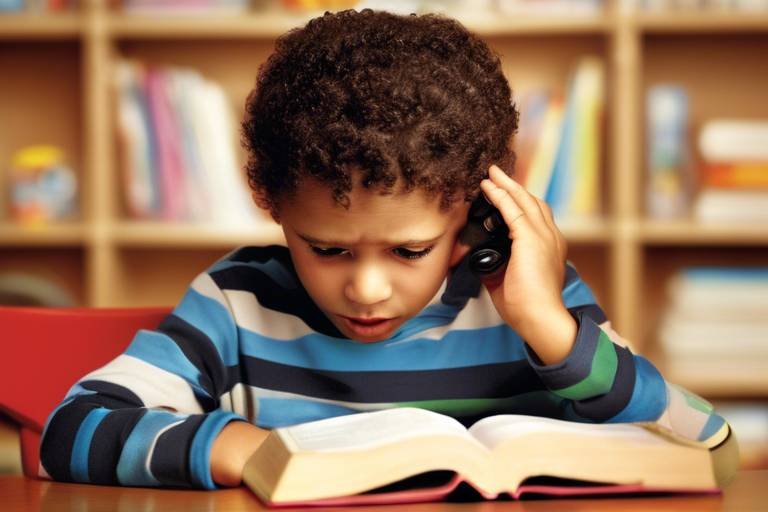Parental Controls: Protecting Kids from Harmful Online Content
In today's digital age, where the internet is an integral part of our daily lives, ensuring the safety of our children online has become more crucial than ever. With just a few clicks, kids can access a vast ocean of information, but not all of it is suitable for their young minds. This is where parental controls come into play. These tools are designed to help parents manage and restrict their children's access to potentially harmful content, providing a safety net in a world where dangers lurk behind every hyperlink.
Imagine the internet as a gigantic amusement park. While there are thrilling rides and fun games, there are also areas that are off-limits to kids—places that can be scary or inappropriate. Parental controls act as the gatekeepers of this park, ensuring that children enjoy their time safely while steering clear of the harmful attractions. By implementing these controls, parents can not only protect their children but also foster a healthy relationship with technology, teaching them to navigate the online world responsibly.
In this article, we will explore the various types of parental controls available, how they function, and the best practices for implementing them effectively. Whether you are a tech-savvy parent or someone who feels overwhelmed by the digital landscape, our insights will help you make informed decisions that prioritize your child's safety. So, let’s dive into the world of parental controls and discover how you can shield your little ones from the potential pitfalls of the internet!
Parental controls are essentially tools and features that allow parents to monitor and limit their children's online activities. In a world where children are increasingly exposed to digital content, these controls serve as an essential line of defense against inappropriate material. They can filter out harmful websites, restrict access to certain apps, and even manage screen time, ensuring that children engage with the internet in a safe and healthy manner.
As technology evolves, so do the methods of accessing online content. With smartphones, tablets, and gaming consoles all connected to the internet, the need for robust parental controls has never been more significant. Parents must be proactive in understanding these tools to safeguard their children from exposure to violence, explicit content, and cyberbullying, which can have lasting effects on their mental and emotional well-being.
There are several types of parental controls available today, each offering unique features tailored to different needs. These can be broadly categorized into three main areas:
- Software Applications: These are dedicated programs designed specifically for monitoring and controlling online activity.
- Device Settings: Most devices come equipped with built-in parental control options that can be customized.
- Internet Service Provider Options: Some ISPs offer parental control features that can be applied at the network level, affecting all devices connected to the internet.
Each of these types has its own set of functionalities that can help parents create a safer online environment for their children. In the following sections, we will delve deeper into software applications and device settings, exploring how they can be utilized effectively.
Dedicated software applications provide comprehensive solutions for monitoring and controlling online activity. These applications often include features such as web filtering, activity monitoring, and time management, making them powerful tools in a parent's arsenal. Popular applications like Net Nanny, Qustodio, and Norton Family have gained recognition for their effectiveness in helping parents keep their children safe online.
Key features of parental control software include:
- Web Filtering: Blocks access to inappropriate websites based on categories like adult content, violence, and gambling.
- Activity Monitoring: Tracks the websites visited, apps used, and time spent online, giving parents insights into their child's digital behavior.
- Time Management: Allows parents to set limits on screen time, ensuring children don’t spend excessive hours online.
These features work together to create a safer online experience, allowing parents to intervene when necessary and guide their children towards healthier digital habits.
Selecting the appropriate software can be daunting, given the plethora of options available. Here are some factors to consider when making your choice:
- Compatibility: Ensure the software is compatible with the devices your family uses.
- User-Friendliness: Look for applications that are easy to navigate and set up.
- Customer Support: Good customer service can be invaluable, especially if you encounter technical issues.
By taking these factors into account, you can find a solution that best fits your family's needs, creating a safer online environment for your children.
Most devices, including smartphones, tablets, and gaming consoles, come with built-in parental control options. Accessing and configuring these settings can significantly enhance your child's online safety. For instance, on iOS devices, parents can enable restrictions through the Settings app, while Android devices offer similar features under the Digital Wellbeing settings. Gaming consoles like Xbox and PlayStation also provide parental controls that allow you to manage what content your child can access.
By utilizing these built-in features, you can create a customized safety net that aligns with your family's values and expectations regarding online behavior.
Implementing parental controls is not just about technology; it's also about communication. It's essential to have open dialogues with your children about the reasons behind these controls. Instead of viewing parental controls as a form of punishment, children should understand them as protective measures designed to keep them safe in a complex digital world.
Open communication about online safety is crucial. Discussing the potential dangers of the internet, such as cyberbullying or exposure to inappropriate content, can help children understand the importance of parental controls. When children feel involved in the conversation, they are more likely to trust their parents and adhere to the guidelines set for their online activities.
Regularly monitoring and adjusting parental controls ensures they remain effective as children grow. As kids mature, their online behavior and the content they engage with will evolve. It’s essential to revisit these settings periodically and adjust them to reflect your child's changing needs and maturity level. This ongoing evaluation not only helps maintain a safe online environment but also fosters independence and responsibility in children as they learn to navigate the digital world.
Q: What are parental controls?
A: Parental controls are tools and features that allow parents to monitor and restrict their children's online activities to protect them from inappropriate content.
Q: How do I set up parental controls on my child's device?
A: Most devices have built-in parental control settings that can be accessed through the device's settings menu. You can customize these settings based on your family's needs.
Q: Are there any free parental control options available?
A: Yes, many devices come with free built-in parental controls, and there are also free software applications that offer basic monitoring features.
Q: How can I communicate the importance of online safety to my children?
A: Discuss the potential dangers of the internet openly and explain why parental controls are in place. Encourage your children to share their online experiences with you.

Understanding Parental Controls
Parental controls are crucial tools in our increasingly digital world, acting as a protective shield for children navigating the vast expanse of the internet. Imagine the internet as a bustling city filled with both exciting attractions and hidden dangers; parental controls are like traffic signals and road signs, guiding young explorers safely through this complex landscape. They help manage and restrict children's access to online content, ensuring that their experiences are not only enriching but also safe. With the rapid rise of technology, understanding these controls is more important than ever.
In essence, parental controls are features or software designed to monitor and restrict what children can access online. They can block inappropriate content, limit screen time, and even track online activity. This is particularly significant today, as children are exposed to a plethora of information at an early age. Without proper guidance, they may stumble upon material that is not suitable for their age, which can lead to confusion, fear, or even harmful behaviors.
The significance of parental controls goes beyond mere restriction; they are about empowerment. By utilizing these tools, parents can create a safe online environment that encourages exploration while protecting their children from potential harm. It's not just about saying "no" to certain websites or apps; it's about fostering a healthy relationship with technology. Parents can use these controls as a stepping stone to engage in meaningful conversations with their children about online safety and responsible internet use.
As we dive deeper into the world of parental controls, it's essential to recognize that they come in various forms. From software applications that offer comprehensive monitoring to built-in device settings that are easy to configure, the options are plentiful. Each type serves a unique purpose, and understanding these differences can help parents make informed decisions. For instance, while software applications may provide in-depth features like web filtering and activity reports, device settings might offer straightforward blocking capabilities.
Ultimately, the goal of parental controls is not to create a fortress around children but rather to build a bridge towards safe and responsible internet usage. By combining technology with open communication, parents can guide their children in making smart choices online. This dual approach ensures that as kids grow and their needs evolve, parents remain engaged and informed, adapting controls to fit their child's journey through the digital landscape.

Types of Parental Controls
In today's digital age, where children have unprecedented access to the internet, understanding the available is essential for any concerned parent. Parental controls are not a one-size-fits-all solution; they come in various forms, each designed to cater to different needs and preferences. By familiarizing yourself with these options, you can better protect your children from harmful online content.
There are three primary categories of parental controls: software applications, built-in device settings, and internet service provider options. Each type offers unique features and benefits that can help you manage your child’s online experience.
Software applications are dedicated tools that provide comprehensive solutions for monitoring and controlling online activity. These applications often include a range of features that allow parents to filter content, track usage, and even set time limits on device usage. Popular applications like Norton Family, Qustodio, and Net Nanny are widely recognized for their effectiveness. They can help you create a safer online environment by blocking inappropriate websites and monitoring your child's social media interactions.
The key features of parental control software can significantly enhance your ability to safeguard your child’s online presence. Here are some of the most important functionalities:
- Web Filtering: This feature allows you to block access to specific websites or categories of content deemed inappropriate.
- Activity Monitoring: You can track your child's online activity, including the websites they visit and the apps they use.
- Time Management: Set limits on how long your child can use their devices or specific applications each day.
These features work together to create a robust framework for protecting your child from potential online dangers.
With so many options available, selecting the right software can feel overwhelming. Here are some factors to consider when choosing parental control applications for your family:
- Compatibility: Ensure the software is compatible with the devices your child uses.
- User Reviews: Check reviews and ratings from other parents to gauge effectiveness.
- Ease of Use: The interface should be user-friendly so that you can easily navigate the settings.
By considering these factors, you can find a solution that best fits your family’s needs.
Most devices, including smartphones, tablets, and computers, come equipped with built-in parental control options. These settings allow parents to restrict access to certain content, manage app downloads, and set screen time limits directly from the device. For instance, both iOS and Android devices offer parental control settings that can be easily accessed through the device's settings menu. Configuring these settings is often straightforward, and they provide an added layer of protection without needing additional software.
For example, on an iOS device, you can navigate to Settings > Screen Time > Content & Privacy Restrictions to manage what your child can access. Similarly, Android devices have options under Settings > Digital Wellbeing & Parental Controls. By utilizing these built-in features, you can ensure that your child’s interaction with technology is safe and age-appropriate.
In conclusion, understanding the various types of parental controls available is crucial for any parent looking to navigate the complexities of online safety. Whether you opt for dedicated software applications or utilize built-in device settings, the key is to remain proactive and engaged in your child's online experiences.

Software Applications
When it comes to keeping our children safe online, play a crucial role. These dedicated tools are designed to provide a robust framework for monitoring and controlling what kids can access on the internet. Imagine them as a digital safety net, catching harmful content before it reaches your child's curious eyes. With the sheer volume of information available on the web, it's essential for parents to harness these applications to create a secure online environment.
Many of these applications offer a variety of features that cater to different needs and preferences. For instance, some focus on web filtering, which blocks inappropriate websites based on categories like violence, adult content, and gambling. Others provide activity monitoring, allowing parents to see what their children are doing online, including the sites they visit and the time spent on various applications. This can be particularly useful for spotting potential issues early on. Additionally, time management features enable parents to set limits on screen time, ensuring that their kids aren't spending too many hours glued to a screen.
Here are a few popular software applications that have garnered positive reviews from parents:
- Net Nanny: Known for its user-friendly interface and comprehensive features, it allows parents to monitor online activity and block inappropriate content.
- Qustodio: This application provides a detailed overview of your child's online behavior, including social media activity, and offers robust filtering options.
- Circle with Disney: A unique device that pairs with your home Wi-Fi to manage every device connected to it, giving you control over screen time and content filtering.
Choosing the right software application can feel overwhelming given the plethora of options available. It’s important to consider factors such as the age of your children, the types of devices they use, and the specific features you deem necessary. Some parents may prioritize web filtering, while others might find activity monitoring more crucial. The best approach is to assess your family's unique needs and select a tool that aligns with those requirements.
In conclusion, investing in a reliable software application for parental controls is a step toward ensuring a safer online experience for your children. By providing the right tools, you can help them navigate the digital world while minimizing exposure to harmful content. Remember, these applications are not just about restriction; they also serve as a means to educate and empower children about responsible internet usage.

Features of Software Applications
When it comes to keeping our children safe online, software applications specifically designed for parental control are like a digital fortress. They provide a suite of features that not only help monitor online activity but also empower parents to take proactive steps in ensuring their child's digital safety. Let's dive into some of the key features that make these applications indispensable in today’s hyper-connected world.
One of the most significant features is web filtering. This allows parents to block access to inappropriate websites based on categories such as adult content, violence, or gambling. Imagine being able to create a virtual barrier that shields your child from harmful content, much like a lifeguard watching over a swimming pool. With customizable settings, you can tailor the filtering to fit your child’s age and maturity level, ensuring they only explore safe waters.
Another critical feature is activity monitoring. This functionality gives parents the ability to view their child’s online activities, including the websites they visit, the apps they use, and even their social media interactions. Think of it as having a window into your child's digital world, allowing you to spot any potential red flags before they escalate. Many applications even provide detailed reports, so you can have informed discussions with your child about their online habits.
Time management is yet another essential feature of parental control software. This allows parents to set limits on how long their child can spend on devices or specific applications. Picture it as a digital curfew; just as you would want your child to come home at a reasonable hour, you can ensure they don’t get lost in the online rabbit hole. By setting daily or weekly limits, you can encourage a healthy balance between online and offline activities, promoting a well-rounded lifestyle.
Moreover, many parental control applications offer location tracking. This feature is particularly useful for parents of teenagers who may be out and about. With GPS tracking, you can keep tabs on where your child is, providing peace of mind. It’s like having a safety net that ensures you know they are where they say they are, without being overly intrusive.
Lastly, the best parental control applications come equipped with social media monitoring. Given that social media is a primary communication tool for many kids, keeping an eye on their interactions can help prevent cyberbullying and exposure to inappropriate content. These applications can alert parents to suspicious activities or concerning language, allowing for timely intervention.
In conclusion, the features of parental control software are designed to create a safer online environment for children. By leveraging tools like web filtering, activity monitoring, time management, location tracking, and social media oversight, parents can take an active role in guiding their children through the complexities of the digital age. After all, in a world where the internet can be as perilous as it is enriching, having the right tools at your disposal is not just beneficial—it’s essential.
- What are parental controls? Parental controls are tools that allow parents to manage and restrict their children's access to online content.
- How do I choose the right parental control software? Consider factors like features, compatibility with devices, user reviews, and ease of use when selecting software.
- Can I monitor my child's social media activity? Yes, many parental control applications offer features that allow for social media monitoring to help keep your child safe online.
- Are parental controls foolproof? While they are effective tools, they should be used in conjunction with open communication about online safety.

Choosing the Right Software
Choosing the right parental control software can feel like navigating a maze. With so many options available, it’s easy to get overwhelmed. However, making an informed choice is crucial for ensuring your child’s online safety. Start by considering what features are most important for your family’s needs. Do you want to monitor social media activity, or are you more concerned about web filtering? Identifying your priorities will help narrow down the choices.
Another vital factor is the software's compatibility with your devices. Not all applications work seamlessly across different platforms, so check if the software supports smartphones, tablets, and computers that your family uses. For instance, if your kids are using a mix of Android and iOS devices, you'll want a solution that covers both. Additionally, think about whether the software can be easily installed and managed. A user-friendly interface is essential, as it allows you to set up controls without a steep learning curve.
When evaluating options, take a look at customer reviews and ratings. These can provide insights into the experiences of other parents. Look for software that has a good reputation for reliability and effectiveness. Also, consider the level of customer support offered. A responsive support team can be a lifesaver when you encounter issues or need assistance with settings.
It’s also wise to explore trial versions or money-back guarantees. Many software providers offer free trials, allowing you to test the features and see if they meet your expectations before making a financial commitment. This way, you can ensure that the software aligns with your family's unique needs.
Finally, keep in mind the cost. While some parental control solutions are free, others require a subscription. Weigh the benefits against the price to determine what fits your budget while still providing adequate protection. Remember, investing in the right software can be a small price to pay for peace of mind when it comes to your child’s online safety.
To summarize, here are key considerations when choosing parental control software:
- Essential Features: Identify what functionalities you need.
- Device Compatibility: Ensure it works across all devices your family uses.
- User Experience: Look for a user-friendly interface.
- Reviews and Ratings: Research customer feedback.
- Trial Versions: Take advantage of free trials.
- Cost: Balance features with your budget.

Device Settings
In today's tech-savvy world, most devices come equipped with built-in parental control options that can help you safeguard your children from inappropriate online content. These settings are like a digital safety net, allowing you to manage what your kids can access while they explore the vast expanse of the internet. Whether it's a smartphone, tablet, or computer, knowing how to navigate these settings is crucial for any parent.
To get started, you'll want to familiarize yourself with the specific device your child uses. Each platform offers unique parental control features, and understanding these can empower you to create a safer online environment. For instance, most smartphones and tablets have options to restrict access to certain apps, limit screen time, and filter explicit content. This means you can tailor the online experience to suit your child's age and maturity level.
Here's a quick overview of how to access parental controls on popular devices:
| Device | How to Access Parental Controls |
|---|---|
| iOS (iPhone/iPad) | Settings > Screen Time > Content & Privacy Restrictions |
| Android | Settings > Digital Wellbeing & Parental Controls |
| Windows | Settings > Accounts > Family & other users |
| Mac | System Preferences > Parental Controls |
Once you access these settings, you can customize various features according to your preferences. For instance, you can set time limits on app usage, block specific websites, or even monitor your child's online activity. This level of control not only protects your children but also fosters a sense of responsibility as they learn to navigate the digital landscape.
However, it’s essential to remember that technology alone cannot replace parental guidance. While device settings provide a layer of protection, they should be used in conjunction with ongoing conversations about online safety. Discussing why certain sites are blocked or why screen time is limited can help children understand the importance of these controls and foster a trusting relationship between you and your kids.
In conclusion, utilizing device settings for parental controls is a powerful way to shield your children from harmful online content. By taking the time to explore these options and engage in meaningful discussions with your kids, you can create a safer digital environment that encourages healthy online habits.
- What are parental controls? Parental controls are tools that allow parents to manage and restrict their children's access to online content.
- How do I set up parental controls on my child's device? You can usually find parental control settings in the device's main settings menu, often under sections like "Screen Time" or "Family." Each device has a different process, so it's best to consult the user manual.
- Can I monitor my child's online activity? Yes, many parental control applications and built-in settings allow you to monitor your child's online activity, including the websites they visit and the apps they use.
- Are there any free parental control options? Yes, many devices come with built-in parental controls for free, and there are also free software options available online.
- How can I ensure my parental controls remain effective as my child grows? Regularly review and adjust the settings as your child matures, and maintain open communication about online safety and the reasons behind the controls.

Implementing Effective Strategies
Implementing parental controls is not just about installing software or configuring settings; it’s about creating a safe and nurturing online environment for your children. In today’s digital age, where the internet is as ubiquitous as air, it’s crucial for parents to take a proactive stance. Think of parental controls as a protective fence around your child's digital playground—while it allows them to explore, it also keeps out the unwanted dangers lurking just beyond the gate.
To truly harness the power of parental controls, it’s essential to combine technology with open communication. This dual approach not only helps in managing what your kids can access online but also fosters a deeper understanding of internet safety. By discussing the importance of these controls, you’re not just setting rules; you’re building trust. Imagine sitting down with your child and explaining why certain websites are off-limits, much like discussing why they should avoid dark alleys at night. It’s all about keeping them safe and informed.
Moreover, regular monitoring and adjusting of parental controls is vital. As children grow, their needs and the challenges they face online will evolve. What was once a suitable setting might become too restrictive or insufficient. Therefore, it’s important to have ongoing evaluations of control settings. This could involve weekly check-ins where you review their online activities together, ensuring that they feel comfortable sharing their experiences with you. After all, the goal is not just to control but to guide them in making safe choices.
Here are some effective strategies to consider:
- Set Clear Guidelines: Establish rules about what is acceptable online behavior. Make sure your children understand these guidelines and the reasons behind them.
- Encourage Open Dialogue: Create a safe space for your children to talk about their online experiences. This will help them feel comfortable approaching you with any concerns.
- Regularly Review Settings: As mentioned, regularly check and adjust parental control settings to ensure they are still appropriate for your child’s age and maturity level.
- Lead by Example: Demonstrate responsible online behavior yourself. Children often mimic their parents, so showing them how to navigate the internet safely can be a powerful lesson.
By implementing these strategies, you’ll not only protect your child but also empower them to make safe choices online. Remember, the goal is to create a balanced approach that combines safety with freedom, allowing your children to enjoy the vast resources of the internet while minimizing risks. As you navigate this path, keep in mind that the conversation about online safety is ongoing; it’s not a one-time discussion but a continual dialogue that evolves as your child grows.
1. What are parental controls?
Parental controls are tools that help parents manage and restrict their children's access to online content, ensuring a safer browsing experience.
2. How do I choose the right parental control software?
Consider factors such as ease of use, features offered (like web filtering and activity monitoring), compatibility with your devices, and user reviews when selecting software.
3. Are built-in device parental controls effective?
Yes, most devices come with built-in parental control options that can be quite effective in managing and restricting online content. However, they may not be as comprehensive as dedicated software applications.
4. Should I discuss parental controls with my children?
Absolutely! Open communication about the reasons behind parental controls helps build trust and encourages children to share their online experiences with you.

Communicating with Children
When it comes to online safety, communication is key. It's not enough to simply install parental controls and hope for the best; parents must engage in meaningful conversations with their children about the digital world. Imagine trying to navigate a dense forest without a map—this is how children may feel when they explore the internet without guidance. By fostering an open dialogue, parents can help their children understand the potential dangers online while empowering them to make safer choices.
Start by discussing the importance of online safety in a way that resonates with your child's experiences. For instance, you might say, "Just like we wouldn't talk to strangers on the street, we need to be cautious about who we interact with online." This analogy helps children visualize the concept of safety in a context they understand. Moreover, it builds trust, allowing them to feel comfortable approaching you with any concerns or questions they might have.
Also, consider involving your children in the process of setting up parental controls. This approach not only educates them about the tools available but also gives them a sense of ownership over their online experience. You could say, "Let’s work together to set up these controls so you can enjoy the internet safely." This collaboration can turn a potentially negative conversation into a positive bonding experience.
As you communicate, remember to listen actively. Encourage your children to express their thoughts and feelings about the restrictions you’re putting in place. Ask questions like:
- What do you think about the websites you visit?
- Are there any apps you want to use that you think might not be safe?
- How do you feel about the time limits we’ve set for screen usage?
These questions not only show that you value their opinions but also help you gauge their understanding of online risks. It's essential to create an environment where children feel valued and heard. When children know they can share their thoughts without judgment, they're more likely to open up about their online experiences.
Finally, make it a habit to revisit these conversations regularly. As children grow and technology evolves, their online interactions will change. Schedule periodic check-ins to discuss new trends, apps, or potential dangers they might encounter. This ongoing dialogue will help maintain a strong parent-child relationship and keep the lines of communication open.
In summary, communicating with children about online safety is not a one-time event; it’s an ongoing process that requires patience, understanding, and active participation. By engaging with your children, you equip them with the knowledge and skills they need to navigate the digital landscape safely.
| Question | Answer |
|---|---|
| What are parental controls? | Parental controls are tools that help manage and restrict children's access to online content, ensuring a safer browsing experience. |
| How can I discuss online safety with my child? | Use relatable analogies, involve them in setting up controls, and ask open-ended questions to encourage dialogue. |
| Why is communication important when using parental controls? | It fosters trust, allows children to express concerns, and helps them understand the reasons behind restrictions. |
| How often should I check in with my child about their online activities? | Regular check-ins are recommended, ideally every few months or as new apps and trends emerge. |

Monitoring and Adjusting Controls
Monitoring and adjusting parental controls is a critical aspect of ensuring your child's online safety. As children grow, their interests and online behaviors evolve, which means that the controls you set today might not be as effective tomorrow. It's a bit like adjusting the sails of a boat; as the wind changes, you need to adapt to stay on course. Regularly checking in on your child's online activity can help you understand their digital landscape and protect them from potential risks.
One of the first steps in this process is to establish a routine for reviewing the settings of your parental controls. This could be a monthly or bi-monthly check-in, depending on how active your child is online. During these reviews, take the time to discuss with your child what they enjoy doing online, what new platforms they might be using, and whether they feel comfortable with the current restrictions. This not only helps you keep the controls relevant but also fosters a sense of trust and openness.
Moreover, it’s essential to pay attention to the types of content your child is accessing. Are they venturing into new social media platforms? Are they playing online games that might expose them to inappropriate interactions? By keeping an eye on these activities, you can adjust the filters and restrictions accordingly. For instance, if your child starts using a new app, you might need to research it and determine if it’s safe or if it requires additional monitoring.
In addition to adjusting settings based on your child’s online habits, it’s wise to stay informed about the latest trends in technology and online threats. Cyberbullying, inappropriate content, and privacy issues are ever-evolving challenges that children face online. By keeping abreast of these developments, you can better prepare yourself and your child to navigate the digital world safely. This might involve subscribing to newsletters, following cybersecurity blogs, or even participating in online forums dedicated to parental guidance.
Lastly, remember that parental controls are not a set-it-and-forget-it solution. They require ongoing evaluation and adjustment. As your child matures, their understanding of online safety will grow, and your approach should evolve as well. Engage in conversations about the importance of online privacy, the consequences of sharing personal information, and how to report suspicious behavior. This dialogue not only empowers your child but also helps you gauge when it might be appropriate to lessen restrictions as they demonstrate responsibility.
- How often should I review parental control settings? It’s recommended to review them at least once a month or whenever your child starts using new online platforms.
- What should I do if my child bypasses the controls? Have an open conversation about why they felt the need to do so, and reinforce the importance of safety online.
- Are there any parental control apps that you recommend? Some popular options include Net Nanny, Qustodio, and Norton Family, but it’s essential to choose one that fits your family’s needs.
- How can I ensure my child understands the reasons for these controls? Engage them in discussions about online safety and the potential dangers of the internet, making it a collaborative effort.
Frequently Asked Questions
- What are parental controls?
Parental controls are tools that allow parents to manage and restrict their children's access to online content. They help ensure that kids are safe from inappropriate material while exploring the internet.
- Why are parental controls important?
In today's digital age, children are exposed to a vast amount of online content. Parental controls are essential for protecting them from harmful material, fostering a safer online environment, and encouraging responsible internet use.
- What types of parental controls are available?
There are several types of parental controls, including software applications, built-in device settings, and options provided by internet service providers. Each type offers unique features to help manage online activity.
- How do software applications work for parental controls?
Software applications for parental controls provide comprehensive solutions for monitoring and controlling online activity. They typically include features like web filtering, activity monitoring, and time management to ensure children's safety.
- What should I consider when choosing parental control software?
When selecting parental control software, consider factors such as ease of use, compatibility with devices, the range of features offered, and customer support. It's important to choose a solution that fits your family's specific needs.
- How can I access built-in parental controls on devices?
Most devices come with built-in parental control options. You can usually find these settings in the device's settings menu under sections like "Privacy," "Security," or "Family." Each platform may have a different setup process.
- How can I effectively communicate with my children about online safety?
Open communication is key! Discuss the reasons for using parental controls and encourage your children to share their online experiences. This builds trust and helps them understand the importance of staying safe online.
- Should I regularly adjust parental controls as my child grows?
Absolutely! Regularly monitoring and adjusting parental controls is crucial as your child matures. Their online needs and understanding will evolve, so it's important to update settings to reflect their changing maturity levels.