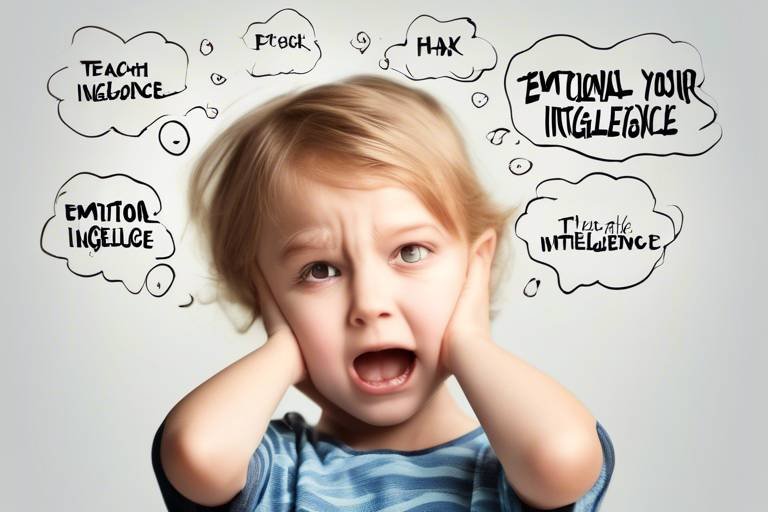Keeping Kids Safe in the Digital Age
In today's fast-paced world, where technology is woven into the very fabric of our daily lives, keeping our kids safe in the digital age has become a pressing concern for parents everywhere. It's like navigating a vast ocean; without the right tools, it's easy to get lost in the waves of information and potential dangers that lurk beneath the surface. As parents, we want our children to explore the digital world, but we also want to ensure they're equipped with the skills and knowledge to do so safely. This article dives deep into essential strategies and tips for safeguarding children in an increasingly digital world, emphasizing the importance of education, communication, and technology management.
Understanding digital literacy is crucial for children to navigate online spaces safely. Digital literacy isn't just about knowing how to use a computer or a smartphone; it's about teaching kids to critically evaluate online information. Imagine giving them a map and compass to find their way through the digital forest. By empowering children with the ability to discern credible sources from misinformation, we enable them to make informed decisions. This skill is essential not only for their safety but also for their overall development as informed citizens in a digital society.
Parental controls are essential tools for monitoring and managing children's online activities. Think of them as safety nets that can catch your kids before they fall into the abyss of inappropriate content. Here, we will explore various parental control options and their effectiveness in protecting kids. From software applications to built-in device settings, these tools help create a safer online environment. But remember, while these controls are beneficial, they should not replace open communication about internet safety.
Different software options cater to varied needs, much like choosing the right gear for a camping trip. Some popular parental control applications include:
- Norton Family: Offers web filtering and time management features.
- Kaspersky Safe Kids: Provides location tracking and social media monitoring.
- Qustodio: Features a user-friendly dashboard for monitoring online activity.
Each of these applications has unique features and benefits that can significantly enhance the safety of children's online experiences. It's crucial to choose one that aligns with your family's needs.
Many devices come with built-in parental controls, which can be a lifesaver for busy parents. Activating and customizing these settings on smartphones, tablets, and computers can greatly enhance children's online safety. For example, on most smartphones, you can restrict app downloads, control privacy settings, and limit screen time. Taking the time to explore these options can make a world of difference in protecting your child from harmful content.
Network-level parental controls can provide an additional layer of security, acting as a fortress around your home network. By implementing these controls through routers and internet service providers, you can monitor and restrict online access for all devices connected to your network. This is particularly useful for families with multiple devices, ensuring that every member of the household is protected from inappropriate content.
Encouraging open dialogue about online experiences is vital. It’s like building a bridge of trust between parents and children, allowing for honest conversations about internet safety and responsible online behavior. When kids feel comfortable discussing their online activities, they are more likely to come to you with concerns or questions. Regularly check in with them about their digital experiences and reassure them that they can talk to you about anything that makes them uncomfortable.
Understanding the potential dangers children face online is essential for effective protection. Just as you would teach your child to look both ways before crossing the street, it's crucial to educate them about online risks. Common online dangers include:
- Cyberbullying: A pervasive issue that can have severe consequences for children's mental health.
- Exposure to inappropriate content: This can range from explicit material to violent images.
- Online predators: Individuals who exploit vulnerable children for malicious purposes.
Cyberbullying can have devastating effects on children's mental health. It's essential to identify the signs, which may include sudden changes in behavior, withdrawal from friends, or reluctance to use their devices. Parents can support affected children by fostering an open environment where they feel safe discussing their experiences. Encourage them to speak up if they encounter bullying and ensure they know they are not alone.
Online predators pose a significant threat to children. Recognizing warning signs, such as secretive online behavior or reluctance to share details about their online friends, is crucial. Educate your children about safe online interactions and the importance of not sharing personal information with strangers. By empowering them with knowledge, you can help mitigate these risks and keep them safe.
Promoting healthy online behaviors is essential for children's well-being. Just as we encourage balanced diets and regular exercise, we must also instill positive digital habits. Here are a few practical tips for parents:
- Set screen time limits to encourage offline activities.
- Encourage participation in educational and creative online activities.
- Model healthy online behavior yourself.
By fostering a balanced approach to technology, we can help our children develop a healthy relationship with the digital world.
Q: What age should I start educating my child about online safety?
A: It's never too early to start! Begin discussions about online safety as soon as your child starts using the internet.
Q: Are parental controls foolproof?
A: While parental controls are helpful, they should be used alongside open communication and education about online risks.
Q: How can I encourage my child to talk to me about their online experiences?
A: Create a safe and non-judgmental environment where your child feels comfortable sharing their thoughts and experiences.

The Importance of Digital Literacy
In today's fast-paced digital world, digital literacy has become more than just a buzzword; it's a vital skill set that every child needs to thrive. Imagine sending your child into a vast, uncharted wilderness without a map or compass. That’s what navigating the internet can feel like without the right tools. Teaching children how to critically evaluate online information empowers them to make informed choices, ensuring they don’t get lost in the overwhelming sea of content available at their fingertips.
Digital literacy encompasses various skills, including the ability to find, evaluate, and use information effectively. It’s not just about knowing how to use a smartphone or a tablet; it’s about understanding the implications of sharing personal information, recognizing credible sources, and identifying potential misinformation. For instance, when children learn to ask questions like, “Is this source trustworthy?” or “What are the motives behind this information?”, they equip themselves with a mental toolkit that helps them navigate online spaces safely.
Moreover, fostering digital literacy in children can help them develop critical thinking skills that extend well beyond the screen. As they learn to analyze and synthesize information, they become more adept at problem-solving and decision-making in their everyday lives. This is particularly important in an age where misinformation can spread like wildfire, influencing opinions and behaviors. By emphasizing the importance of evaluating online content, parents can help their children become savvy consumers of information, rather than passive recipients.
To illustrate the significance of digital literacy, consider the following key benefits it provides:
- Informed Decision-Making: Children learn to assess the validity of information before acting on it.
- Enhanced Critical Thinking: Engaging with various viewpoints fosters a more analytical mindset.
- Improved Online Safety: Understanding potential online risks helps children protect themselves from dangers.
- Responsible Digital Citizenship: Educated kids are more likely to engage positively and ethically in online communities.
In conclusion, the journey to becoming digitally literate is an ongoing process that requires patience and practice. Parents play a crucial role in guiding their children through this journey. By initiating conversations about online content, encouraging questions, and providing resources, parents can help their kids develop the skills necessary to navigate the digital landscape confidently and safely. After all, in a world where information is power, equipping our children with the tools to discern fact from fiction is one of the greatest gifts we can give them.

Setting Up Parental Controls
In an age where children have unprecedented access to the internet, setting up parental controls is no longer just an option; it's a necessity. These tools serve as a digital safety net, allowing parents to monitor and manage their children's online activities effectively. But how do you go about it? Well, it’s not as daunting as it sounds! By understanding the various options available, you can create a safer online environment for your kids.
First off, let’s talk about the different types of parental controls you can implement. There are software solutions that you can install on devices, built-in controls on devices themselves, and network-level controls that can be set up through your internet service provider. Each of these options has its own set of features and benefits, making it essential to choose the right one that fits your family's needs. For instance, software solutions often provide comprehensive monitoring features, while built-in controls might offer a more straightforward approach.
When it comes to software options, the market is flooded with choices. Some popular parental control applications include:
| Software | Features | Best For |
|---|---|---|
| Net Nanny | Web filtering, time management, alerts | Comprehensive monitoring |
| Qustodio | App blocking, location tracking, social media monitoring | Social media savvy kids |
| Circle | Network-wide controls, time limits, usage tracking | Entire household management |
Using these tools, parents can set boundaries for their children’s online interactions, making it easier to manage screen time and protect them from inappropriate content.
Many devices come equipped with built-in parental controls that can be a lifesaver. For instance, smartphones and tablets often have settings that allow you to restrict app downloads or limit screen time. Activating these controls is usually straightforward:
- For iOS devices, navigate to Settings > Screen Time to set limits.
- For Android, go to Settings > Digital Wellbeing to manage app usage.
By customizing these settings, you can ensure that your children have a safer online experience tailored to their specific needs.
Network-level parental controls add another layer of security. By configuring your home router, you can monitor and restrict access to certain websites for all devices connected to your network. This can be particularly useful for families with multiple devices. Many modern routers come with built-in parental control features; however, if yours doesn’t, consider using a third-party solution or checking with your internet service provider for options.
Implementing these network-level controls can help you manage your children's online activity more effectively, ensuring they are protected even when they are using devices that you might not directly supervise.
In conclusion, setting up parental controls is a proactive step toward keeping your children safe in the digital world. By utilizing a combination of software, device-specific settings, and network controls, you can create a comprehensive safety net that allows your kids to explore the internet while minimizing potential risks.

Types of Parental Control Software
In today's digital landscape, choosing the right parental control software can feel like navigating a maze. With so many options available, it’s essential to find a solution that fits your family's unique needs. Parental control software can be likened to a safety net, providing protection while allowing children to explore the vast online world. These tools help parents monitor their kids' online activities, restrict access to inappropriate content, and even manage screen time effectively.
There are several types of parental control software, each offering distinct features and benefits. Some focus on content filtering, while others provide comprehensive monitoring solutions. To help you understand the landscape better, let’s dive into a few popular options:
| Software Name | Key Features | Platforms Supported |
|---|---|---|
| Net Nanny | Web filtering, time management, app blocking | Windows, Mac, Android, iOS |
| Qustodio | Activity monitoring, location tracking, social media management | Windows, Mac, Android, iOS |
| Circle Home Plus | Network-wide filtering, time limits, usage insights | All devices on the home network |
| Bark | Monitoring texts, emails, and social media for potential dangers | Android, iOS |
Each of these software options has its strengths. For instance, Net Nanny is renowned for its web filtering capabilities, making it an excellent choice for families who want to block inappropriate content. On the other hand, Bark stands out for its ability to monitor social media interactions, alerting parents to potential risks without invading their children's privacy. It's like having a guardian angel watching over their digital interactions!
Moreover, many of these tools offer features that go beyond mere monitoring. For instance, Qustodio provides detailed reports on your child's online activities, allowing you to have informed discussions about their internet usage. It’s like having a digital diary that reveals what your kids are up to online, helping you guide them towards safer habits.
When selecting the right parental control software, consider your family's specific needs. Are you looking for simple content filtering, or do you need a comprehensive monitoring solution? Additionally, think about the devices your children use most frequently. Some software works better on certain platforms, so it’s crucial to ensure compatibility.
Ultimately, the goal of these tools is to empower parents while giving children the freedom to explore. By implementing the right parental control software, you can create a safer online environment that encourages healthy digital habits. Remember, technology is a powerful ally in this endeavor, but it should be complemented by ongoing communication and education about online safety.

Device-Specific Controls
In today's digital landscape, ensuring your child's safety online is not just a parental duty—it's a necessity. One of the most effective ways to achieve this is through . These controls are built into many devices, allowing parents to tailor their children's online experiences according to their unique needs. Activating these settings can feel like installing a security system in your home; it provides peace of mind while giving you the ability to monitor and restrict access to certain content.
Most modern smartphones, tablets, and computers come equipped with various parental control features. For example, on iOS devices, you can utilize the Screen Time feature to set limits on app usage, restrict content, and even monitor your child's activity. This tool is like a digital leash, giving you the ability to guide your child while still allowing them some freedom. On the other hand, Android devices offer similar functionalities through Family Link, which allows you to manage apps, set screen time limits, and track location. It's like having a GPS tracker, but for their online life.
When it comes to computers, both Windows and macOS provide built-in parental controls. For instance, in Windows, you can create a family account that lets you monitor online activities, filter websites, and even receive activity reports. It’s a bit like having a personal assistant who keeps an eye on your child’s digital footprint. Meanwhile, macOS offers similar features through Screen Time settings, where you can manage app usage and set content restrictions. This ensures that your child’s online exploration remains safe and age-appropriate.
Moreover, it’s essential to customize these controls according to your child's age and maturity level. For younger kids, you might want to restrict access to social media platforms entirely, while older children may benefit from having limited access with monitored interactions. Think of it as adjusting the training wheels on a bike; you wouldn't want to take them off too soon, but you also want to encourage independence as they grow.
To give you a clearer picture, here’s a comparison table of popular device-specific controls:
| Device | Control Type | Key Features |
|---|---|---|
| iOS | Screen Time | App limits, content restrictions, activity reports |
| Android | Family Link | App management, location tracking, screen time limits |
| Windows | Family Safety | Activity reports, web filtering, time limits |
| macOS | Screen Time | App limits, content restrictions, downtime settings |
In conclusion, utilizing device-specific controls is a proactive approach to safeguarding your child’s online experience. Just like you wouldn’t leave your front door wide open, you shouldn’t leave your child’s digital life unmonitored. By activating and customizing these settings, you can create a safer online environment that fosters responsible digital behavior while allowing your child to explore the vast world of the internet.
- What are device-specific controls?
Device-specific controls are built-in features on smartphones, tablets, and computers that allow parents to monitor and restrict their children's online activities.
- How do I activate parental controls on an iPhone?
To activate parental controls on an iPhone, go to Settings > Screen Time and follow the prompts to set up restrictions.
- Can I monitor my child's online activity on Android devices?
Yes, you can use the Family Link app to manage app usage, track location, and set screen time limits on Android devices.
- Are parental controls effective?
Yes, when properly configured, parental controls can significantly reduce exposure to inappropriate content and help guide children toward safe online behaviors.

Network-Level Controls
When it comes to ensuring your child's online safety, can be a game-changer. Think of these controls as a protective barrier that surrounds your home Wi-Fi network, filtering out unwanted content before it even reaches your devices. By implementing these controls, you can monitor and restrict what your children access online, creating a safer digital environment for them to explore.
One of the most effective ways to set up network-level controls is through your router settings. Most modern routers come equipped with built-in parental control features that allow you to manage internet access for all devices connected to your network. This means you can block specific websites, set time limits for internet usage, and even pause internet access during certain hours—perfect for ensuring that homework gets done before screen time begins!
To get started, you'll need to access your router's admin panel. This is typically done by typing a specific IP address into your web browser. Once you're in, look for sections labeled Parental Controls or Access Restrictions. Depending on your router model, the options may vary, but most will allow you to:
- Block Specific Websites: Create a list of sites that you want to restrict access to, such as those with inappropriate content.
- Set Time Limits: Control when devices can connect to the internet, helping to manage screen time effectively.
- Monitor Online Activity: Keep an eye on which sites your children are visiting and for how long.
In addition to router settings, many Internet Service Providers (ISPs) offer parental control options as part of their service packages. These can be a great way to add an extra layer of security, especially if your router doesn’t have robust parental control features. Contact your ISP to find out what options are available and how to activate them.
Furthermore, consider using third-party software solutions that can provide even more comprehensive control. These applications can offer features such as detailed reporting on online activity, alerts for suspicious behavior, and even remote management options. Some popular choices include:
| Software Name | Features | Compatibility |
|---|---|---|
| Norton Family | Web filtering, time supervision, location tracking | Windows, iOS, Android |
| Net Nanny | Real-time alerts, app blocking, internet filtering | Windows, Mac, iOS, Android |
| Qustodio | Screen time management, social media monitoring, call and SMS tracking | Windows, Mac, iOS, Android |
By utilizing network-level controls, you're not just setting up barriers; you're also fostering a culture of responsibility and awareness around internet use in your home. It’s crucial to engage your children in conversations about why these measures are in place. This way, they understand that it’s not about mistrust but about creating a safe space for their online adventures.
In conclusion, network-level controls are an essential component of a comprehensive strategy for keeping your children safe online. By combining router settings, ISP options, and third-party software, you can create a robust safety net that allows for healthy and secure internet usage. Remember, the digital world can be a wonderful place for learning and exploration, but it’s our job as parents to ensure it’s navigated safely.

Open Communication with Children
In today's digital landscape, fostering open communication with your children is more important than ever. Think of it as building a bridge between you and your child, where both sides can share thoughts, fears, and experiences without fear of judgment. When children feel comfortable discussing their online experiences, they are more likely to approach you with concerns or questions about what they encounter. So, how can parents cultivate this kind of environment?
First and foremost, it's essential to create a safe space for conversations. This means actively listening to your child without interrupting or dismissing their feelings. Even if what they share seems trivial to you, it could be monumental in their world. By showing genuine interest and concern, you encourage them to open up about their online interactions, whether they are positive or negative.
Another effective strategy is to engage in regular discussions about internet safety. Instead of making it a one-time lecture, weave these conversations into everyday life. For instance, while browsing the internet together, ask them questions like, "What do you think about this website?" or "How would you handle a situation where someone is being unkind online?" This not only helps them think critically but also reinforces that you are there to support them.
Consider establishing a family tech agreement. This can outline guidelines for internet use, including what types of sites are appropriate, how long they can spend online, and what to do if they encounter something uncomfortable. By involving your children in creating these rules, they are more likely to feel a sense of ownership and responsibility over their online behavior.
It's also crucial to keep the lines of communication open about emotions. Discuss how online interactions can affect feelings. For example, if they receive a hurtful comment on social media, encourage them to express how that made them feel. This can lead to deeper conversations about empathy, kindness, and the impact of words, both online and offline.
Finally, remember that communication is a two-way street. Encourage your children to ask questions and share their thoughts about your own online presence. This can lead to discussions about privacy, reputation, and the importance of being mindful of what they share. By modeling good online behavior yourself, you set a powerful example for them to follow.
In summary, open communication about digital experiences can significantly enhance your child's safety and well-being. By creating a trusting environment, engaging in regular discussions about internet safety, and modeling appropriate online behavior, you empower your children to navigate the digital world with confidence and resilience.
- How can I start a conversation about online safety with my child? Begin by asking them about their favorite apps or websites, and then transition into discussing safety and privacy.
- What should I do if my child encounters cyberbullying? Listen to them, validate their feelings, and work together to report the behavior to the appropriate platform.
- How often should we talk about online safety? Make it a regular topic of discussion, perhaps once a week or whenever you notice something relevant in the news.

Recognizing Online Risks
In today's digital landscape, it’s crucial for parents to be aware of the various online risks that children may encounter. The internet, while a treasure trove of information and connection, can also be a minefield of dangers. As children explore this vast online world, they may unknowingly expose themselves to harmful situations. Understanding these risks is the first step in effectively protecting them. The most common threats include cyberbullying, exposure to inappropriate content, and interactions with online predators. Each of these risks can have serious implications for a child's mental and emotional well-being, making it imperative for parents to stay informed and vigilant.
To help you grasp the significance of these threats, let’s delve deeper into some of the most pressing online dangers:
- Cyberbullying: This is not just a passing trend; it can have devastating effects on a child's mental health. Victims of cyberbullying often experience anxiety, depression, and a sense of isolation. It’s essential for parents to recognize the signs, such as sudden changes in behavior or mood, withdrawal from social interactions, or reluctance to engage with technology.
- Exposure to Inappropriate Content: The internet is filled with content that is not suitable for children. This includes explicit material, violent videos, and other forms of harmful media. Children may stumble upon such content accidentally, which can lead to confusion and distress. Teaching kids how to navigate the internet safely and encouraging them to talk about what they see can help mitigate this risk.
- Online Predators: Perhaps one of the scariest threats is the presence of online predators. These individuals often disguise themselves as friends or peers, luring children into unsafe situations. It's vital for parents to educate their children about the importance of not sharing personal information online and recognizing suspicious behavior.
By fostering an environment where children feel comfortable discussing their online experiences, parents can build a foundation of trust. This open communication allows children to report any uncomfortable interactions without fear of punishment, enabling parents to step in when necessary. Moreover, it’s beneficial to discuss the importance of privacy and the potential consequences of sharing personal information online.
In addition to these risks, parents should also be aware of the potential for addiction to screens and social media. It's easy for children to lose track of time while engaging with their favorite apps or games. Establishing healthy boundaries around screen time can help children develop a balanced relationship with technology.
In summary, recognizing online risks is not just about identifying potential dangers; it’s about empowering children with the knowledge and skills they need to navigate the digital world safely. By educating them on these risks and maintaining an open dialogue, parents can significantly reduce the likelihood of negative experiences online.
Q: What should I do if I suspect my child is being cyberbullied?
A: It's important to approach the situation calmly. Talk to your child and listen to their experiences. Encourage them to document any incidents and report them to the relevant platforms. Additionally, consider involving school authorities if the bullying occurs in a school setting.
Q: How can I monitor my child's online activity without invading their privacy?
A: Open communication is key. Discuss the importance of online safety with your child and agree on boundaries together. You can use parental control tools to monitor activity while also respecting their need for privacy.
Q: What are some signs that my child may be interacting with online predators?
A: Look for changes in their online behavior, such as secrecy about online friends, reluctance to share details about their internet usage, or receiving gifts from unknown sources. If you notice these signs, have a conversation with your child about safe online practices.

Cyberbullying Awareness
In today's digital landscape, the term cyberbullying has become alarmingly common, and its impact on children can be devastating. It's crucial for parents to understand what cyberbullying is, how to recognize its signs, and the steps they can take to support their children. Cyberbullying can occur through various platforms, including social media, gaming sites, and messaging apps. Unlike traditional bullying, it can happen 24/7 and often leaves victims feeling isolated and helpless. So, how can we tackle this issue head-on?
First and foremost, it's essential to educate both parents and children about the signs of cyberbullying. Victims may exhibit changes in behavior, such as withdrawing from social interactions, showing signs of anxiety or depression, or experiencing a sudden drop in academic performance. Parents should be vigilant and look for these indicators, as they can often be the first line of defense in recognizing when something is wrong.
Here are some common signs to watch for:
- Reluctance to use their devices or go online
- Unexplained changes in mood or behavior
- Sudden loss of friends or social isolation
- Frequent complaints about headaches or stomachaches
If you suspect your child is being bullied online, it's vital to approach the situation with empathy and understanding. Start an open conversation, allowing them to express their feelings without fear of judgment. Ask open-ended questions that encourage them to share their experiences. For example, you might say, "I've noticed you've been a bit quiet lately. Is there anything bothering you online?" This approach shows that you care and are there to support them.
Additionally, parents should familiarize themselves with the digital platforms their children use. Understanding how these platforms work can help parents identify potential risks and engage in meaningful conversations about online interactions. Encourage your child to come to you with any issues they face online, reinforcing the idea that seeking help is a sign of strength, not weakness.
Lastly, if the situation escalates, it's essential to take action. Document any incidents of cyberbullying by taking screenshots or saving messages. Report the behavior to the platform where it occurred and, if necessary, involve school authorities or law enforcement. Remember, you are not alone; many resources are available to help both parents and children navigate these challenging situations.
In conclusion, raising awareness about cyberbullying is a crucial step in protecting our children in the digital age. By fostering open communication, recognizing the signs, and taking proactive measures, we can help create a safer online environment for our kids.
Q: What should I do if I find out my child is being cyberbullied?
A: Start by having an open and supportive conversation with your child. Encourage them to share their experiences, and document any evidence of bullying. Report the behavior to the appropriate platform and consider involving school authorities if necessary.
Q: How can I educate my child about cyberbullying?
A: Discuss the definition of cyberbullying and its effects. Use real-life examples and encourage your child to come to you with any issues they encounter online. Reinforce the importance of treating others with respect in all online interactions.
Q: Are there any resources available for parents dealing with cyberbullying?
A: Yes, many organizations offer support and resources for parents, including the National Bullying Prevention Center and StopBullying.gov. These organizations provide valuable information on how to handle cyberbullying effectively.

Online Predators
In today's digital landscape, the threat of is a reality that every parent must face. These individuals often use the anonymity of the internet to exploit children, making it crucial for parents to be vigilant and proactive. But how can we equip our children to navigate this perilous terrain safely? The first step is understanding what online predators look like and how they operate.
Online predators often lurk in places where children spend their time, such as social media platforms, gaming sites, and chat rooms. They may pose as peers or even as trusted adults to gain a child’s confidence. This manipulative behavior can lead to dangerous situations, including grooming, where the predator builds a relationship with the child to exploit them later. It’s essential to educate your children about the signs of such interactions. For instance, if someone they don’t know is asking personal questions or requesting to meet in person, they should know to report this behavior immediately.
Parents can play a significant role in protecting their children by fostering an environment of open communication. Encourage your kids to share their online experiences with you. Ask them questions like, “Who are you talking to online?” or “What games are you playing?” This not only helps you stay informed but also shows your children that they can approach you without fear of judgment. Building this trust is vital; it can mean the difference between a child feeling isolated and being able to seek help when they need it.
Moreover, it’s important to discuss the concept of digital footprints with your children. Explain that once something is shared online, it can be difficult to erase. Encourage them to think critically about what they post and share. Emphasize that their privacy settings should be strong and that they should only accept friend requests or messages from people they know in real life. This simple guideline can significantly reduce their risk of encountering online predators.
To further protect your children, consider utilizing technology to your advantage. There are various monitoring tools and parental control software available that can help you keep an eye on your child's online activities. While it’s essential to respect their privacy, having a balance where you can monitor without being invasive can create a safer online environment.
In summary, the threat of online predators is real, but with the right education, communication, and tools, we can help our children navigate the digital world more safely. By fostering open dialogues, teaching them about the dangers, and using technology wisely, we can empower them to make informed decisions and stay safe online.
- What should I do if I suspect my child is being targeted by an online predator?
If you suspect your child is being targeted, it's crucial to talk to them calmly about your concerns. Encourage them to share their experiences and reassure them that they will not be in trouble for discussing it with you. Consider reporting the incident to the appropriate authorities and seek professional help if needed.
- How can I educate my child about the risks of online predators?
Start by discussing the importance of privacy and the potential dangers of sharing personal information online. Use real-life scenarios to illustrate your points and encourage them to think critically about their online interactions.
- Are there specific apps or tools to help monitor my child’s online activity?
Yes, there are various parental control apps available, such as Net Nanny, Qustodio, and Norton Family, which can help you monitor and manage your child's online activities effectively.

Encouraging Healthy Online Habits
In today's fast-paced digital world, encouraging healthy online habits in children is more important than ever. Just like we teach our kids to eat their vegetables and exercise, we must also guide them on how to interact with technology responsibly. Think of it as giving them a roadmap to navigate the vast online landscape safely and positively. So, how do we instill these habits? It starts with leading by example and fostering an environment where open discussions about technology use are the norm.
One effective strategy is to establish clear guidelines about screen time. Setting limits can help children understand that while technology is a fantastic tool for learning and entertainment, it’s essential to balance it with other activities. For instance, you might create a schedule that allocates specific times for homework, play, and screen time. This not only helps manage their time but also encourages them to engage in offline activities, like reading or outdoor play, which are crucial for their overall development.
Moreover, it's vital to teach kids about the importance of digital etiquette. Just as they would behave respectfully in person, they should understand that the same rules apply online. Discussing topics like kindness, empathy, and the impact of their words can help them navigate social interactions in the digital realm. Encourage them to think before they post or comment—ask them how they would feel if someone said the same thing to them in real life. This can foster a sense of responsibility and awareness about their online presence.
Another key aspect is to promote critical thinking when it comes to online content. Kids should learn to question the information they encounter. Is it credible? Who is the author? What are the sources? By teaching them to evaluate online information critically, you empower them to make informed decisions and avoid falling for misinformation or harmful content. You might even turn this into a fun family activity—together, explore different websites and discuss what makes a source reliable.
Finally, let’s not forget about the importance of open communication. Encourage your children to share their online experiences with you. Ask them about their favorite games, apps, or websites, and engage them in conversations about what they like and why. This not only helps you stay informed about their online world but also builds trust, making them more likely to come to you if they encounter something troubling.
In summary, fostering healthy online habits involves a combination of setting guidelines, teaching digital etiquette, promoting critical thinking, and maintaining open lines of communication. By taking these steps, you can help your children navigate the digital landscape confidently and safely.
- What is the ideal amount of screen time for children? Experts recommend that children aged 2 to 5 should have no more than one hour of high-quality programming each day, while older children should have consistent limits on screen time to ensure a balance with other activities.
- How can I monitor my child's online activities without invading their privacy? Open communication is key. Discuss your concerns with your child and explain why monitoring is necessary for their safety. You can also use parental control tools that respect their privacy while ensuring their security.
- What should I do if my child encounters cyberbullying? Encourage your child to talk to you about the situation. Document the incidents, report them to the platform, and support your child emotionally. It's crucial to reassure them that they are not alone in this.
Frequently Asked Questions
- What is digital literacy and why is it important for my child?
Digital literacy is the ability to find, evaluate, and communicate information in various digital formats. It's crucial for your child because it empowers them to navigate online spaces safely, helping them make informed decisions and discern credible information from misinformation.
- How can I set up parental controls on my child's device?
Setting up parental controls can vary by device, but generally, you can find these settings in the device's settings menu. Look for options labeled 'Parental Controls' or 'Screen Time' where you can restrict content, set time limits, and monitor usage. Each device has its own unique process, so refer to the manufacturer's guidelines for detailed instructions.
- What are some effective parental control software options?
There are several popular parental control software options available, such as Norton Family, Qustodio, and Net Nanny. These applications offer features like web filtering, activity monitoring, and app blocking, helping you keep your child safe while they explore the internet.
- How can I encourage open communication with my child about online safety?
Start by creating a safe environment where your child feels comfortable discussing their online experiences. Ask open-ended questions about what they do online and listen actively. Share your own experiences and concerns to foster a two-way dialogue about internet safety and responsible behavior.
- What signs should I look for to identify if my child is being cyberbullied?
Signs of cyberbullying can include sudden changes in behavior, withdrawal from friends and activities, reluctance to use their device, or unexplained emotional distress. If you notice these changes, it's essential to have a conversation with your child to understand their situation better.
- How can I educate my child about online predators?
Talk to your child about the importance of privacy and the dangers of sharing personal information online. Teach them to recognize suspicious behavior and encourage them to report any uncomfortable interactions. Role-playing scenarios can also help them practice safe online interactions.
- What are some tips for promoting healthy online habits?
Encourage balanced screen time by setting limits on daily usage and promoting offline activities. Discuss the importance of taking breaks and engaging in physical activities. Additionally, model healthy online behavior yourself, as children often mimic their parents' habits.