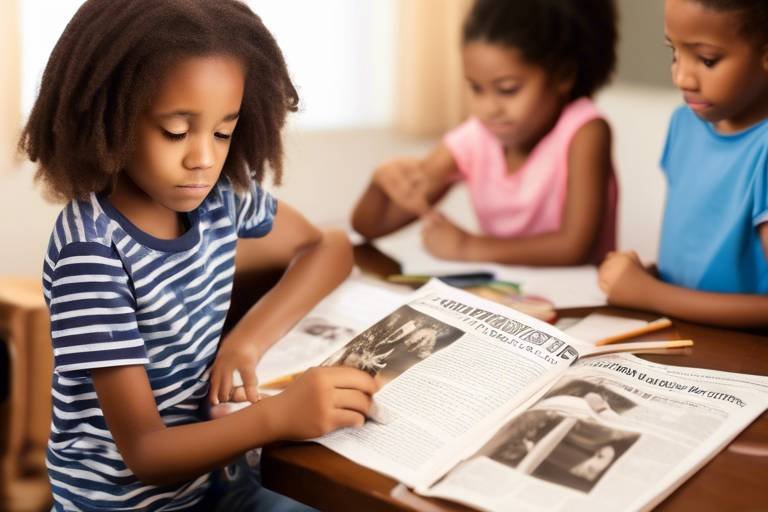Essential Tech Tools for Homeschooling
In today's fast-paced world, homeschooling has transformed into a dynamic and engaging experience, thanks in large part to the plethora of technology resources available. With the right tech tools, parents can create a rich learning environment that keeps students motivated and organized. Imagine having a virtual classroom at your fingertips, where lessons are just a click away and interactive resources make learning feel like a game. This article explores vital technology resources that enhance the homeschooling experience, providing parents and students with effective tools for learning, organization, and engagement in a home education environment.
Learning Management Systems (LMS) are like the backbone of modern homeschooling. They streamline the education process by organizing lessons, assignments, and assessments, making it easier for parents to track progress and for students to stay engaged in their studies. With an LMS, parents can easily see what their children are working on, while students can access their materials anytime, anywhere. Think of it as a digital planner that not only keeps everything organized but also encourages students to take ownership of their learning.
The internet is a treasure trove of online resources and courses that cater to various subjects and learning styles. Platforms like Khan Academy, Coursera, and edX offer courses taught by expert instructors, allowing students to dive deep into topics they are passionate about. These resources often include interactive content, quizzes, and videos that make learning more engaging. Whether your child is interested in art, science, or mathematics, there’s something out there that will spark their curiosity and keep them excited about learning.
Effective communication tools are crucial in the homeschooling landscape. Applications like Zoom, Google Meet, and Slack facilitate collaboration between parents, students, and peers. These tools help maintain open lines of dialogue, fostering a supportive learning environment and enhancing social interaction. Imagine being able to discuss projects with classmates in real-time or having a virtual study group where ideas flow freely. This not only helps students feel connected but also builds a sense of community that is vital for their social development.
Educational apps are game-changers in making learning fun and interactive. With options available for various subjects and age groups, these apps provide personalized learning experiences that can be tailored to each student's pace. For instance, apps like Duolingo make language learning feel like a game, while math apps can turn problem-solving into an exciting challenge. The best part? These apps can be used on multiple devices, allowing students to learn on the go. Imagine your child mastering a new skill while waiting in line or during a family road trip!
Virtual classrooms create a sense of community among homeschoolers, allowing students to participate in live lessons and discussions. Platforms like Google Classroom and Microsoft Teams enhance the learning experience by providing real-time interaction with teachers and classmates. This is particularly beneficial for subjects that require group work or discussions, as it mimics the traditional classroom setting. Students can ask questions, collaborate on projects, and share their insights, making learning a collaborative adventure.
Time management is essential for effective homeschooling, and there are numerous tools available to assist students in organizing their schedules. Applications like Trello, Todoist, and Google Calendar help students stay on track with assignments and deadlines. By visualizing their tasks and responsibilities, students can develop discipline and accountability—skills that will serve them well beyond their homeschooling years. Think of these tools as personal assistants that gently nudge students to manage their time wisely.
Assessing student progress is vital in any educational setting, and digital assessment tools offer innovative ways to evaluate learning. Quizzes, tests, and instant feedback through platforms like Quizlet or Google Forms allow parents to identify areas that need improvement quickly. This immediate feedback loop is invaluable; it helps parents adjust their teaching methods and provides students with a clear understanding of their strengths and weaknesses. It's like having a personal coach guiding them through their educational journey.
As beneficial as technology can be, ensuring a safe online learning environment is paramount. Parental control software allows parents to monitor content and manage screen time effectively. Programs like Norton Family and Qustodio help protect children from inappropriate material while they explore the vast resources available online. This technology not only safeguards their learning experience but also fosters trust between parents and children regarding online activities.
Collaboration platforms encourage teamwork and project-based learning among students. Tools like Google Docs and Microsoft OneNote enable group work, sharing resources, and brainstorming ideas, enhancing the overall learning experience in a homeschool setting. Imagine your child working on a science project with friends from different parts of the country, pooling their knowledge and creativity to create something remarkable. This not only teaches them valuable skills but also opens their minds to diverse perspectives.
- What are the best LMS platforms for homeschooling? Popular options include Canvas, Google Classroom, and Schoology.
- Can I use free resources for homeschooling? Absolutely! Many online platforms offer free courses and materials.
- How can I ensure my child stays safe online? Use parental control software and monitor their online activities regularly.
- Are educational apps effective? Yes, they can enhance learning by making it interactive and engaging.

Learning Management Systems
Learning Management Systems (LMS) have revolutionized the way we approach education, especially in a homeschooling environment. Imagine having a virtual classroom at your fingertips, where lessons, assignments, and assessments are neatly organized in one place. This is exactly what an LMS offers, making it a vital tool for both parents and students. With an LMS, parents can effortlessly track their child's progress through various subjects, ensuring that no stone is left unturned in their educational journey.
One of the biggest challenges in homeschooling is keeping students engaged and motivated. An LMS addresses this by providing interactive content and gamified learning experiences. For instance, many platforms incorporate elements such as quizzes, badges, and leaderboards that not only make learning fun but also encourage students to strive for excellence. The ability to access multimedia resources—like videos, podcasts, and articles—further enriches the learning experience, catering to different learning styles.
Additionally, the organization of materials is a significant advantage. Instead of sifting through piles of papers or navigating multiple websites, everything is centralized. A typical LMS can include:
- Course Management: Easily create, manage, and update courses with just a few clicks.
- Progress Tracking: Monitor student progress through dashboards that highlight completed tasks and upcoming assignments.
- Communication Features: Facilitate discussions between students and parents or between peers, enhancing the collaborative aspect of learning.
Moreover, many LMS platforms offer robust reporting tools. Parents can generate detailed reports on their children's performance, identifying strengths and areas for improvement. This data-driven approach allows for tailored educational strategies, ensuring that each student can learn at their own pace.
In terms of accessibility, most LMS platforms are cloud-based, which means students can access their materials anytime, anywhere. This flexibility is particularly beneficial for families with varying schedules or for those who travel frequently. The mobile-friendly nature of many LMS applications allows learning to continue outside the traditional classroom setting, making education a seamless part of everyday life.
In conclusion, Learning Management Systems are not just a trend; they are a cornerstone of effective homeschooling. By streamlining the educational process, enhancing engagement, and providing valuable insights into student performance, LMS platforms empower both parents and students to succeed in their educational endeavors. If you're considering homeschooling or looking to enhance your current setup, investing in a reliable LMS could be one of the best decisions you make.

Online Resources and Courses
In today’s digital age, the world of education has transformed dramatically, especially for those embracing the homeschooling journey. One of the most significant advantages of homeschooling is the vast array of available at your fingertips. These platforms not only provide a wealth of information but also cater to different learning styles, making education more accessible and engaging. Imagine having a library that never closes, filled with expert instructors ready to guide you through any subject you can think of!
From interactive math tutorials to immersive science experiments, the options are virtually endless. For instance, platforms like Khan Academy and Coursera offer courses ranging from elementary subjects to advanced college-level material. This diversity allows parents to choose resources that align with their child’s interests and academic needs, ensuring a personalized learning experience. Think of it as having a buffet of knowledge where you can pick and choose what fits best for your educational palate!
Moreover, many online resources incorporate interactive content that makes learning fun. Gamified learning platforms like Prodigy not only teach math concepts but also engage students with games that challenge their skills. This innovative approach keeps learners motivated and helps them absorb information more effectively. After all, who wouldn’t want to learn while playing a game that feels like an adventure?
Additionally, the flexibility of online courses means that learning can happen at any time and from anywhere. This is particularly beneficial for families with varying schedules or those who travel frequently. Imagine being able to complete a lesson on a beach or in a cozy café! With just a device and an internet connection, the world becomes your classroom.
However, it’s essential to choose the right resources that align with your educational goals. Here’s a quick comparison table of some popular online resources:
| Platform | Subjects Offered | Age Range | Cost |
|---|---|---|---|
| Khan Academy | Math, Science, Arts, History | All Ages | Free |
| Coursera | Various University Courses | High School & Up | Free & Paid Options |
| Prodigy | Math | Grades 1-8 | Free & Paid Membership |
| edX | University-Level Courses | High School & Up | Free & Paid Options |
As you can see, there are numerous options available, each designed to cater to different learning preferences and budgets. The key is to explore these resources and find the ones that resonate with your family’s educational philosophy. Whether you’re looking for structured courses or casual learning tools, the right online resources can significantly enhance the homeschooling experience.
In conclusion, embracing online resources and courses in your homeschooling curriculum not only enriches the educational experience but also empowers students to take charge of their own learning. With a plethora of options available, the journey of education can be as exciting and dynamic as the world around us!
- What are some popular online resources for homeschooling?
Some popular options include Khan Academy, Coursera, Prodigy, and edX, which offer a variety of subjects and learning styles.
- Are online courses suitable for all age groups?
Yes, many online resources cater to a wide range of ages, from preschoolers to adults, making them versatile for different learning needs.
- Do I have to pay for online courses?
While many platforms offer free courses, some may charge for advanced features or certifications. It's essential to check each platform's pricing structure.
- How do I choose the right online course for my child?
Consider your child's interests, learning style, and academic goals, and explore various platforms to find the best fit.

Communication Tools
In the world of homeschooling, where the classroom is often the living room and the teacher is usually a parent, effective communication tools are absolutely essential. Imagine trying to build a bridge without a solid foundation; that’s what learning can feel like without proper communication. These tools not only help maintain open lines of dialogue between parents and students but also foster connections among peers, creating a vibrant and interactive learning environment. So, what are these magical tools that can transform your homeschooling experience?
First off, let’s talk about video conferencing software. Platforms like Zoom, Google Meet, and Microsoft Teams allow for real-time interaction, making it feel like a traditional classroom setting. Students can participate in live discussions, ask questions, and engage with their peers in a way that feels personal and immediate. This is especially important for group projects or collaborative learning, where ideas can bounce around like a ping-pong ball, sparking creativity and enthusiasm.
Next, consider using messaging apps such as Slack or WhatsApp. These platforms enable quick communication, allowing parents and students to share resources, ask questions, or provide feedback without the formality of an email. Imagine being able to send a quick message to your child asking if they need help with their math problem, or sharing an interesting article you found that relates to their history lesson. It’s all about keeping the conversation flowing and making learning a shared experience.
Moreover, social media can play a role in homeschooling communication. While it’s crucial to monitor usage, platforms like Facebook can host groups where parents share tips, resources, and encouragement. This sense of community can be a lifeline for homeschooling families, offering support and camaraderie. After all, who wouldn’t want to connect with others who are navigating the same challenges and triumphs?
Lastly, let’s not forget about parent-teacher portals that many Learning Management Systems (LMS) offer. These portals allow parents to track their children’s progress, view assignments, and communicate with instructors. It’s like having a dashboard that keeps you informed and engaged in your child’s education, ensuring that you’re both on the same page and working towards common goals.
In conclusion, the right communication tools can revolutionize the homeschooling experience. They create a sense of community, enhance collaboration, and keep everyone connected. Whether it’s through video calls, messaging apps, or social media groups, these tools help bridge the gap between home and school, making learning a more interactive and enjoyable journey.
- What are the best communication tools for homeschooling?
Some of the best tools include video conferencing software like Zoom, messaging apps like WhatsApp, and parent-teacher portals integrated into Learning Management Systems.
- How can I ensure my child is safe while using communication tools?
Utilize parental control software, monitor their interactions, and educate them about online safety and privacy.
- Can I use social media for homeschooling communication?
Yes, social media can be a great way to connect with other homeschooling families, share resources, and find support, but it should be used with caution.

Educational Apps
In today's digital age, have revolutionized the way we approach learning, especially in a homeschooling environment. Imagine having a personal tutor available at your fingertips, ready to assist you at any time! These apps cater to various subjects and age groups, transforming mundane lessons into engaging experiences. With colorful graphics, interactive elements, and gamified learning, students are more likely to stay focused and motivated. But what makes these apps truly special?
First off, educational apps offer personalized learning experiences. They adapt to the individual needs of each student, allowing them to progress at their own pace. For instance, if a child excels in math but struggles with reading, the app can provide additional resources and exercises tailored specifically to improve their reading skills. This level of customization not only enhances understanding but also boosts confidence, making learning a more enjoyable journey.
Moreover, many educational apps are designed to be used on multiple devices—be it a tablet, smartphone, or laptop. This flexibility means that learning can happen anywhere, anytime. Whether it’s during a long car ride or a cozy afternoon at home, students can dive into their studies without being confined to a traditional classroom setting. The convenience of accessing lessons or practice quizzes on the go is a game-changer for busy homeschooling families.
Another fantastic feature of these apps is the incorporation of interactive content. Instead of passively reading a textbook, students can engage in quizzes, puzzles, and interactive simulations that make learning dynamic and fun. For example, a science app might allow students to conduct virtual experiments, fostering a deeper understanding of complex concepts. This hands-on approach often leads to better retention of information, as students are actively participating in their learning process.
To illustrate the variety of educational apps available, here’s a quick overview of some popular categories:
| App Category | Examples | Features |
|---|---|---|
| Math | Khan Academy, Prodigy | Interactive exercises, personalized learning paths |
| Language Arts | Duolingo, ABCmouse | Gamified learning, progress tracking |
| Science | Labster, Science Journal | Virtual labs, engaging simulations |
| General Learning | Quizlet, Edmodo | Flashcards, collaborative tools |
Additionally, many of these apps come with built-in progress tracking and reporting features, allowing parents to monitor their child's achievements and areas that need improvement. This transparency is vital for creating a productive learning environment at home. Parents can easily identify when their child is struggling and provide the necessary support to help them overcome challenges.
In conclusion, educational apps have become an indispensable resource for homeschooling families. They not only make learning more enjoyable but also provide tailored experiences that cater to individual needs. With a wealth of options available, parents can select the right tools to enrich their homeschooling journey, ensuring that their children receive a well-rounded education that prepares them for the future. So why not explore the world of educational apps and see how they can transform your homeschooling experience?
- What are educational apps? Educational apps are software applications designed to facilitate learning through interactive content, personalized experiences, and various subjects.
- Are educational apps suitable for all ages? Yes, there are educational apps tailored for different age groups, from preschoolers to high school students.
- Can these apps replace traditional learning methods? While educational apps can enhance learning, they work best when integrated with traditional methods, offering a balanced approach to education.
- How can parents track their child's progress using educational apps? Many apps come with built-in tracking features that allow parents to monitor their child's learning achievements and areas that need improvement.

Virtual Classrooms
In the ever-evolving landscape of education, have emerged as a game-changer for homeschooling families. Imagine stepping into a vibrant digital space where learning transcends the traditional boundaries of a physical classroom. This innovative approach not only bridges the gap between students and instructors but also fosters a sense of community among learners. Virtual classrooms allow students to engage in real-time discussions, participate in interactive lessons, and collaborate on projects, making education a dynamic and immersive experience.
One of the most significant advantages of virtual classrooms is the ability to connect with expert educators from around the globe. Whether your child is interested in advanced mathematics or creative writing, there are seasoned professionals available to guide them through the learning process. This access to diverse teaching styles and perspectives enriches the educational experience, providing students with a broader understanding of various subjects.
Moreover, virtual classrooms often incorporate a plethora of multimedia resources that cater to different learning styles. From video lectures to interactive quizzes, these platforms engage students in ways that traditional textbooks simply cannot. The integration of technology not only keeps students interested but also promotes deeper learning and retention of information. For instance, a student struggling with a particular concept can revisit recorded lessons or engage in one-on-one sessions with their instructor, ensuring they grasp the material before moving on.
Another compelling aspect of virtual classrooms is the emphasis on collaboration and teamwork. Students can easily connect with their peers, share ideas, and work together on group assignments, all from the comfort of their own homes. This collaborative environment fosters essential social skills, such as communication and problem-solving, which are crucial for success in today’s interconnected world. In fact, many virtual classroom platforms come equipped with tools that facilitate group discussions, brainstorming sessions, and project management, making teamwork seamless and effective.
Furthermore, virtual classrooms provide a flexible learning environment that accommodates different schedules and learning paces. This flexibility is particularly beneficial for homeschooling families, as it allows parents to tailor their child’s education to fit their unique needs. Whether it’s adjusting lesson times or pacing the curriculum, virtual classrooms empower families to create a personalized learning experience that aligns with their lifestyle.
To illustrate the benefits of virtual classrooms, consider the following table that highlights key features:
| Feature | Benefit |
|---|---|
| Real-Time Interaction | Students can ask questions and receive immediate feedback. |
| Diverse Learning Resources | Access to various multimedia tools enhances understanding. |
| Collaboration Tools | Encourages teamwork and communication among students. |
| Flexible Scheduling | Allows for a personalized learning pace and schedule. |
In conclusion, virtual classrooms are revolutionizing the homeschooling experience by providing an engaging, interactive, and flexible learning environment. They empower students to take charge of their education while fostering connections with peers and educators alike. As technology continues to advance, the possibilities for virtual learning will only expand, offering even more exciting opportunities for homeschooling families.
Q: How do virtual classrooms work?
A: Virtual classrooms use online platforms to facilitate live lessons, discussions, and collaborative projects, allowing students to learn from anywhere with an internet connection.
Q: What technology do I need for virtual classrooms?
A: Typically, you will need a computer or tablet, a reliable internet connection, and a webcam and microphone for interactive participation.
Q: Are virtual classrooms suitable for all age groups?
A: Yes! Virtual classrooms can be tailored to suit various age groups and learning styles, making them an effective option for homeschooling families.
Q: Can students interact with their peers in virtual classrooms?
A: Absolutely! Virtual classrooms often include features that promote collaboration and communication among students, helping to build social skills.

Time Management Tools
In the world of homeschooling, time management can be the difference between a productive day and a chaotic one. Just like a well-oiled machine, having the right tools can keep everything running smoothly. Imagine trying to navigate through a maze without a map; that's what managing a homeschooling schedule can feel like without the proper resources. Thankfully, there are numerous available that can help both parents and students stay organized and focused.
One of the most effective ways to manage time is through digital planners and calendars. These tools allow users to set reminders for upcoming assignments, schedule lessons, and allocate time for breaks. A tool like Google Calendar, for instance, not only helps in marking important dates but also allows for color-coding different subjects. This visual representation can make it easier for students to see where their time is going and adjust their schedules accordingly.
Additionally, apps like Trello or Asana can transform your homeschooling experience. They offer a way to create boards for different subjects, where tasks can be added as cards. This method not only keeps everything organized but also makes it easy to track progress. Imagine having a virtual to-do list that you can check off as you go; it’s satisfying and motivating!
For younger students, simple timers can be a game-changer. These can be used to create a sense of urgency for completing tasks or to ensure that they take regular breaks. The Pomodoro Technique, for example, encourages focused work for 25 minutes followed by a 5-minute break. This method helps maintain concentration and prevents burnout, making learning feel less overwhelming.
Moreover, incorporating time tracking tools can provide insights into how much time is spent on each subject or activity. Apps like Toggl or Clockify allow users to log their hours and analyze where their time is being spent. This can be particularly beneficial for parents, as it provides a clearer picture of their child’s learning habits and helps identify areas that may need more focus.
To round off this section, let’s take a look at a simple table comparing some popular time management tools:
| Tool | Features | Best For |
|---|---|---|
| Google Calendar | Event reminders, color-coding, sharing | All ages |
| Trello | Boards, cards, task tracking | Older students |
| Pomodoro Timer | Focus sessions, break reminders | Younger students |
| Toggl | Time tracking, reporting | Parents |
By utilizing these , homeschooling can transform from a daunting task into a structured and enjoyable experience. With the right strategies in place, students can learn to manage their time effectively, paving the way for successful and fulfilling educational journeys.
- What are the best time management tools for homeschooling? Some popular options include Google Calendar, Trello, and Pomodoro timers. Each tool offers unique features that cater to different age groups and learning styles.
- How can I help my child stay focused while homeschooling? Using time management techniques such as the Pomodoro Technique can help maintain focus and prevent burnout by encouraging regular breaks.
- Can parents track their child's learning progress? Yes, tools like Toggl and Asana allow parents to see how much time is spent on various subjects, helping them identify areas that may need more attention.

Digital Assessment Tools
In the world of homeschooling, assessing student progress is crucial for understanding how well they are grasping the material. This is where come into play. These innovative tools not only streamline the evaluation process but also provide a more engaging and interactive way for students to demonstrate their knowledge. Imagine being able to quiz your child on their math skills with a simple click, receiving instant feedback, and adjusting the learning plan based on their performance—all from the comfort of your home!
Digital assessment tools encompass a wide range of applications, from simple quizzes to comprehensive testing platforms. They allow parents to create customized assessments tailored to their child’s learning needs. With features such as immediate feedback, parents can quickly identify areas where their child may be struggling and provide additional support. This immediacy is a game-changer, as it eliminates the waiting period associated with traditional testing methods, allowing for a more dynamic learning experience.
Furthermore, many of these tools offer analytics and reporting features that track student performance over time. This data can be invaluable for parents looking to understand their child's learning journey. For example, a parent might notice that their child excels in reading comprehension but struggles with math. With this insight, they can adjust their curriculum to focus more on the areas that need improvement. It’s like having a personal tutor who provides ongoing assessments and adjusts the learning plan accordingly!
Some popular digital assessment tools include:
- Kahoot! - A game-based learning platform that makes quizzes fun and interactive.
- Quizlet - Offers flashcards and various study modes to reinforce learning.
- Google Forms - A versatile tool that allows parents to create custom quizzes and surveys.
- Edmodo - Provides a platform for quizzes, assignments, and feedback.
In addition to quizzes, these tools often include features that allow for collaborative assessments. Students can work together on projects, share ideas, and provide peer feedback, all of which enhance their learning experience. This collaboration not only builds teamwork skills but also helps them learn from one another, fostering a sense of community even in a homeschool environment.
As we move further into the digital age, the importance of integrating technology into education cannot be overstated. Digital assessment tools are not just a trend; they are becoming essential components of effective homeschooling. By leveraging these tools, parents can create a more engaging, responsive, and personalized learning environment for their children. So, if you're looking to elevate your homeschooling experience, consider incorporating digital assessment tools into your curriculum. Your child’s educational journey will thank you!
1. What are digital assessment tools?
Digital assessment tools are online platforms or applications that allow parents and educators to evaluate student performance through quizzes, tests, and interactive assessments.
2. How can digital assessment tools benefit homeschooling?
They provide immediate feedback, help track progress over time, and allow for customized assessments tailored to individual learning needs.
3. Are digital assessment tools easy to use?
Most digital assessment tools are user-friendly and designed for both parents and students, making them accessible for everyone.
4. Can digital assessment tools be used for collaborative learning?
Yes! Many digital assessment tools offer features that promote collaboration, allowing students to work together on assessments and projects.

Parental Control Software
In the digital age, where information is just a click away, ensuring a safe online learning environment for your children is more crucial than ever. serves as a guardian of sorts, protecting young minds from the vast and sometimes overwhelming world of the internet. Imagine it as a safety net, catching your child before they fall into the pitfalls of inappropriate content or excessive screen time.
These tools not only help in monitoring what your child accesses online but also allow you to manage their screen time effectively. With features that enable you to set boundaries, you can ensure that your child spends their time wisely. For instance, you can limit access to certain websites during study hours or restrict gaming time to weekends. This balance is vital, as it fosters a healthy relationship with technology, encouraging children to explore educational resources while steering clear of distractions.
There are several types of parental control software available, each offering unique features. Some of the most common functionalities include:
- Content Filtering: Blocks inappropriate websites and content.
- Time Management: Limits the amount of time spent on devices.
- Activity Monitoring: Keeps track of online activities and usage patterns.
- Location Tracking: Allows parents to monitor the location of their children through mobile devices.
When selecting the right parental control software, consider the age of your child and the specific features that would best suit your family's needs. Some popular options include:
| Software Name | Key Features | Suitable Age Group |
|---|---|---|
| Net Nanny | Real-time internet monitoring, content filtering, and time management | All ages |
| Qustodio | Activity monitoring, app blocking, and location tracking | 8-18 years |
| Circle Home Plus | Device management, content filtering, and time limits | All ages |
As a parent, you might wonder, "How can I ensure my child understands the importance of these restrictions?" This is where communication plays a pivotal role. Discussing the reasons behind using parental control software can help your child appreciate the boundaries set for their online activities. Instead of viewing it as a punishment, they can see it as a tool for their safety and well-being.
In conclusion, parental control software is an essential component of the homeschooling toolkit. It not only safeguards your child's online experience but also fosters a sense of responsibility and discipline. By implementing these tools, you can create a nurturing learning environment that encourages exploration while ensuring safety. Remember, the goal is to empower your children, allowing them to harness the power of technology responsibly.
1. What is parental control software?
Parental control software is a tool that helps parents monitor and manage their children's online activities, ensuring a safe digital environment.
2. Can I customize the settings of parental control software?
Yes, most parental control software allows for customizable settings, enabling you to tailor restrictions based on your child's age and needs.
3. Is parental control software effective for teenagers?
While teenagers may find ways to bypass restrictions, open communication about the importance of safety online can enhance the effectiveness of these tools.
4. Are there free parental control options available?
Yes, there are both free and paid options for parental control software. However, paid versions often come with more comprehensive features.
5. How can I talk to my child about using parental control software?
Engage in an open dialogue, explaining the reasons for the software and how it helps keep them safe while they learn and explore online.

Collaboration Platforms
In the world of homeschooling, are like the glue that binds students, parents, and educators together. Imagine trying to build a puzzle without knowing what the final image looks like; that's how isolating homeschooling can feel without these vital tools. Collaboration platforms not only enhance teamwork but also foster a sense of community among learners. When students can work together on projects, share ideas, and engage in discussions, their learning experience becomes richer and more dynamic.
These platforms allow students to collaborate in real-time, breaking down the walls of traditional learning. They can share documents, brainstorm ideas, and even conduct virtual meetings. For instance, tools like Google Workspace or Microsoft Teams enable students to work on group assignments seamlessly, no matter where they are located. This means that a student in California can easily collaborate with another in New York, creating a diverse learning environment that mimics real-world scenarios.
Moreover, the use of collaboration platforms can help students develop essential skills such as communication, problem-solving, and critical thinking. These skills are crucial not just for academic success but for life beyond school. When students engage in group projects, they learn how to express their ideas clearly and listen to others, which is invaluable in any career path they choose. It's like training for a marathon; the more you practice, the better you get!
To illustrate the benefits of collaboration platforms, here’s a quick look at some popular tools and their features:
| Platform | Features |
|---|---|
| Google Classroom | Assignment management, document sharing, and integration with Google Drive. |
| Microsoft Teams | Video conferencing, chat functionality, and file collaboration. |
| Slack | Channel-based communication, file sharing, and integration with various apps. |
| Trello | Project management boards, task assignments, and deadline tracking. |
In addition to enhancing academic collaboration, these platforms also allow for social interaction, which is often a missing piece in homeschooling. Students can form study groups, participate in club activities, or simply chat about their day, helping to build friendships that might otherwise be hard to foster in a home environment. It’s like having a virtual playground where learning and socializing go hand in hand!
Ultimately, the integration of collaboration platforms into the homeschooling experience can transform learning from a solitary journey into a vibrant community adventure. As students work together, they not only learn from each other but also build relationships that can last a lifetime. So, if you haven't already considered these tools for your homeschooling setup, now's the time to explore the possibilities!
- What are collaboration platforms? Collaboration platforms are online tools that allow users to work together on projects, share resources, and communicate effectively.
- How can collaboration platforms benefit homeschoolers? They enhance teamwork, improve communication skills, and foster a sense of community among students.
- Are collaboration platforms easy to use? Most collaboration platforms are user-friendly and designed for all age groups, making them accessible for both students and parents.
- Can collaboration platforms be used for subjects other than academics? Absolutely! They can be used for extracurricular activities, clubs, and social interactions as well.
Frequently Asked Questions
- What are Learning Management Systems (LMS) and how can they help in homeschooling?
Learning Management Systems (LMS) are digital platforms that organize lessons, assignments, and assessments. They help parents track their child’s progress and keep students engaged by providing a structured learning environment. Think of it like a virtual classroom where everything is neatly organized, making it easier for everyone involved.
- Are there any free online resources for homeschooling?
Absolutely! There are tons of free online resources available for homeschooling. Websites like Khan Academy, Coursera, and even local libraries offer free courses and materials. These resources can cover a wide range of subjects and are perfect for supplementing your child’s education without breaking the bank.
- How can communication tools enhance the homeschooling experience?
Communication tools like Zoom, Slack, and Google Meet help maintain open lines of dialogue between parents, students, and peers. They allow for real-time discussions, group projects, and even virtual study sessions. It’s like having a classroom where everyone can contribute, share ideas, and support each other, no matter where they are.
- What types of educational apps are recommended for homeschooling?
There are numerous educational apps tailored to different subjects and age groups. Apps like Duolingo for language learning, Prodigy for math, or Scratch for coding make learning interactive and fun. These apps often include gamified elements that keep students engaged, turning learning into an exciting adventure!
- How do virtual classrooms work?
Virtual classrooms simulate a traditional classroom environment online. Students can participate in live lessons, engage in discussions, and interact with teachers and classmates in real time. It’s like being in a physical classroom, but with the added flexibility of learning from home!
- What are some effective time management tools for students?
Time management tools like Trello, Todoist, or Google Calendar can help students organize their schedules and stay on track with assignments. These tools promote discipline and accountability, ensuring that students manage their time effectively, just like a professional juggling multiple projects!
- How do digital assessment tools benefit homeschooling?
Digital assessment tools provide innovative ways to evaluate student progress through quizzes and tests. They offer immediate feedback, helping parents identify areas that need improvement. It’s like having a personal tutor that gives you instant results, allowing for timely adjustments to the learning plan.
- What is the importance of parental control software in homeschooling?
Parental control software is crucial for ensuring a safe online learning environment. It helps monitor content and manage screen time, protecting children from inappropriate material. Think of it as a digital safety net, allowing parents to feel secure while their kids explore the vast world of online learning.
- How can collaboration platforms enhance learning in a homeschool setting?
Collaboration platforms like Google Workspace or Microsoft Teams encourage teamwork and project-based learning. They enable students to work together, share resources, and brainstorm ideas, making learning a more interactive and communal experience. It’s like a virtual study group where everyone contributes their strengths!