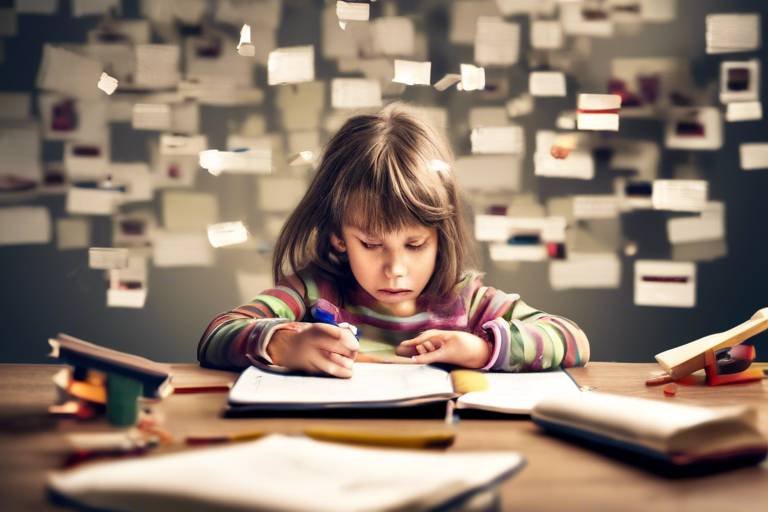Ensuring Online Safety for Kids: A Guide for Parents
In today's digital age, the internet is like a vast ocean filled with both treasures and dangers. As parents, it’s our responsibility to navigate these waters with our children and ensure their safety while they explore. The online world offers incredible opportunities for learning and connection, but it also harbors risks that can be overwhelming if not properly managed. This article provides essential insights and strategies for parents to protect their children in the digital world, ensuring a safe online experience while fostering healthy internet habits.
Before diving into the nitty-gritty of online safety, it’s crucial for parents to familiarize themselves with the various platforms and technologies their children use. Social media, gaming sites, and educational platforms all have unique features and potential risks. For instance, while a site like YouTube can be a fantastic resource for educational content, it also has videos that may not be suitable for younger viewers. By gaining insights into these platforms, parents can better guide their children’s online activities and help them navigate the potential pitfalls.
Implementing parental controls is a vital step in monitoring and managing children's internet usage. These tools help create a safer online environment tailored to a child's age and maturity level. It’s like putting up guardrails on a winding mountain road; they don’t eliminate the risks, but they do help keep kids on the right path.
Selecting effective parental control tools can empower parents to oversee their child's online interactions. These tools can ensure age-appropriate content and significantly reduce exposure to harmful materials. When choosing software, consider features like content filtering, activity monitoring, and time management. Here’s a quick comparison of popular options:
| Tool | Features | Age Range |
|---|---|---|
| Net Nanny | Web filtering, time management, app blocking | All ages |
| Qustodio | Activity monitoring, location tracking, social media monitoring | All ages |
| Circle Home Plus | Device management, internet pause, usage tracking | All ages |
Various software solutions are available that offer comprehensive monitoring features, allowing parents to track online activities, set time limits, and filter inappropriate content. These tools act as a safety net, catching potential dangers before they reach your child.
Most devices come with built-in parental control settings that can be adjusted to restrict access to certain apps, websites, and features. This provides an additional layer of safety that can be customized according to your child's needs. Think of it as a digital lock that only you have the key to.
Open discussions about online safety encourage children to share their experiences and concerns. It fosters a trusting relationship where they feel comfortable seeking guidance. Imagine your child as a ship sailing through the digital sea; the more they communicate with you, the better equipped they are to navigate potential storms.
It’s essential to teach kids about the potential dangers of the internet, such as cyberbullying and online predators. Knowledge is power, and equipping them with the right information helps them navigate the digital world safely.
Helping children recognize the signs of cyberbullying empowers them to speak up and seek help. Encourage them to share their online experiences with you, promoting a supportive environment where they feel safe discussing their feelings and concerns.
Educating children on how to manage privacy settings on social media platforms helps them control their online presence. Just like locking your front door, managing privacy settings protects personal information from potential threats.
Instilling good digital habits in children, such as balancing screen time and being mindful of their online behavior, promotes a healthier relationship with technology. Encourage them to engage in offline activities as well, creating a well-rounded lifestyle.
Setting limits on screen time encourages children to explore the world outside their screens. Think of it as a balanced diet; just as we need a variety of foods for optimal health, kids need a mix of online and offline experiences for a well-rounded growth.
Teaching children to communicate respectfully online helps them understand the importance of kindness and empathy in digital interactions. This not only reduces the risk of negative encounters but also fosters a culture of positivity that can ripple through their online communities.
Regularly monitoring children's online activities allows parents to stay informed about their digital interactions. It’s a way of ensuring they remain safe while fostering independence. Think of it as a safety net; it’s there to catch them if they fall.
Establishing a shared online environment, such as family accounts or shared devices, encourages collaboration and transparency. This makes it easier to monitor activities together, creating a sense of unity in navigating the digital world.
Scheduling routine discussions about online experiences helps parents stay connected with their children. These check-ins ensure they feel supported and understood in their digital lives, making them more likely to reach out when they encounter challenges.
- What are the best parental control tools? There are several great options, including Net Nanny, Qustodio, and Circle Home Plus, each with unique features tailored to different needs.
- How can I start a conversation about online safety with my child? Begin with open-ended questions about their online experiences and encourage them to share their thoughts and feelings.
- What should I do if my child is being cyberbullied? Encourage them to talk about it, document the incidents, and report it to the appropriate authorities or platforms.

Understanding the Digital Landscape
In today’s fast-paced, tech-savvy world, it's essential for parents to understand the digital landscape that their children navigate daily. The internet is not just a tool for homework or entertainment; it’s a vast universe filled with opportunities and risks. From social media platforms to gaming sites, each corner of the digital realm holds potential dangers that can catch children off guard. As a parent, familiarizing yourself with these platforms can significantly enhance your ability to guide your child through this complex environment.
Let’s face it—kids are often more tech-savvy than their parents, which can make it challenging to keep up with the latest trends. This is why it's vital to stay updated on the most popular platforms that children are likely to use. For instance, apps like TikTok, Instagram, and Snapchat allow for creative expression but also expose kids to risks like cyberbullying and inappropriate content. Understanding how these platforms work can help you set appropriate boundaries and educate your children about the potential pitfalls.
Moreover, the digital landscape is constantly evolving, with new technologies and platforms emerging regularly. It’s crucial to ask yourself questions like:
- What social media platforms are my kids using?
- Are they aware of the privacy settings on these platforms?
- How do they interact with their peers online?
By engaging with your children about their online experiences, you not only gain insight into their digital lives but also create an open line of communication. This dialogue can help you understand the benefits and risks associated with their online activities. For example, while gaming can foster teamwork and strategic thinking, it can also expose children to toxic behavior and online predators. Thus, being informed allows you to strike a balance between allowing your child to enjoy the digital world while also keeping them safe.
In summary, understanding the digital landscape is not just about knowing the latest apps; it’s about comprehending the broader implications of your child's online activities. By being proactive and involved, you can help your children navigate this intricate web with confidence and safety. Remember, the goal is to empower them to make wise choices while enjoying the benefits of the digital age.
Q1: How can I stay updated on the latest digital trends my child is using?
A1: Regularly check tech blogs, parenting forums, and social media updates. Engaging with your child about their interests can also provide valuable insights.
Q2: What should I do if I discover my child is being bullied online?
A2: Approach the situation calmly. Encourage your child to talk about their experiences, and consider reporting the incident to the platform and, if necessary, local authorities.
Q3: Are there specific apps you recommend for parental control?
A3: Some popular options include Qustodio, Norton Family, and Bark. Each offers different features, so it's essential to choose one that fits your family’s needs.

Setting Up Parental Controls
In today’s digital age, the internet is a vast ocean of information, entertainment, and sometimes, potential dangers. As parents, it’s crucial to navigate these waters wisely, and one of the most effective ways to do this is by . These tools act like a safety net, helping to ensure that your children can explore the internet while staying protected from inappropriate content and online risks. It’s not just about blocking websites; it’s about creating a safe online environment tailored to your child’s age and maturity level.
When implementing parental controls, the first step is to choose the right tools. There are various options available, from software solutions to built-in device settings. Each option comes with its own set of features, so understanding what you need is vital. For instance, some software allows you to track online activities, set time limits, and filter out harmful content, while device settings can restrict access to specific apps and websites. This flexibility means you can customize the level of monitoring based on your child’s needs.
Let’s dive deeper into the tools available for parental controls. Here’s a quick comparison of some popular software options:
| Software Name | Features | Price |
|---|---|---|
| Net Nanny | Real-time monitoring, content filtering, time management | $39.99/year |
| Qustodio | Activity tracking, social media monitoring, location tracking | $54.95/year |
| Kaspersky Safe Kids | App management, screen time control, GPS tracking | $14.99/year |
These tools can empower you as a parent, giving you the ability to oversee your child's online interactions effectively. But remember, technology is just one part of the equation. Communication is key. Discussing your choices for parental controls with your children helps them understand why these measures are in place. It fosters a sense of trust and encourages them to share their online experiences with you.
Most devices come equipped with built-in parental control settings, which can be a great starting point. For example, smartphones, tablets, and gaming consoles often include features that allow you to restrict access to certain apps and websites. Here’s how you can typically access these settings:
- For Smartphones: Go to Settings > Screen Time (iOS) or Settings > Digital Wellbeing (Android).
- For Windows PCs: Access Settings > Accounts > Family & other users.
- For Gaming Consoles: Navigate to the parental controls section in the system settings.
By leveraging both software solutions and device settings, you can create a comprehensive safety net that evolves with your child’s needs. Regularly reviewing and updating these settings as your child grows is essential. What worked for a five-year-old may not be suitable for a teenager. Staying involved in your child’s online life is crucial for their safety.
In conclusion, setting up parental controls is not just about restricting access; it’s about providing a secure environment for your children to explore, learn, and grow. By choosing the right tools and maintaining open communication, you can ensure that your child’s online experience is both safe and enriching.
Q1: What are parental controls?
Parental controls are tools or features that allow parents to monitor and manage their children's internet usage. They can block inappropriate content, set time limits, and track online activities.
Q2: Are parental controls foolproof?
While parental controls provide an essential layer of protection, they are not completely foolproof. It’s important to combine these tools with open communication and education about online safety.
Q3: How often should I review parental control settings?
It’s advisable to review parental control settings regularly, especially as your child grows and their online habits change. Adjusting these settings can help ensure they remain effective.

Choosing the Right Tools
When it comes to protecting your children online, selecting the right parental control tools can feel like navigating a maze. With a plethora of options available, it’s essential to find tools that best suit your family's needs. The right tools not only help monitor your child's online activity but also empower them to make safer choices in the digital world. Think of these tools as your digital safety net, allowing you to catch potential dangers before they become a reality.
First, consider what features are most important for your family's unique situation. Some parents might prioritize content filtering to block inappropriate sites, while others may focus on monitoring social media interactions. Here are some key features to look for:
- Content Filtering: This feature allows you to block websites that are deemed inappropriate for your child's age.
- Time Management: Tools that help set limits on how long your child can spend online can encourage a healthy balance.
- Activity Monitoring: Look for tools that provide insights into your child's online behavior, including the apps they use and the websites they visit.
- Location Tracking: Some tools offer GPS tracking, enabling you to keep tabs on your child's location when they are using mobile devices.
Next, you’ll want to explore various software options. A few popular choices include:
| Software Name | Key Features | Price Range |
|---|---|---|
| Net Nanny | Content filtering, time management, activity monitoring | $39.99/year |
| Qustodio | Social media monitoring, location tracking, app management | $54.95/year |
| Circle Home Plus | Device management, internet pause, usage insights | $129.99 (one-time purchase) |
In addition to software, don’t forget to explore the device settings that come built into smartphones, tablets, and computers. Most devices now offer parental control settings that can be easily adjusted. This means you can restrict access to certain apps, websites, and features right from the device itself. It’s like having a built-in safety feature that works in tandem with any software you choose to implement.
Ultimately, the goal is to create a safe online environment where your children can explore, learn, and grow without unnecessary risks. Remember, the right tools are just one piece of the puzzle. Combining technology with open communication will empower your children to navigate the digital landscape wisely.

Software Options
When it comes to ensuring your child's safety online, choosing the right software solutions can be a game changer. With a plethora of options available, it can be overwhelming for parents to decide which tools best suit their family's needs. The right software can not only help monitor your child's online activities but also provide essential features that allow you to set boundaries and filter out inappropriate content.
Many parental control software options come equipped with a variety of features designed to keep your child safe. For instance, some programs offer real-time monitoring, allowing you to see what your child is doing online as it happens. Others may provide detailed reports on their browsing history, app usage, and even social media interactions. This level of oversight can be crucial in understanding your child's online behavior and ensuring their safety.
Here are a few key features to look for when selecting parental control software:
- Content Filtering: This feature allows you to block access to websites and content that are deemed inappropriate for your child's age.
- Time Management: Set daily or weekly limits on screen time to encourage a healthy balance between online and offline activities.
- Location Tracking: Some software can track your child's location via their devices, providing peace of mind when they are out and about.
- Social Media Monitoring: Keep an eye on your child's social media interactions to protect them from potential online predators.
It's also worth considering the compatibility of the software with the devices your child uses. Many solutions work across multiple platforms, including smartphones, tablets, and computers, ensuring comprehensive coverage no matter where your child accesses the internet.
To help you navigate the myriad of options, here’s a brief comparison table of some popular parental control software:
| Software | Key Features | Compatibility | Price |
|---|---|---|---|
| Net Nanny | Real-time monitoring, content filtering, app blocking | Windows, Mac, iOS, Android | $39.99/year |
| Qustodio | Time management, social media monitoring, location tracking | Windows, Mac, iOS, Android | $54.95/year |
| Circle Home Plus | Device management, time limits, content filtering | Wi-Fi connected devices | $129.99 (one-time fee) |
In conclusion, investing in reliable parental control software is a proactive step toward safeguarding your child in the digital world. By selecting the right tools, you can not only protect them from potential dangers but also foster a more open and trusting relationship regarding their online activities.
Q: What is parental control software?
A: Parental control software is a tool that helps parents monitor and manage their children's online activities, providing features such as content filtering, time management, and location tracking.
Q: How do I choose the best parental control software for my family?
A: Consider factors such as the features you need, compatibility with your devices, ease of use, and your budget when selecting parental control software.
Q: Can parental control software prevent all online dangers?
A: While parental control software can significantly enhance online safety, it is essential to combine it with open communication and education about online risks.

Device Settings
This article provides essential insights and strategies for parents to protect their children in the digital world, ensuring a safe online experience while fostering healthy internet habits.
Parents must familiarize themselves with the various platforms and technologies children use, gaining insights into potential risks and benefits to better guide their online activities.
Implementing parental controls is crucial for monitoring and managing children's internet usage, helping parents create a safer online environment tailored to their child's age and maturity level.
Selecting effective parental control tools can empower parents to oversee their child's online interactions, ensuring age-appropriate content and reducing exposure to harmful materials.
Various software solutions are available that offer comprehensive monitoring features, allowing parents to track online activities, set time limits, and filter inappropriate content.
Most devices come equipped with built-in parental control settings that can be adjusted to restrict access to certain apps, websites, and features. This provides an additional layer of safety that is essential in today’s digital age. For instance, smartphones and tablets often have options to limit the types of content that can be accessed or downloaded. By navigating to the settings menu, parents can easily implement these restrictions.
Here’s a quick guide to some common device settings that can enhance online safety:
- Content Restrictions: These settings allow parents to block access to explicit content, adult websites, and certain apps that may not be suitable for children.
- App Restrictions: Parents can limit the apps that can be downloaded or used, ensuring that children only have access to age-appropriate applications.
- Screen Time Limits: Many devices now offer features to set daily screen time limits, encouraging children to engage in offline activities.
- Location Settings: Disabling location services on apps can help protect a child's privacy and prevent sharing their location with strangers.
By taking the time to explore and configure these settings, parents can create a more secure online environment for their children. It’s like putting a fence around a playground; it keeps kids safe while still allowing them to play and explore. Remember, however, that these settings are not foolproof. They should be complemented with ongoing conversations about online safety and responsible internet use.
Open discussions about online safety encourage children to share their experiences and concerns, fostering a trusting relationship where they feel comfortable seeking guidance.
Teaching kids about the potential dangers of the internet, such as cyberbullying and online predators, equips them with the knowledge to navigate the digital world safely.
Helping children recognize the signs of cyberbullying empowers them to speak up and seek help, promoting a supportive environment where they feel safe discussing their experiences.
Educating children on how to manage privacy settings on social media platforms helps them control their online presence and protect personal information from potential threats.
Instilling good digital habits in children, such as balancing screen time and being mindful of their online behavior, promotes a healthier relationship with technology.
Setting limits on screen time encourages children to engage in offline activities, fostering a balanced lifestyle that prioritizes both digital and real-world interactions.
Teaching children to communicate respectfully online helps them understand the importance of kindness and empathy in digital interactions, reducing the risk of negative encounters.
Regularly monitoring children's online activities allows parents to stay informed about their digital interactions, ensuring they remain safe while fostering independence.
Establishing a shared online environment, such as family accounts or shared devices, encourages collaboration and transparency, making it easier to monitor activities together.
Scheduling routine discussions about online experiences helps parents stay connected with their children, ensuring they feel supported and understood in their digital lives.
Q: How can I start a conversation about online safety with my child?
A: Begin by sharing your own experiences with technology and ask them about their favorite apps or games. This can open the door for a more in-depth discussion about safety.
Q: What should I do if my child encounters cyberbullying?
A: Encourage your child to talk to you about it immediately. Reassure them that they are not alone and that it's important to document the instances of bullying.
Q: Are there any specific apps you recommend for parental controls?
A: Some popular options include Qustodio, Norton Family, and Net Nanny, which offer various features to help monitor and manage your child’s online activities.
Q: How often should I review the parental controls on my child's devices?
A: It's a good idea to review these settings regularly, especially as your child grows and their online habits change.

Communication is Key
When it comes to ensuring a safe online experience for children, communication is the cornerstone. Imagine your relationship with your child as a bridge; the more you communicate, the stronger that bridge becomes. Open discussions about online safety not only empower children to share their experiences and concerns but also foster a trusting relationship. This trust is essential because it creates an environment where kids feel comfortable seeking guidance when they encounter something unsettling online.
One effective way to initiate these conversations is by asking open-ended questions. Instead of simply asking, "Did you have a good day online?" try something like, "What was the most interesting thing you saw online today?" This approach encourages them to share more than just surface-level details. Additionally, regularly discussing the kinds of content they engage with and the people they interact with can help parents stay informed about their child's digital life.
It's also vital to create a safe space for discussions about difficult topics such as cyberbullying or online predators. Children should feel that they can come to you without fear of judgment or punishment. This means actively listening to their concerns and validating their feelings. For instance, if your child shares an experience of being teased online, acknowledge their feelings by saying something like, "That sounds really hurtful. I'm glad you told me." This not only reassures them but also opens the door for further discussion on how to handle such situations.
Moreover, regular check-ins about their online experiences can help maintain an ongoing dialogue. Consider setting aside time each week to discuss what they’ve been up to online. This routine will not only keep you informed but will show your child that their online life is important to you. It’s all about creating a culture of transparency and support.
In summary, fostering open lines of communication is crucial for guiding children through the complexities of the digital world. By actively engaging with your child about their online activities, you equip them with the tools they need to navigate potential dangers. Remember, the goal is not to monitor every move but to empower them to make safe and informed choices.
- How can I start a conversation about online safety with my child? Begin by discussing their daily online activities and asking open-ended questions to encourage sharing.
- What should I do if my child encounters cyberbullying? Encourage them to talk about it, validate their feelings, and discuss steps they can take, such as reporting the behavior.
- How often should I check in with my child about their online experiences? Regular weekly check-ins can help maintain an ongoing dialogue and keep you informed.

Educating Children About Online Risks
In today's digital age, it's essential for parents to take the initiative in educating their children about online risks. The internet can be a fantastic resource for learning and entertainment, but it also harbors dangers that can be overwhelming for young users. As a parent, you might wonder, "How can I prepare my child for the digital world?" The answer lies in open communication and education. By discussing potential threats, you empower your child to navigate the online landscape safely.
One of the most pressing issues is cyberbullying. This form of bullying can occur through social media, gaming platforms, and even text messages. It’s crucial for children to recognize the signs of cyberbullying, which can include:
- Receiving hurtful messages or comments
- Being excluded from online groups or activities
- Having personal information shared without consent
When children understand these signs, they are more likely to speak up and seek help. Encourage them to talk about their experiences and feelings, creating a safe space for discussion. Let them know that they will not be judged and that you are there to support them.
Another significant risk involves online predators. These individuals often disguise their true intentions, making it vital for children to understand the importance of not sharing personal information online. Teach them to avoid sharing details such as their full name, address, school, or phone number. Reinforce the idea that if someone they don't know asks for personal information, they should tell a trusted adult immediately. This simple guideline can help them stay safe and protect their privacy.
Additionally, it's essential to educate children about privacy settings on social media platforms. Many kids are eager to share their lives online, but they may not realize that their posts can be seen by a wider audience than just their friends. Show them how to adjust their privacy settings to limit who can see their posts and personal information. This knowledge not only helps protect their online presence but also instills a sense of responsibility regarding their digital footprint.
Moreover, discussing the concept of digital footprints can be eye-opening for children. Every action they take online leaves a trace, and it's important for them to understand that what they post today can affect their future. Whether it's a college application or a potential job interview, employers often search online for information about candidates. Encourage your child to think critically about the content they share and to consider the long-term implications of their online behavior.
In conclusion, educating children about online risks is not just about instilling fear but about empowering them with the knowledge and tools they need to navigate the digital world safely. By fostering an environment of open communication, teaching them to recognize potential dangers, and encouraging responsible online behavior, parents can help their children thrive in an increasingly connected world.
| Question | Answer |
|---|---|
| How can I start a conversation about online safety with my child? | Begin by asking them about their favorite online activities. From there, you can naturally transition into discussing potential risks and the importance of safety. |
| What are some signs of cyberbullying I should look for? | Watch for changes in your child's behavior, such as withdrawal from friends, reluctance to use devices, or sudden changes in mood. |
| Should I monitor my child's online activities? | Yes, it's important to have an understanding of their online interactions, but balance it with trust and open communication. |
| How can I help my child manage their screen time? | Set clear guidelines for when and how long they can use devices, and encourage offline activities to balance their time. |

Identifying Cyberbullying
In today's digital age, cyberbullying has become a pervasive issue that can deeply affect a child's emotional and mental well-being. As parents, it's crucial to recognize the signs of cyberbullying, which often manifest differently than traditional bullying. Children may feel embarrassed, ashamed, or afraid to talk about their experiences, making it essential for parents to be vigilant and proactive in identifying potential issues.
One of the first steps in recognizing cyberbullying is to observe any changes in your child's behavior. If they suddenly become withdrawn, anxious, or exhibit a change in mood, it might be a sign that something is troubling them online. Additionally, if your child is reluctant to share their online experiences or avoids discussing their social media interactions, it's worth investigating further. Here are some common signs that may indicate your child is experiencing cyberbullying:
- Unexplained changes in mood or behavior, such as increased irritability or sadness.
- Avoidance of social situations or reluctance to engage with friends.
- Frequent complaints about headaches or stomachaches without a clear medical reason.
- Changes in sleep patterns, such as insomnia or excessive sleeping.
- Sudden drops in academic performance or loss of interest in school activities.
It's also important to monitor your child's online interactions. Encouraging them to share their screen with you or to discuss their online friends can help you gauge the nature of their digital relationships. Keep an eye out for any signs of aggressive or hurtful messages directed at your child, or any instances where your child might be engaging in similar behavior towards others.
If you suspect that your child is a victim of cyberbullying, approach the situation with empathy and understanding. Let them know that they are not alone and that you are there to support them. Encourage open communication, allowing them to express their feelings without fear of judgment. This supportive environment can empower your child to speak up and seek help when needed.
In conclusion, identifying cyberbullying requires a combination of vigilance, open communication, and education. By being proactive and fostering a trusting relationship with your child, you can help them navigate the complexities of the digital world while ensuring their safety and well-being.
- What should I do if I find out my child is being cyberbullied?
First, reassure your child that it’s not their fault and encourage them to talk about their feelings. Document the incidents, block the bully if possible, and report the behavior to the platform. In some cases, involving school authorities or law enforcement may be necessary.
- How can I help my child cope with cyberbullying?
Encourage your child to engage in offline activities that bring them joy, maintain open lines of communication, and consider professional support if the bullying has significantly impacted their mental health.
- Can cyberbullying happen on any platform?
Yes, cyberbullying can occur on any social media platform, gaming site, or messaging app. It's important to educate your child about safe online practices across all platforms they use.

Understanding Privacy Settings
In today's digital age, understanding privacy settings on social media platforms is like having a map in a foreign land—it guides you through potential hazards and helps you safeguard your personal information. Kids are often eager to share their lives online, but they might not realize that oversharing can lead to unwanted attention or even dangerous situations. That's where you, as a parent, come in. By teaching your children how to navigate these settings, you're not just protecting them; you're empowering them to take control of their online presence.
First, it's essential to explain what privacy settings are. These settings allow users to control who can see their posts, photos, and personal information. For instance, on platforms like Facebook, children can choose to make their profiles visible to everyone, friends only, or even customize who sees specific posts. This gives them a sense of agency over their online interactions. Encourage your children to set their profiles to private, which can significantly reduce the risk of strangers accessing their information.
Next, dive into the specifics of managing these settings. Each platform has its own set of privacy features, and it can be overwhelming. A practical approach is to sit down with your child and go through the settings together. You can create a checklist of what to look for:
- Profile Visibility: Ensure that their profile is set to private.
- Friend Requests: Teach them to only accept requests from people they know personally.
- Location Sharing: Discuss the importance of disabling location sharing in posts.
- Tagging Options: Show them how to control who can tag them in photos or posts.
Moreover, it's crucial to educate your children about the importance of regularly reviewing these settings. Just like a house needs regular maintenance, their online profiles require periodic checks to ensure that privacy settings are up to date, especially after platform updates. This not only keeps their information secure but also instills a habit of vigilance in them.
Lastly, encourage open dialogue about the consequences of sharing too much information online. Help them understand that once something is posted, it can be challenging to take it back. This discussion can be framed as a game of 'What If?'—what if a stranger sees your post? What if someone misuses your information? Engaging them in this way makes the conversation less daunting and more relatable.
In summary, understanding privacy settings is a crucial skill for children in the digital world. By guiding them through the process and fostering an environment of open communication, you're not just ensuring their safety; you're equipping them with the tools they need to navigate the online landscape confidently.
Q: What are privacy settings?
A: Privacy settings are features on social media platforms that allow users to control who can see their information and posts, helping to protect personal data.
Q: How can I help my child adjust their privacy settings?
A: Sit down with your child and go through the privacy settings together. Create a checklist of important settings to adjust, such as profile visibility and friend requests.
Q: Why is it important to keep privacy settings updated?
A: Regularly updating privacy settings ensures that your child's information remains secure, especially after platform updates that might change default settings.
Q: What should I do if my child has shared too much information online?
A: Have an open conversation with them about the potential risks and help them remove or adjust their posts and settings to enhance their privacy.

Encouraging Healthy Online Habits
In today's fast-paced digital world, it's essential to instill healthy online habits in our children. The internet can be a treasure trove of information and entertainment, but it also has its pitfalls. As parents, we need to guide our kids in navigating this vast landscape responsibly. One of the first steps is to teach them about screen time management. Setting limits on how much time they can spend online not only encourages them to engage in offline activities but also helps them develop a balanced lifestyle. Imagine if you only ate sweets; it would be fun at first, but soon you’d feel sick! The same goes for excessive screen time. A healthy mix of digital and real-world interactions is crucial for their overall well-being.
When it comes to screen time, consider implementing a family media plan. This plan can include rules about when and where devices can be used, as well as guidelines for the types of content that are appropriate. For example, you might decide that screens are off-limits during family meals or before bedtime. This not only helps in managing their usage but also fosters family bonding. You can even create a screen time chart to visually track their usage and encourage them to engage in other activities. Here’s a simple example:
| Day | Screen Time (hours) | Offline Activities |
|---|---|---|
| Monday | 2 | Reading, Playing Outside |
| Tuesday | 1.5 | Arts and Crafts |
| Wednesday | 2 | Family Game Night |
Another important aspect of encouraging healthy online habits is teaching children to promote respectful communication. In a world where messages can be sent with just a click, it’s easy for kids to forget the impact their words can have. Talk to them about the importance of kindness and empathy in digital interactions. Just like in the real world, words can hurt, and it’s essential for them to understand that their online behavior reflects who they are. Encourage them to think before they post or comment, asking themselves, "Would I say this to someone’s face?" This simple question can make a world of difference in their online interactions.
Lastly, it's vital to encourage a healthy relationship with technology. Instead of viewing screen time as purely recreational, help your children see it as a tool for learning and creativity. Encourage them to explore educational apps and websites that spark their interests. For instance, if your child loves animals, guide them to wildlife documentaries or interactive biology games. This way, they can enjoy their screen time while also gaining knowledge and skills that will benefit them in the long run.
In conclusion, fostering healthy online habits is about finding a balance. By managing screen time, promoting respectful communication, and encouraging educational use of technology, we can help our children navigate the digital world safely and responsibly. After all, the goal is not to eliminate screen time but to teach them how to use it wisely.
- What is the recommended screen time for children? The American Academy of Pediatrics suggests that children aged 2 to 5 should have no more than one hour of high-quality programming each day, while children aged 6 and older should have consistent limits on the time spent using media.
- How can I monitor my child's online activities? You can use parental control software, regularly check their device usage, and maintain open communication about their online experiences.
- What should I do if I suspect my child is being bullied online? Encourage them to talk about their experiences, document any evidence of bullying, and report it to the relevant platforms or authorities.

Screen Time Management
Managing screen time is a vital aspect of ensuring that children maintain a balanced lifestyle in today's digital age. As parents, it's crucial to recognize that while technology offers numerous benefits, excessive screen time can lead to various issues, including decreased physical activity, disrupted sleep patterns, and even negative impacts on mental health. So, how can we effectively manage our children's screen time without causing a rebellion? It all starts with setting clear boundaries and encouraging alternative activities.
One effective strategy is to establish a daily screen time limit that aligns with the child's age and developmental needs. For example, the American Academy of Pediatrics suggests that children aged 2 to 5 should have no more than one hour of high-quality programming each day, while older children should have consistent limits that allow for a healthy balance between screen time and other activities. But remember, these limits should be flexible and adaptable based on individual circumstances.
To make screen time management more engaging, consider involving your children in the process. Discuss the reasons behind the limits and ask for their input on what they think is reasonable. This approach not only empowers them but also fosters a sense of responsibility regarding their screen usage. You might even create a screen time contract together, outlining the agreed-upon limits and consequences for exceeding them. This can be a fun and collaborative way to establish rules while keeping the lines of communication open.
Additionally, it's essential to encourage a variety of offline activities that can capture your child's interest. Here are some ideas:
- Outdoor Play: Encourage your kids to play outside, whether it's riding bikes, playing sports, or simply exploring nature.
- Arts and Crafts: Engage their creativity with arts and crafts projects that can be done together.
- Reading Time: Establish a daily reading hour where screens are put away, and everyone dives into a good book.
- Family Game Nights: Plan regular game nights with board games or card games to foster family bonding.
To help you keep track of screen time and ensure a balanced approach, consider using a simple table to monitor daily usage:
| Date | Activity | Screen Time (hours) | Offline Activity |
|---|---|---|---|
| 2023-10-01 | Video Games | 1.5 | Outdoor Play |
| 2023-10-02 | TV Shows | 1.0 | Reading |
| 2023-10-03 | Online Learning | 2.0 | Arts and Crafts |
In conclusion, managing screen time is not just about enforcing limits; it's about creating a healthy balance that promotes overall well-being. By setting reasonable boundaries, involving your children in the decision-making process, and encouraging engaging offline activities, you can help them develop a positive relationship with technology. Remember, the goal is not to eliminate screen time entirely but to ensure it complements a well-rounded lifestyle.
- How much screen time is appropriate for my child?
The American Academy of Pediatrics recommends no more than one hour of high-quality programming for children aged 2 to 5, while older children should have consistent limits that suit their needs. - What are some signs that my child is spending too much time on screens?
Look for signs such as irritability, lack of interest in offline activities, difficulty sleeping, or declining academic performance. - How can I encourage my child to engage in offline activities?
Offer a variety of fun and engaging alternatives, such as sports, arts and crafts, or family game nights, to promote a balanced lifestyle.

Promoting Respectful Communication
In today's digital age, where conversations often happen behind screens, among children is more important than ever. Just like in face-to-face interactions, the way we communicate online shapes our relationships and impacts our emotional well-being. As parents, it's crucial to teach our kids that their words carry weight, even when typed out in a chat box or posted on social media. By instilling the values of kindness and empathy in their online interactions, we can help them navigate the often turbulent waters of the internet.
Start by discussing the importance of tone in written communication. Unlike spoken words, written messages lack vocal inflections and body language, which can lead to misunderstandings. Encourage your children to think about how their messages might be perceived by others. For instance, a simple comment can come off as sarcastic or rude if not phrased carefully. Remind them to pause and consider, "How would I feel if someone said this to me?" This simple exercise can foster a more thoughtful approach to online communication.
Additionally, teaching children about the impact of cyberbullying is essential. Explain to them what constitutes cyberbullying and why it is harmful. Help them recognize signs of bullying, whether they are the victim or a bystander. Create an open dialogue where they feel comfortable sharing their experiences and feelings. This can be a game-changer, as it cultivates an environment where they can seek help without fear of judgment.
To further enhance their understanding, consider creating a list of guidelines for respectful online communication. Here are some suggestions:
- Think before you post: Always ask yourself if your message is kind, necessary, and constructive.
- Be mindful of others' feelings: Remember that there's a real person behind the screen who may be affected by your words.
- Use positive language: Focus on uplifting and encouraging messages rather than negative or hurtful comments.
- Report and block: If they encounter bullying or harassment, teach them to report it and block the offender.
Finally, leading by example is one of the most effective ways to teach respectful communication. Show your children how you interact with others online. Share your own experiences and how you handle conflicts or disagreements in a respectful manner. By modeling positive behavior, you provide them with a blueprint for how to communicate effectively and compassionately in their own digital lives.
Q: How can I tell if my child is being bullied online?
A: Look for signs such as changes in behavior, withdrawal from activities they once enjoyed, and reluctance to use their devices. Open conversations about their online experiences can also help you gauge their comfort level.
Q: What should I do if I find my child engaging in disrespectful communication?
A: Address the issue immediately. Discuss the importance of respectful communication and the potential consequences of their actions. Encourage them to apologize and make amends if necessary.
Q: Are there resources available to help teach kids about online communication?
A: Yes! Many websites and organizations offer guides and resources for parents and children about online safety and communication. Consider exploring educational platforms that focus on digital citizenship.

Monitoring Online Activities
In today's digital age, keeping an eye on your child's online activities is more important than ever. With the vast expanse of the internet, children can easily access both enriching content and potential dangers. As parents, it’s crucial to strike a balance between granting your child the freedom to explore and ensuring their safety. Just like you wouldn't let your child roam a busy street unsupervised, monitoring their online presence is essential for protecting them from risks such as cyberbullying, inappropriate content, and online predators.
One effective way to monitor your child’s online activities is by establishing a routine that involves regular discussions about their internet use. This not only keeps you informed but also fosters an open line of communication where your child feels comfortable sharing their online experiences. You might ask questions like, "What games are you playing?" or "Have you met anyone new online?" This approach not only helps you stay updated but also encourages your child to think critically about their interactions.
Another strategy is to create a shared online space. This means using family accounts for social media or shared devices for gaming. By doing this, you can easily monitor what your child is doing online while also encouraging them to engage in collaborative activities. For instance, playing video games together or sharing a family photo album can enhance bonding while allowing you to supervise their online interactions. It’s a win-win situation!
Regular check-ins are another cornerstone of effective monitoring. Setting aside time each week to discuss your child's online experiences can help you gauge their comfort level and identify any potential issues. During these check-ins, you can ask about their favorite websites, any new friends they've made, or if they've encountered anything that made them uncomfortable. This not only shows your child that you care but also reinforces the idea that they can come to you with any concerns.
To make your monitoring efforts more effective, consider using parental control tools and software. These tools can help you track your child's online activities, set time limits, and filter content that may be inappropriate for their age. Below is a quick comparison of some popular options:
| Software | Features | Price |
|---|---|---|
| Net Nanny | Web filtering, time management, app blocking | $39.99/year |
| Qustodio | Activity monitoring, location tracking, social media monitoring | $54.95/year |
| Circle Home Plus | Device management, internet pause, usage tracking | $99.99 (one-time purchase) |
While these tools can be incredibly helpful, remember that technology alone cannot replace the importance of communication. Engaging in conversations about online safety and being aware of the signs of distress or discomfort in your child can significantly enhance their online experience. Ultimately, monitoring should not feel like an invasion of privacy but rather a protective measure that helps children navigate the digital world safely.
- How often should I check my child's online activities? Regular check-ins can be done weekly, but stay flexible and responsive to any immediate concerns.
- What are the signs that my child may be in danger online? Look for changes in behavior, reluctance to share online experiences, or signs of distress when using devices.
- Can I use monitoring software on multiple devices? Most parental control tools allow monitoring across multiple devices, but check the specific software for details.
- How do I approach my child about online safety without making them feel distrusted? Frame the conversation around care and concern, emphasizing that you want to help them navigate the online world safely.

Creating a Shared Online Space
In today's digital age, fostering a shared online space is essential for parents and children alike. It’s not just about keeping an eye on what your kids are doing online; it’s about creating an environment where they feel safe and supported. Imagine the internet as a vast playground—wouldn’t you want to be there with your child, making sure they’re playing safely and having fun? By establishing a shared online space, you can do just that!
One effective way to create this shared space is by using family accounts on various platforms. For instance, many social media sites and gaming platforms allow for family settings where you can monitor activities together. This not only gives you insight into their online interactions but also opens the door for meaningful conversations. When children see their parents engaging with them in their digital world, it fosters a sense of trust and security.
Additionally, consider setting up a family device or a shared computer in a common area of your home. This way, you can easily keep an eye on what your kids are doing online while they enjoy their favorite games or chat with friends. It’s like having a digital family room where everyone can gather, share experiences, and learn from one another. You can even make it a fun activity by decorating the space together, making it feel inviting and personal.
Moreover, establishing regular family meetings to discuss online experiences is a fantastic way to maintain open lines of communication. During these check-ins, you can ask questions like:
- What games are you playing lately?
- Have you met anyone new online?
- What do you like most about your favorite social media platform?
These discussions not only help you stay informed but also encourage your children to express any concerns they might have. It’s important to let them know that they can come to you with any issues, just like they would if they were facing challenges in the real world.
In summary, creating a shared online space is about more than just monitoring; it’s about collaboration, communication, and connection. By actively participating in your child’s online life, you not only protect them but also strengthen your relationship, ensuring that they grow up with a healthy understanding of the digital world. After all, the internet can be a wonderful place, and together, you can explore it safely!
Q: How can I ensure my child feels comfortable discussing online experiences with me?
A: Create an open and non-judgmental environment where they feel safe sharing their thoughts. Regularly check in with them about their online activities and show genuine interest in their experiences.
Q: What are some effective tools for monitoring my child's online activities?
A: There are many parental control tools available, such as Net Nanny, Qustodio, and Circle. These tools can help you track online activities, set time limits, and filter inappropriate content.
Q: How can I balance monitoring my child's online activities with giving them independence?
A: Start by establishing trust and gradually allow them more freedom as they demonstrate responsible online behavior. Encourage open discussions about their activities and involve them in setting rules and boundaries.

Regular Check-Ins
In the fast-paced digital world, where trends change in the blink of an eye, maintaining an open line of communication with your children is paramount. Regular check-ins serve as a lifeline, allowing parents to stay in the loop regarding their child's online experiences. Think of these discussions as the digital equivalent of family dinners—where everyone shares their day, their concerns, and their triumphs. By creating a routine of checking in, you not only foster a sense of security but also demonstrate that you are genuinely interested in their lives.
So, how can you effectively implement these regular check-ins? Start by establishing a specific time each week dedicated to discussing online activities. This could be during a casual family meal, a weekend outing, or even a cozy evening at home. The key is consistency. When children know that they have a designated time to talk about their online experiences, they are more likely to open up and share their thoughts and feelings.
During these check-ins, it’s essential to create an environment where your children feel safe and comfortable discussing their online interactions. Ask open-ended questions that encourage them to share, such as:
- What was the most interesting thing you saw online this week?
- Did you encounter anything that made you feel uncomfortable?
- How do you feel about your interactions with friends online?
These questions not only prompt discussion but also help you gauge their emotional well-being in the digital space. It's important to listen actively and validate their feelings, ensuring they know their experiences matter. If they share something troubling, approach the situation with empathy and understanding rather than judgment. This will encourage them to continue sharing in the future.
Additionally, consider incorporating educational elements into these discussions. You could review privacy settings together on their favorite social media platforms or go through their recent online activities. This not only helps them understand the importance of safety but also reinforces the trust between you. Remember, the goal is not to invade their privacy but to guide them in making safe and responsible choices online.
Lastly, be sure to share your own experiences and insights about the digital world. By discussing your own encounters—whether they are positive or negative—you model healthy online behavior and demonstrate that it's okay to talk about challenges. This reciprocal exchange fosters a deeper connection and encourages your children to view you as a reliable source of guidance in their digital lives.
- How often should I check in with my child about their online activities?
It's best to have regular check-ins at least once a week, but feel free to adapt the frequency based on your child's needs and comfort level. - What should I do if my child shares something concerning during a check-in?
Approach the situation with empathy, listen actively, and reassure them that it's okay to talk about their feelings. Offer guidance and support without being judgmental. - Are there specific topics I should focus on during check-ins?
Encourage discussions about their experiences, feelings, privacy settings, and any challenges they face online. Open-ended questions work best.
Frequently Asked Questions
- What are parental controls and why are they important?
Parental controls are tools that allow parents to monitor and manage their children's internet usage. They are crucial because they help create a safer online environment, ensuring that kids are protected from inappropriate content and potential online dangers.
- How can I choose the right parental control tools?
Choosing the right parental control tools involves considering your child's age, the devices they use, and the specific features you need, such as content filtering, time management, and activity monitoring. Look for software that is user-friendly and provides comprehensive support for various platforms.
- What should I discuss with my child about online safety?
Engage your child in conversations about the potential risks of the internet, including cyberbullying, online predators, and the importance of privacy settings. Encourage them to share their online experiences and teach them how to handle uncomfortable situations.
- How can I help my child recognize cyberbullying?
Teach your child the signs of cyberbullying, such as changes in mood or behavior when using devices. Encourage them to speak up if they experience or witness bullying online, and assure them that they can always come to you for help.
- What are some effective strategies for managing screen time?
Set clear limits on screen time and encourage your child to engage in offline activities like sports, reading, or family games. Use tools like timers or apps that help track usage, and make sure to lead by example in balancing screen time with real-world interactions.
- How often should I monitor my child's online activities?
Regular monitoring is essential, but it doesn't have to be intrusive. Schedule routine check-ins to discuss their online experiences and maintain an open dialogue. This helps you stay informed while also fostering your child's independence.
- What is the importance of privacy settings on social media?
Understanding privacy settings is vital for protecting personal information online. Teach your child how to adjust these settings to control who can see their posts and personal details, reducing the risk of unwanted attention or exposure.
- How can I promote respectful communication online?
Encourage your child to practice kindness and empathy in their online interactions. Discuss the impact of their words and actions, and remind them that behind every screen is a real person with feelings. Role-playing different scenarios can also help reinforce these values.