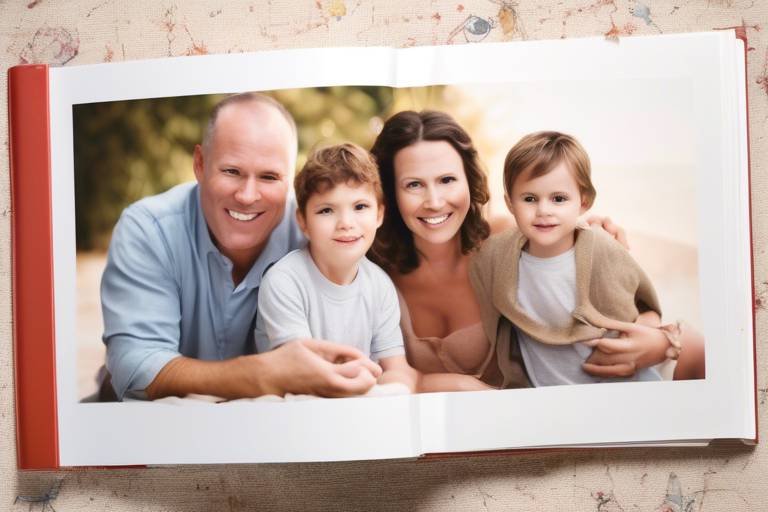Creating a Digital Photo Album as a Family
In today's fast-paced digital world, capturing memories has never been easier, yet the essence of those memories can sometimes feel lost amidst the chaos of our daily lives. That's where the idea of creating a digital photo album as a family comes into play. Imagine gathering around a computer or tablet, reminiscing about the good times, and laughing together as you sift through countless photos. It’s not just about putting pictures together; it’s about strengthening bonds and telling your family's unique story. This article will guide you through the process of crafting a digital photo album, highlighting the importance of collaboration and the joy of reliving precious moments. So, grab your devices and let’s dive into this delightful journey of memory-making!
Why do we cherish our family memories so much? Well, preserving these moments is essential for deepening relationships and fostering a sense of belonging. Family memories serve as a time capsule, capturing the essence of who we are and where we come from. They allow us to reflect on our shared experiences, which can create a profound emotional connection among family members. Think of it as a storybook of your lives, filled with laughter, tears, and everything in between. By documenting these experiences, we not only honor our past but also lay the groundwork for future generations to understand their heritage.
When it comes to creating a digital photo album, selecting the right platform is crucial. You want something that is user-friendly and accessible for all family members, regardless of their tech-savviness. There are numerous options available, each with its own set of features. Some might prioritize ease of use, while others may offer advanced customization options. Here’s a quick comparison to help you make an informed decision:
| Platform | Features | Ease of Use | Accessibility |
|---|---|---|---|
| Google Photos | Automatic backup, sharing options | Very Easy | Web & Mobile |
| Shutterfly | Customizable albums, photo gifts | Moderate | Web & Mobile |
| Mixbook | Creative templates, collaborative options | Moderate | Web |
Among the many platforms available, a few stand out due to their unique features and user experiences. For instance, Google Photos is a favorite for its easy sharing options and automatic backup capabilities. On the other hand, Shutterfly allows for extensive customization, enabling families to create personalized albums that reflect their unique style. Then there’s Mixbook, known for its creative templates and collaborative features, making it an excellent choice for families looking to work together. Each of these services has something special to offer, so consider what’s most important for your family.
When embarking on this digital journey, it's essential to think about where you'll store your photos. Options include cloud storage, which provides easy access and sharing capabilities, and external hard drives, which offer a physical backup. Here are some advantages of each:
- Cloud Storage: Accessible from anywhere, easy to share, and often includes automatic backups.
- External Hard Drives: Provides physical control over your data and can store large amounts of information without ongoing costs.
One of the most exciting aspects of creating a digital photo album is the ability to personalize it. Families can choose from various themes and templates, allowing them to express their creativity. Whether you want a sleek modern look or a vintage feel, there are countless design options available. Additionally, many platforms offer creative tools, such as the ability to add text, stickers, and even music, making your album a true reflection of your family’s personality.
To create a successful family photo album, effective collaboration is key. Involve all family members in the process by encouraging them to select their favorite photos and share their memories. This not only makes the album richer but also strengthens family ties. Consider setting up a family meeting where everyone can contribute their thoughts and ideas. It’s a great way to ensure that everyone feels included and valued in this creative endeavor.
Once you’ve gathered all your photos, proper organization is essential for a streamlined album creation process. Start by categorizing your images based on events, dates, or family members. This will make it easier to find specific photos when you're ready to compile your album. You might even consider creating folders for different themes or occasions, such as holidays, vacations, or family milestones.
Establishing themes or event categories can bring structure to your album. Group photos based on significant life events, holidays, or even family traditions. This not only makes the album more cohesive but also tells a story that is easy to follow. Think of it as putting together a puzzle where each piece represents a cherished moment in your family's history.
Before finalizing your album, take some time to edit and enhance your photos. Basic editing techniques can elevate the overall quality of your images, making them more visually appealing. You don’t need to be a professional photographer; simple adjustments like cropping, adjusting brightness, and applying filters can make a significant difference. Many digital album platforms offer built-in editing tools, so you can easily enhance your photos right within the app.
Q: How do I choose the best platform for my family?
A: Consider factors like ease of use, storage options, and customization features. It might be helpful to have a family discussion to see what everyone prefers.
Q: Can we collaborate on the album from different locations?
A: Yes! Many digital album services allow for collaboration, enabling family members to contribute from anywhere.
Q: How do I ensure my photos are safe?
A: Utilizing cloud storage combined with an external hard drive is a great way to ensure your photos are backed up and safe from loss or damage.

The Importance of Family Memories
Family memories are like the glue that holds us together; they create a tapestry of experiences that define who we are. Think about it: every photograph captures a moment in time, a fleeting instant that can spark a flood of emotions and stories. When we take the time to preserve these memories, we’re not just documenting events—we're nurturing our relationships and fostering a sense of belonging. It’s like building a bridge between generations, allowing us to share our past with our children and grandchildren.
Why is preserving these memories so essential? For starters, they serve as a powerful reminder of our shared experiences. Whether it’s a family vacation, a birthday celebration, or a simple Sunday dinner, each photograph tells a story. These stories can bring us closer together, helping us to connect on a deeper level. When family members reminisce about the good times, it can spark laughter and joy, reinforcing bonds that might otherwise fade over time.
Moreover, family memories hold emotional significance. They often evoke feelings of happiness, nostalgia, and even comfort during tough times. During family gatherings, sharing these memories can create an atmosphere of warmth and love, reminding everyone of their roots and the support system they have in one another. Just like a well-loved book that you can revisit time and again, family memories provide a sense of continuity and stability in our ever-changing lives.
Additionally, documenting our shared experiences serves a historical purpose. Imagine a future where your grandchildren stumble upon a digital photo album filled with images of their ancestors. They’ll get a glimpse into the lives of those who came before them, learning about family traditions, values, and the milestones that shaped their lineage. It’s like giving them a key to unlock the doors of their heritage, allowing them to understand their identity in a way that’s both profound and enriching.
In today’s fast-paced world, where everything seems to move at lightning speed, taking the time to create a digital photo album can be a therapeutic experience. It encourages families to slow down, reflect, and appreciate the moments that matter most. So, gather your family, dig through those old photos, and start creating a digital archive of your shared journey. After all, every picture tells a story, and every story deserves to be told.

Choosing the Right Platform
When it comes to creating a digital photo album, one of the most crucial steps is . With so many options available, it can feel overwhelming, much like trying to pick the perfect outfit from a closet overflowing with clothes. You want something that fits just right, looks good, and feels comfortable. In the digital photo album world, this means finding a service that not only meets your needs but is also user-friendly for all family members.
First and foremost, consider the features that matter most to you. Do you want the ability to add captions, or perhaps music to set the mood? Some platforms offer robust customization options, while others are more streamlined for ease of use. It's essential to think about what your family would enjoy most. For example, if you have kids, a platform that allows for fun stickers and animations might be a hit!
Another factor to consider is accessibility. Will your family members be able to access the album from various devices? A platform that supports both mobile and desktop access ensures that everyone can contribute, whether they’re at home or on the go. Imagine a family vacation where everyone snaps photos on their phones; being able to upload those images easily can help capture the essence of the trip in real-time.
Here’s a quick comparison table of popular digital album platforms to help you make an informed decision:
| Platform | Features | Ease of Use | Price |
|---|---|---|---|
| Shutterfly | Custom themes, photo gifts | Very user-friendly | Free with options to purchase |
| Mixbook | Creative templates, collaborative tools | Easy to navigate | Starting at $15 |
| Google Photos | Unlimited storage, automatic organization | Simple interface | Free |
| Snapfish | Photo books, cards, and gifts | Intuitive design | Free with options to purchase |
Additionally, think about the pricing structure. Some platforms may offer free services with limited features, while others might require a subscription or one-time fee for premium options. It’s all about finding the balance that works for your family’s budget. After all, you don’t want to break the bank just to preserve those cherished memories.
Lastly, consider the customer support offered by the platform. If you run into any issues while creating your album, having access to helpful support can make a world of difference. Look for platforms that provide comprehensive FAQs, live chat, or email support to ensure that you’re never left in the dark.
In conclusion, choosing the right platform for your digital photo album is a vital step in the process. By considering features, accessibility, pricing, and customer support, you can find a service that not only meets your needs but also enhances the experience of creating a beautiful collection of family memories. So gather your loved ones, explore the options, and let the storytelling begin!

Popular Digital Album Services
When it comes to creating a digital photo album, choosing the right service can make all the difference. With so many options available, it can feel overwhelming to decide which platform will best suit your family's needs. Each service offers unique features, pricing, and user experiences that cater to different preferences and requirements. Let’s dive into some of the most popular digital album services that families are using today and what makes them stand out.
One of the top contenders is Shutterfly. Known for its user-friendly interface, Shutterfly allows families to easily upload their photos, customize layouts, and even create themed albums. The platform offers a variety of templates and design options, making it simple to add personal touches to your memories. Plus, Shutterfly often runs promotions, which can help keep costs down, especially for families looking to create multiple albums.
Another great option is Mixbook. This service shines with its extensive customization capabilities. Families can choose from a wide array of themes, backgrounds, and stickers to enhance their albums. Mixbook also provides a collaborative feature, allowing multiple family members to contribute to the album, which can be a fun way to share memories and stories. The quality of printed albums is top-notch, making it a favorite for those who want a tangible keepsake.
Snapfish is another popular choice, particularly for those who want affordable pricing without sacrificing quality. Snapfish is known for its ease of use and offers a range of sizes and styles for photo books. Families can take advantage of their frequent deals and discounts, making it a budget-friendly option. The platform also allows for seamless photo uploads from various sources, including social media, which can be a great way to gather images for your album.
For families who prioritize privacy and security, Google Photos might be the ideal solution. While it may not offer the same level of customization for printed albums, Google Photos excels in storage and organization. Families can create shared albums, making it easy for everyone to contribute photos. With automatic backups and powerful search features, it’s a reliable way to keep your memories safe and accessible.
Lastly, Canva has emerged as a surprising player in the digital album space. Known primarily for graphic design, Canva offers templates specifically for photo books. Its drag-and-drop functionality makes it easy for families to create visually stunning albums without any design experience. Plus, Canva allows for real-time collaboration, so family members can work together, regardless of where they are located.
To help you compare these options, here’s a quick overview:
| Service | Customization | Pricing | Collaboration | Print Quality |
|---|---|---|---|---|
| Shutterfly | High | Varies | Yes | Excellent |
| Mixbook | Very High | Moderate | Yes | Excellent |
| Snapfish | Moderate | Low | Limited | Good |
| Google Photos | Low | Free (with storage limits) | Yes | N/A |
| Canva | High | Free/Premium | Yes | Good |
In conclusion, the right digital album service depends on your family's specific needs and preferences. Whether you value customization, pricing, or collaboration, there's a platform out there that can help you create a beautiful digital photo album filled with cherished memories. So gather your family, start exploring these options, and let the storytelling begin!

Photo Storage Solutions
When it comes to preserving your family's most cherished memories, choosing the right photo storage solution is crucial. Imagine a treasure chest filled with your family's most precious moments—birthdays, graduations, and vacations. Just like you wouldn’t want that treasure chest to be left unguarded, you need to ensure your digital photos are safe from loss or damage. There are several options available, each with its own set of advantages, and understanding these can help you make an informed decision.
One of the most popular choices is cloud storage. This method allows you to store your photos online, making them accessible from any device with an internet connection. Services like Google Drive, Dropbox, and iCloud offer user-friendly interfaces and ample storage space. The beauty of cloud storage lies in its convenience; you can share albums with family members instantly, ensuring that everyone can contribute to the collection. However, it’s important to keep in mind that relying solely on cloud services means you should have a stable internet connection and trust the service provider with your memories.
Another viable option is using an external hard drive. This physical storage device allows you to keep a copy of your photos close at hand. Think of it as a personal vault that you can lock away in a drawer. External hard drives come in various capacities, so you can choose one that fits your needs. The downside? They can be susceptible to physical damage or loss, so it’s wise to have a backup plan. You might even consider using both cloud storage and an external hard drive for a double layer of protection.
Here’s a quick comparison of the two options:
| Feature | Cloud Storage | External Hard Drive |
|---|---|---|
| Accessibility | Accessible from anywhere with internet | Accessible only when physically present |
| Security | Depends on provider's security measures | Physical security; risk of damage |
| Cost | Monthly or yearly subscription | One-time purchase |
Whichever option you choose, it’s essential to regularly back up your photos. You wouldn’t want to lose those precious moments due to a technical glitch or a forgotten password. Consider creating a routine where you upload new photos to your cloud storage and transfer them to your external hard drive every few months. This way, you can ensure that your family memories are safe and sound, ready to be revisited and cherished for years to come.

Customization Options
When it comes to creating a digital photo album, customization is key. Think of your photo album as a blank canvas waiting for your family's unique story to unfold. The beauty of digital albums lies in their flexibility; you can tailor them to reflect your family's personality, style, and cherished memories. From choosing the right themes to incorporating creative tools, the options are nearly limitless!
First off, let's talk about themes. Most digital photo album platforms offer a variety of themes that can set the mood for your album. Whether you’re going for a classic, elegant look or a fun, vibrant design, selecting the right theme can enhance the storytelling aspect of your album. Imagine flipping through an album that feels like a cozy family gathering or a thrilling adventure; that’s the power of a well-chosen theme!
Next, consider the templates available. Templates can help streamline the design process, allowing you to focus more on the memories rather than the layout. You might find templates specifically designed for holidays, birthdays, or family reunions. Each template usually comes with pre-set spaces for photos and captions, making it easier to organize your images while keeping the album visually appealing.
Moreover, don’t shy away from using creative tools that many platforms provide. You can add text overlays, stickers, and even background music to your digital album. These features can bring your photos to life, creating a more immersive experience for anyone who flips through your album. For instance, adding a heartfelt caption or a funny quote can evoke laughter and nostalgia, turning a simple photo into a cherished memory.
Additionally, consider incorporating collages or photo grids into your album. These layouts allow you to showcase multiple images in one frame, which is perfect for events where you have a ton of pictures but limited space. It’s like creating a mini-story within a story, capturing the essence of a moment in a single glance.
Lastly, don’t forget about the option to share and collaborate with family members. Many digital platforms offer features that allow multiple users to contribute to the album. This means everyone can add their favorite photos, comments, and even design ideas. It’s a wonderful way to engage family members who may be far away, allowing them to feel connected through shared memories.
In summary, the customization options available for digital photo albums are not just about aesthetics; they’re about crafting a narrative that resonates with your family's journey. By taking advantage of themes, templates, creative tools, and collaborative features, you can create a digital photo album that is not only visually stunning but also rich in meaning and connection.
- What is the best platform for creating digital photo albums?
It depends on your needs! Some popular platforms include Shutterfly, Mixbook, and Snapfish, each offering unique features and customization options.
- Can I edit photos before adding them to my album?
Absolutely! Most platforms provide basic editing tools, or you can use external software like Adobe Photoshop or free tools like Canva before uploading your images.
- How can I ensure my photos are safe?
Consider using cloud storage solutions like Google Drive or Dropbox, and always back up your photos on an external hard drive.

Collaborating with Family Members
Creating a digital photo album is not just about compiling pictures; it’s about weaving together the stories and memories that define your family. Collaboration plays a vital role in this process. Imagine sitting around a table, laughing and reminiscing as you sift through old photos. This shared experience can deepen bonds and create a sense of belonging that transcends generations. To make this collaboration effective, it's essential to involve every family member in the selection process. After all, each person has their unique perspective and memories tied to those images.
Start by organizing a family gathering—whether it's a cozy evening at home or a virtual meet-up. Encourage everyone to bring their favorite photos, whether they are printed or digital. This will not only spark conversations but also allow family members to share their memories associated with each image. You might be surprised at the stories that emerge! For instance, a seemingly ordinary photo from a family vacation could trigger a hilarious anecdote about a mishap that everyone had forgotten.
To streamline the collaboration, consider using a shared online platform where family members can upload their photos. This can be a dedicated folder on a cloud storage service or a specific photo album application. By doing this, you can ensure that everyone has access to the same images without the hassle of passing files back and forth. Plus, it allows for real-time feedback and discussions about which photos to include in the album.
Encourage family members to leave comments or tag their favorite images within the platform. This adds an interactive element to the process and makes it easier to identify which photos resonate most with everyone. You could even create a voting system for the best images, making it a fun and engaging activity. For example, you can ask family members to select their top three photos from each event or year. This not only helps in narrowing down choices but also fosters a sense of involvement.
Lastly, don’t forget to assign roles based on each family member's strengths. If someone is tech-savvy, they can handle the digital uploads and organization. A family member with a knack for storytelling can write captions or descriptions for each photo. By delegating tasks, you ensure that everyone feels included and valued in the process. This collaborative effort not only results in a beautiful digital album but also strengthens family ties, creating a lasting legacy of shared experiences.
Q1: How can we ensure everyone participates in the album creation?
A1: Organize a family gathering, either in-person or virtually, where everyone can share their favorite photos and memories. Use a shared online platform for easy access and collaboration.
Q2: What if some family members are not tech-savvy?
A2: Assign roles based on strengths. Those who are more comfortable with technology can handle uploads, while others can focus on selecting photos or writing captions.
Q3: How do we choose which photos to include in the album?
A3: Encourage family members to vote on their favorite images or create a shortlist based on themes or events. This collaborative approach makes the selection process engaging.
Q4: Can we add captions or stories to our photos?
A4: Absolutely! Adding captions or anecdotes enhances the storytelling aspect of your digital album and makes it more meaningful.

Organizing Your Photos
When it comes to creating a digital photo album, the process of is like laying the foundation for a beautiful house. Without a solid structure, everything can become chaotic and overwhelming. Imagine diving into a treasure chest filled with memories but having no idea where to find the gems you want to showcase. That's why proper organization is essential for a streamlined album creation process. It not only makes the task easier but also enhances the storytelling aspect of your family memories.
First things first, start by gathering all your photos in one place. This can be a digital folder on your computer, a cloud storage service, or even a dedicated external hard drive. The key is to have everything accessible so you can dive into the fun part—choosing which memories to highlight! Once you have all your photos in one spot, it's time to categorize them. Think of categories as the chapters of a book; they help guide the narrative of your family story.
Here are some effective strategies to consider when organizing your photos:
- By Date: This is perhaps the simplest method. Organizing photos chronologically allows you to see how your family has grown over the years. You can create folders for each year, and then subfolders for each month or event.
- By Event: Grouping photos by significant events—like birthdays, holidays, or vacations—can help you relive those special moments. Create folders named after these events, making it easy to find and compile photos later.
- By Family Member: If your family is large, consider organizing photos by individual family members. This way, everyone can have their own section, making it personal and easy to find their cherished memories.
Once you've categorized your photos, take a moment to reflect on the stories behind them. Each picture holds a memory, a moment frozen in time. As you sift through the images, think about the emotions tied to each one. This reflection can help you decide which photos truly deserve a spot in the album.
Another crucial aspect of organization is ensuring you have a backup plan. Digital photos can be susceptible to loss due to hardware failure, accidental deletion, or even malware. To safeguard your precious memories, consider using a combination of storage solutions. For instance, you might keep a primary collection on your computer, with backups on an external hard drive and a cloud storage service. This multi-layered approach acts like a safety net for your family’s memories, ensuring they are preserved for generations to come.
In summary, organizing your photos might seem like a daunting task, but it can be a rewarding experience that brings your family closer together. As you categorize and reflect on your memories, you're not just creating an album; you're weaving a tapestry of your family's history. So grab that digital treasure chest, roll up your sleeves, and start organizing—your future self (and your family) will thank you!
Q: How do I choose which photos to include in my digital album?
A: Focus on photos that evoke strong emotions or represent significant moments in your family's life. Consider asking family members for their favorites to ensure everyone feels included.
Q: What if I have too many photos?
A: It’s common to have a surplus of photos! Try to narrow it down by selecting images that tell a story or capture the essence of an event. Remember, quality over quantity!
Q: How can I ensure my photos are safe from loss?
A: Use a combination of storage methods, such as cloud storage, external hard drives, and local backups. Regularly update your backups to keep your memories secure.

Creating Themes or Events
When it comes to assembling a digital photo album, is like laying the foundation for a beautiful house; it gives structure and meaning to everything that follows. Imagine flipping through pages filled with memories that are not just random snapshots but a curated collection of special moments. This approach not only enhances the visual appeal of your album but also tells a cohesive story that resonates with everyone who views it.
Grouping photos by themes or events can help you and your family relive those cherished moments as if they were happening all over again. For instance, you might decide to categorize pictures from family vacations, birthdays, or even everyday life milestones. Each category can serve as a chapter in your family’s story, making it easier to navigate through the memories.
Here are some popular themes you might consider:
- Family Vacations: Capture the essence of your adventures, from sandy beaches to mountain hikes.
- Holidays: Document the joy of celebrations, whether it’s Christmas, Thanksgiving, or Halloween.
- Life Events: Celebrate milestones such as graduations, weddings, and anniversaries.
- Everyday Moments: Sometimes the simplest moments can spark the biggest smiles.
By organizing your photos into these themes, you create a visual narrative that is not only enjoyable to look at but also sparks conversations among family members. It’s like sitting around a campfire, sharing stories that bring everyone closer together. You can even add captions or anecdotes next to the photos to give context, making the experience even richer.
Moreover, don’t forget to involve everyone in the process! Ask family members to contribute their favorite photos and suggest themes they would like to see. This collaborative effort not only makes the album more inclusive but also strengthens family bonds as everyone shares their perspectives and memories. You’ll be surprised at how many stories come flooding back when you start discussing what photos to include.
In conclusion, creating themes or events for your digital photo album is not just about organization; it’s about crafting a narrative that celebrates your family’s journey. So grab those photos, gather your loved ones, and get ready to embark on a delightful trip down memory lane!
Q: How do I choose the right themes for my photo album?
A: Consider significant moments in your family's life, such as vacations, holidays, or milestones. Think about what brings joy and connection to your family.
Q: Can I mix different themes in one album?
A: Absolutely! Mixing themes can create a more dynamic album, but try to maintain a balance so that it doesn't feel chaotic.
Q: How many photos should I include for each theme?
A: There’s no hard and fast rule, but aim for a selection that tells a story without overwhelming the viewer. A good range is usually between 10 to 30 photos per theme.
Q: What if I don’t have enough photos for a specific theme?
A: You can always combine smaller themes or focus on quality over quantity. Sometimes, a few meaningful photos can convey more than a large number of generic ones.

Editing and Enhancing Photos
Editing and enhancing your photos is like giving them a fresh coat of paint; it can transform ordinary snapshots into stunning visual stories that truly reflect the essence of your family's moments. When you embark on this creative journey, you’ll find that it’s not just about making your pictures look pretty; it’s about capturing the emotions and memories behind each image. So, how do you get started? Well, let’s dive into some essential editing techniques that can elevate your digital photo album.
First things first, before you begin editing, it’s crucial to choose the right tools. There are numerous photo editing software options available, ranging from beginner-friendly apps to professional-grade programs. Some popular choices include:
- Adobe Photoshop: The gold standard for photo editing, offering advanced features for those who want to dive deep.
- Canva: Perfect for beginners, Canva provides an intuitive interface and plenty of templates to work with.
- Lightroom: Great for photographers looking to enhance their images with a focus on lighting and color adjustments.
- Snapseed: A powerful mobile app that allows you to edit photos on the go, perfect for busy families.
Once you have your editing tool in hand, the next step is to familiarize yourself with some basic editing techniques. Here are a few key areas to focus on:
- Cropping: This allows you to remove distractions from the edges of your photos and focus on the main subject. Think of it as framing your shot perfectly.
- Adjusting Brightness and Contrast: Enhancing these elements can make your photos pop, bringing out the details that might otherwise be lost in shadows.
- Color Correction: Sometimes your photos might not reflect the true colors of the moment. Adjusting the saturation and hue can help restore the vibrancy of your family memories.
- Filters and Effects: While it’s easy to go overboard, applying subtle filters can give your photos a unique touch and a cohesive look across your album.
As you edit, remember that less is often more. Over-editing can lead to unnatural-looking images that don’t resonate with the original moment captured. Keep your edits simple and true to the essence of the memory. Think about how you want your family to feel when they look back at these photos in years to come. Do you want them to see the joy, the laughter, or perhaps the quiet moments of togetherness? Your editing choices should reflect that sentiment.
Another fun aspect of photo editing is the opportunity to add text and graphics. This is where you can get creative! Adding captions, dates, or even little anecdotes can enrich your family stories. Imagine flipping through your digital album and reading a funny caption next to a candid shot of your kids goofing around. It adds a personal touch that enhances the storytelling aspect of your album.
Lastly, don’t forget the importance of saving your edited images in high resolution. This ensures that your photos remain crisp and clear, whether you’re viewing them on a screen or printing them out for a family gathering. After all, you want your memories to be as vibrant as the moments you captured!
Q: Do I need professional software to edit my photos?
A: Not at all! While professional software like Adobe Photoshop offers advanced features, there are many user-friendly options available that can help you achieve great results without a steep learning curve.
Q: How can I ensure my edits don’t look overdone?
A: A good rule of thumb is to make subtle adjustments and step away from the photo for a moment. Come back with fresh eyes; if it looks natural, you’re on the right track!
Q: Can I edit photos on my phone?
A: Absolutely! Many mobile apps like Snapseed and Lightroom Mobile provide powerful editing tools, making it easy to enhance your photos on the go.
Q: Is it possible to recover original photos after editing?
A: Most editing software allows you to save edited versions separately, so your original photos remain intact. Always make sure to back up your originals before making any edits!
Frequently Asked Questions
- Why is it important to create a digital photo album as a family?
Creating a digital photo album fosters a sense of belonging and strengthens family bonds. It allows everyone to contribute their favorite memories, making the album a collective treasure that tells the family's unique story.
- What platforms are best for creating a digital photo album?
There are several user-friendly platforms available, such as Google Photos, Shutterfly, and Mixbook. Each offers unique features, so it's essential to consider ease of use, sharing capabilities, and customization options when choosing the right one for your family.
- How can we collaborate effectively when creating the album?
Effective collaboration involves open communication. Set up a family meeting (virtual or in-person) to discuss which photos to include, share stories behind them, and decide on themes. Utilizing shared albums or cloud storage can also make it easier for everyone to contribute.
- What are some tips for organizing our photos?
Start by creating folders based on events, years, or family members. You can also use tags or labels to categorize photos for quick access. This organization will streamline the album creation process and make it easier to find specific memories.
- Should we edit our photos before adding them to the album?
Absolutely! Editing can enhance the quality of your photos, making them more vibrant and visually appealing. Basic editing tools can help with cropping, adjusting brightness, and applying filters, ensuring your album looks polished and professional.
- Can we include captions or stories with our photos?
Yes! Adding captions or stories can give context to your photos, making the album more engaging and meaningful. It’s like adding a narrative to your visual journey, helping future generations understand the memories behind the images.
- What if we have a mix of digital and printed photos?
Don't worry! You can digitize printed photos using a scanner or smartphone app. Once digitized, you can organize and include them in your digital album just like your digital photos, ensuring no memory is left behind.