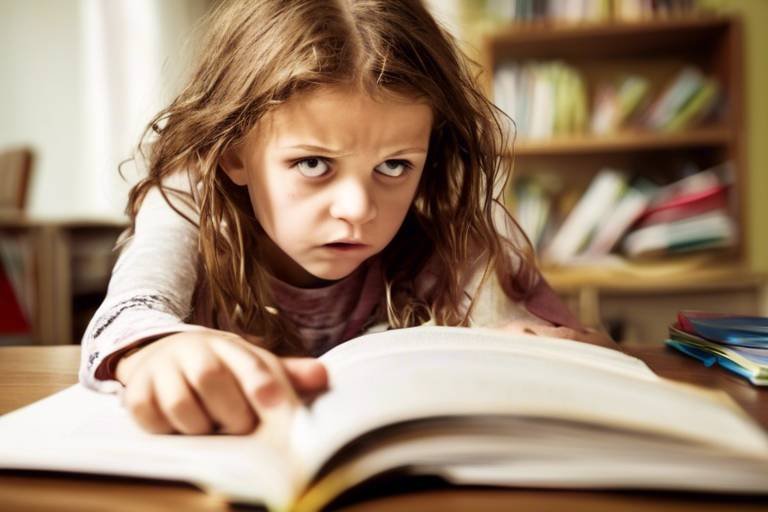Child Safety: How to Keep Your Kids Safe Online
In today's fast-paced digital world, where technology is as common as air, ensuring our children's safety online is more crucial than ever. The internet is a vast ocean filled with opportunities, but it also harbors hidden dangers that can threaten our little ones. As parents, we often find ourselves asking, "How can I protect my child in this digital age?" This article dives deep into essential strategies and tools that can help keep your kids safe online, ensuring that their digital experiences are both enjoyable and secure.
Before we can protect our children, we need to understand the landscape of online risks they face. Cyberbullying, inappropriate content, and online predators are just the tip of the iceberg. Imagine the internet as a playground: while there are swings and slides, there are also hidden corners where trouble lurks. Cyberbullying can be as damaging as physical bullying, often leaving emotional scars that are hard to heal. Inappropriate content is everywhere, and it can pop up when least expected, exposing children to things they aren’t ready to understand. Then there are online predators, who can disguise themselves as friendly faces, making it vital for parents to be vigilant and informed.
One of the most effective ways to enhance online safety is by implementing parental controls. Think of these controls as a safety net, catching your child before they fall into a risky situation. There are various types of parental control tools available, each designed to monitor and restrict online activities effectively. These tools can filter inappropriate content, limit screen time, and even track your child's online interactions. By setting up these controls, you’re not just protecting your child; you’re also teaching them the importance of responsible internet use.
Selecting the appropriate parental control software is crucial. It’s like choosing the right helmet for your child when they ride a bike—safety first! Various options are available in the market, each with unique features and benefits. Some popular options include:
- Norton Family: Offers comprehensive monitoring and content filtering.
- Qustodio: Provides excellent tracking features and screen time management.
- Net Nanny: Known for its real-time internet filter and alerts.
When choosing software, consider your child’s age, the devices they use, and your specific needs as a family. The right software can make a significant difference in safeguarding your child’s online experience.
Many parents wonder whether to opt for free or paid parental control solutions. Both have their pros and cons. Free options may provide basic features, but they often lack comprehensive monitoring and support. On the other hand, paid solutions typically offer advanced features, regular updates, and customer support. It's essential to weigh these factors carefully to make an informed decision that best suits your family's needs.
Different devices come with unique parental control features. For instance, smartphones often have built-in settings that allow you to restrict app usage and screen time, while tablets may offer more robust content filtering options. Computers, too, provide various parental control settings that can be customized. By understanding how to set up controls on each device, you can ensure comprehensive protection across all platforms your child uses.
While tools and software are vital, educating your children about online safety is fundamental. It's like teaching them to look both ways before crossing the street. Discussing potential dangers and establishing safe online behaviors empowers children to make wise choices. Use relatable examples and encourage them to ask questions. The more informed they are, the better equipped they will be to navigate the digital world safely.
Regularly monitoring your child’s online activities helps you stay informed about their digital interactions. Open communication is key here. Encourage your kids to share their online experiences with you, making it clear that you’re there to help, not to invade their privacy. There are also tools available that can help track online interactions without being intrusive. Think of it as having a safety buddy—always there, but respectful of personal space.
Creating a safe online environment fosters healthy digital habits. Setting clear rules about internet use can help guide children toward responsible behavior. Encourage them to think critically about what they see online and to question anything that seems off. By establishing a culture of safety and respect, you can help your children navigate the web wisely.
Fostering open dialogue about online experiences is vital. Discussing online interactions with your children builds trust, making them feel comfortable sharing their concerns. Ask them about their favorite websites or apps and engage in conversations about their online friends. This connection not only strengthens your relationship but also helps you keep a pulse on their digital life.
Q: How can I tell if my child is being bullied online?
A: Look for changes in behavior, such as withdrawal from social activities, reluctance to use devices, or sudden changes in mood. Open communication is key—encourage them to talk about their online experiences.
Q: Are free parental control tools effective?
A: Free tools can offer basic protection, but they often lack the comprehensive features that paid options provide. Assess your family's needs to determine the best choice.
Q: How do I talk to my child about online safety?
A: Use relatable examples and encourage questions. Make the conversation engaging and non-threatening to help them understand the importance of being safe online.

Understanding Online Risks
In today's digital age, where children are increasingly exposed to the internet from a young age, understanding the various online risks they face is not just important—it's essential. As parents, we often think of the internet as a treasure trove of knowledge and entertainment, but lurking behind that screen are potential dangers that can affect our children in profound ways. From cyberbullying to exposure to inappropriate content and the threat of online predators, the risks are real and pervasive.
One of the most alarming threats is cyberbullying, which can occur on social media platforms, gaming sites, and even through messaging apps. Unlike traditional bullying, cyberbullying can happen 24/7, allowing the torment to continue even when the child is at home. Imagine your child feeling unsafe in their own sanctuary because of something that happened online! It’s crucial to recognize the signs of cyberbullying, which can include sudden changes in behavior, withdrawal from social interactions, or an unwillingness to use their devices.
Another significant risk is the exposure to inappropriate content. Children can stumble upon graphic images, violent videos, or explicit material that can be harmful to their development. Even with the best intentions, children may inadvertently search for something that leads them down a dark path. This is why it’s vital to have open conversations about what they might encounter online and to establish clear guidelines for internet use.
Lastly, we must address the threat posed by online predators. These individuals often disguise their true intentions, posing as friends or peers to gain the trust of unsuspecting children. They may engage in manipulative tactics to lure kids into sharing personal information or meeting in person. This risk emphasizes the need for parents to educate their children about the importance of privacy and the dangers of sharing personal details online.
To summarize, here's a quick table that outlines the main online risks children face:
| Risk Type | Description |
|---|---|
| Cyberbullying | Harassment or bullying that occurs online, often through social media or messaging platforms. |
| Inappropriate Content | Exposure to violent, graphic, or explicit material that is harmful to children. |
| Online Predators | Individuals who exploit children online, often posing as friends to gain trust. |
Understanding these risks is the first step in protecting our children in an increasingly complex digital landscape. By being aware of these dangers, we can take proactive measures to ensure their safety and foster a healthier online experience.

Setting Up Parental Controls
In today's digital age, where children are often just a click away from a world of information, is not just a luxury—it's a necessity. With the internet being a vast ocean of content, it can be overwhelming for parents to navigate through the potential dangers their children might encounter. By implementing parental controls, you can create a protective barrier that helps shield your little ones from harmful content, cyberbullying, and online predators.
One of the most important aspects of parental controls is that they allow you to customize your child's online experience. This means you can filter out inappropriate content, limit screen time, and monitor their online interactions. Many devices and platforms come equipped with built-in parental control features, but understanding how to set them up effectively is key. For instance, if you have a smartphone, tablet, or computer, you can access settings that allow you to restrict certain apps or websites. This is crucial in ensuring that your child only accesses age-appropriate content.
When it comes to choosing the right parental control tools, there are several options available. Software solutions can vary significantly in features and capabilities. Some may offer basic web filtering, while others provide comprehensive monitoring tools that track your child's online behavior across multiple platforms. It's essential to evaluate your family's specific needs and choose a solution that aligns with them. For example, if your child frequently uses social media, look for software that monitors interactions on those platforms.
Another consideration is the difference between free and paid options. While free tools can be a good starting point, they often come with limitations that might not fully meet your needs. Paid solutions, on the other hand, typically offer a broader range of features, including detailed reporting and real-time alerts. Here’s a quick comparison:
| Feature | Free Options | Paid Options |
|---|---|---|
| Web Filtering | Basic | Advanced |
| Monitoring | Limited | Comprehensive |
| Customer Support | Community Forums | 24/7 Support |
As you set up these controls, remember that different devices offer unique features. For example, smartphones often have built-in settings that allow you to restrict app downloads or limit screen time, while gaming consoles may have parental controls to manage in-game purchases and communication with other players. It’s a good idea to familiarize yourself with the parental control options available on each device your child uses.
Ultimately, the goal of setting up parental controls is not just to restrict access but to foster a safe online environment where your child can explore and learn. By taking proactive measures, you can empower your children to make wise choices online while still allowing them the freedom to enjoy the vast resources available on the internet. This balance is essential for nurturing responsible digital citizens.

Choosing the Right Software
When it comes to ensuring your child's safety online, for parental controls is crucial. With a myriad of options available, it can feel overwhelming to determine which tool best fits your family's needs. Think of it like picking the right safety gear for a bike ride; you want something that not only protects but also feels comfortable and easy to use.
First, consider what features are most important for your family. Do you want to block inappropriate content, monitor social media interactions, or limit screen time? Each software will have its own set of features, so it's essential to align those with your specific goals. For example, some software might excel in blocking websites but lack in monitoring social interactions. It's like having a great helmet but forgetting to wear knee pads!
Here are some key features to look for when selecting parental control software:
- Content Filtering: This allows you to block inappropriate websites and content based on your child's age.
- Screen Time Management: Set limits on how long your child can use devices each day.
- Activity Monitoring: Track your child's online activities and see which apps or websites they are spending time on.
- Location Tracking: Useful for keeping tabs on your child's whereabouts if they are using a smartphone.
It's also important to consider the user interface. If the software is complicated to navigate, you may find yourself spending more time trying to figure it out than actually using it effectively. Look for software that offers a clean, intuitive interface that both you and your child can understand. Think of it as choosing a car; you want something that is not only safe but also easy to drive!
Moreover, read reviews and seek recommendations from other parents. Sometimes, the best insights come from those who have already walked the path. Online forums and parenting groups can be gold mines for discovering which software works best in real-life scenarios. Remember, the goal is to find a solution that not only protects your child but also fosters a sense of responsibility and trust.
Lastly, don’t forget about customer support. In the digital age, issues may arise, and having access to reliable support can make all the difference. A good parental control software should offer various support channels, such as live chat, email, or phone support. It's like having a trusted mechanic on speed dial when your car breaks down!
In conclusion, choosing the right software for parental controls is a vital step in safeguarding your child's online experience. By considering features, ease of use, community feedback, and customer support, you can make an informed decision that will help create a safer digital environment for your children.

Free vs. Paid Options
When it comes to parental control solutions, parents often find themselves at a crossroads: should they opt for free tools or invest in paid options? Both choices come with their own sets of advantages and disadvantages, making it essential to weigh them carefully before deciding which route to take.
Free parental control software can be an excellent starting point for parents who are new to online safety. These tools often provide basic functionalities such as website filtering, time management, and activity monitoring. However, the downside is that they may lack the advanced features needed for comprehensive protection. For instance, many free options do not offer real-time alerts or detailed reporting, which can leave gaps in your child's safety net.
On the other hand, paid parental control solutions usually come packed with a plethora of features designed to provide a robust layer of security. These can include:
- Advanced Monitoring: Real-time tracking of online activities and alerts for suspicious behavior.
- Content Filtering: More sophisticated algorithms that can detect and block inappropriate content effectively.
- Multi-Device Compatibility: Ability to manage settings across various devices, including smartphones, tablets, and computers.
- Customer Support: Access to dedicated support teams for troubleshooting and guidance.
While the upfront cost of paid options may seem daunting, consider it an investment in your child's safety. Many parents find that the peace of mind that comes with knowing their children are protected online is worth the expense. Additionally, some paid services offer trial periods, allowing you to test the waters before fully committing.
In conclusion, the choice between free and paid parental control solutions boils down to your family's specific needs and budget. If you're just starting out, free options can provide a basic level of protection. However, for those seeking comprehensive safety features and support, investing in a paid solution may be the way to go. Remember, the goal is to create a safe online environment where your children can explore and learn without unnecessary risks.
Q1: Are free parental control apps effective?
A1: Yes, free parental control apps can be effective for basic monitoring and filtering. However, they may lack advanced features found in paid options.
Q2: What features should I look for in a paid parental control solution?
A2: Look for features like real-time monitoring, content filtering, multi-device support, and responsive customer service. These can significantly enhance your child's online safety.
Q3: Can I use multiple parental control tools together?
A3: Yes, using multiple tools can provide layered protection, but be cautious as overlapping features may cause conflicts or confusion.
Q4: How can I educate my child about online safety?
A4: Open discussions about online risks, encouraging responsible behavior, and involving them in setting up controls can help educate your child about online safety.

Device-Specific Controls
In today's digital age, children use various devices to access the internet, from smartphones and tablets to laptops and desktop computers. Each device comes with its own set of features and parental controls, making it essential for parents to understand how to implement these controls effectively. By tailoring your approach based on the device, you can create a safer online environment for your kids.
For smartphones, most operating systems, like iOS and Android, offer built-in parental controls. For instance, on iOS devices, you can use the Screen Time feature to limit app usage, restrict content, and even schedule downtime. With Android, you can set up user profiles that allow you to control what apps your child can access and how long they can use them. It's like having a digital babysitter that ensures your kids are engaging with age-appropriate content.
When it comes to tablets, the approach is quite similar to smartphones. Many tablets come equipped with parental control settings that can be accessed through the device's settings menu. You can restrict app installations, filter web content, and even monitor usage patterns. This is particularly important for younger children who might accidentally stumble upon inappropriate content while exploring. Think of it as a safety net that catches them before they fall into the digital abyss.
Now, let’s not forget about computers. Whether your child is using a Mac or a Windows PC, both platforms provide robust parental control options. For Windows, the Family Safety feature allows parents to monitor online activity, set screen time limits, and filter inappropriate websites. On a Mac, you can use the Screen Time feature to achieve similar results. These tools can help you establish a safe browsing environment, ensuring that your child’s online adventures are both fun and secure.
To give you a clearer picture, here's a comparison table of device-specific controls:
| Device Type | Key Features | Best Practices |
|---|---|---|
| Smartphones | Screen Time (iOS), User Profiles (Android) | Set app limits, schedule downtime |
| Tablets | Built-in parental controls, content filtering | Monitor app usage, restrict downloads |
| Computers | Family Safety (Windows), Screen Time (Mac) | Monitor activity, set time limits |
In summary, leveraging device-specific controls is crucial for safeguarding your child's online experience. By understanding the unique features of each device and implementing appropriate restrictions, you can ensure that your children navigate the digital landscape safely. Remember, it’s not just about blocking content; it’s about creating a healthy, engaging, and secure online environment that allows your kids to learn and explore without unnecessary risks.
- What are parental controls? Parental controls are tools that allow parents to monitor and restrict their children's online activities to ensure a safer digital experience.
- How do I set up parental controls on my child's device? Most devices have built-in parental control settings accessible through the settings menu. You can also use third-party software for more comprehensive features.
- Are free parental control options effective? Free options can be effective, but they may lack the comprehensive features of paid solutions. It's essential to evaluate your family’s needs before deciding.
- Should I monitor my child's online activities? Yes, monitoring is crucial, but it should be balanced with open communication to foster trust and encourage safe online practices.

Educating Children About Online Safety
In today's digital age, educating our children about online safety is more critical than ever. The internet is a vast ocean of information, but it can also be a treacherous place filled with hidden dangers. As parents, it’s our responsibility to equip our kids with the knowledge and skills they need to navigate this complex environment safely. So, how do we go about this? First and foremost, the conversation must start early. Just like teaching them to look both ways before crossing the street, we need to instill safe online habits from a young age.
One effective way to engage children in discussions about online safety is to make it relatable. Use stories or scenarios they can understand. For instance, you might say, “Imagine if someone you don’t know asked you to meet in person. How would you feel?” This approach not only makes the topic more relatable but also encourages them to think critically about their online interactions. It's essential to emphasize that not everyone online has good intentions, and they should always be cautious about sharing personal information.
Moreover, it’s vital to establish a set of rules or guidelines for online behavior. Here are a few key points to cover:
- Never share personal information: Teach them to keep details like their full name, address, and school private.
- Think before clicking: Encourage them to be wary of suspicious links or messages, even if they seem to come from friends.
- Report and block: Make sure they know how to report inappropriate content and block users who make them uncomfortable.
In addition to discussing rules, consider incorporating educational tools and resources. There are numerous websites and apps designed to teach kids about online safety in a fun and engaging way. For example, interactive games can simulate real-life online scenarios, helping children practice their responses to potential threats. This hands-on experience can be incredibly beneficial in reinforcing the lessons you teach them.
Another vital aspect of educating children about online safety is fostering an environment of trust and openness. Let them know that they can come to you with any questions or concerns, no matter how small. This open line of communication helps them feel safe discussing their online experiences and reporting anything that makes them uncomfortable. Remember, the goal is not to instill fear but to empower them with knowledge and confidence.
Lastly, make it a point to stay informed about the latest online trends and dangers. The digital landscape is constantly evolving, and what was safe yesterday may not be today. By keeping yourself updated, you can provide relevant advice and guidance to your children, ensuring they remain safe as they explore the online world.
- What age should I start talking to my child about online safety? It's best to start as early as they begin using the internet, even if it's just for games or educational purposes.
- How can I encourage my child to share their online experiences with me? Foster an open dialogue by asking about their online activities regularly and showing genuine interest in their interests.
- Are there specific tools I can use to help educate my child about online safety? Yes, there are many educational apps and websites that offer interactive lessons on online safety tailored for children.

Monitoring Online Activity
In today’s digital age, keeping an eye on your child's online activity is more important than ever. With the internet being a vast ocean of information and interaction, it can sometimes feel overwhelming for parents to navigate. Imagine your child as a tiny boat sailing through these waters; you want to ensure they don’t drift into dangerous territory. Monitoring online activity isn’t just about keeping tabs; it’s about fostering a safe environment where kids can explore, learn, and grow without fear. But how do you strike that balance between supervision and privacy?
First and foremost, open communication is key. Establishing a foundation of trust with your child allows them to feel comfortable sharing their online experiences. Instead of lurking in the shadows, consider approaching the topic with curiosity. Ask them about their favorite games, websites, or online friends. This not only gives you insight into their digital world but also shows them that you care about their interests. Think of it as a bridge connecting your concerns to their experiences, making it easier to discuss any potential issues.
To assist in this monitoring process, there are various tools available that can help you track your child’s online interactions without being intrusive. Many parents find it helpful to use software designed for this purpose. These tools can provide valuable insights into your child’s online behavior, such as the websites they visit, the apps they use, and even the time they spend on different platforms. However, it’s essential to choose tools that respect privacy while still offering the necessary oversight. Here’s a quick comparison of some popular monitoring tools:
| Tool Name | Features | Price |
|---|---|---|
| Net Nanny | Website blocking, time management, social media monitoring | Paid |
| Qustodio | App monitoring, location tracking, screen time limits | Paid |
| KidLogger | Free monitoring, keystroke logging, activity tracking | Free |
| Google Family Link | App management, screen time control, activity reports | Free |
It’s crucial to remember that monitoring should not feel like an invasion of privacy. Instead, think of it as a safety net. Be transparent with your child about the tools you’re using and explain why they are necessary. When kids understand the rationale behind monitoring, they are more likely to accept it. You might say, “I want to help you navigate the internet safely, just like I would if you were crossing a busy street.” This analogy can help them grasp the importance of your involvement.
Moreover, consider setting up regular check-ins where you can discuss their online experiences. These sessions can be informal, perhaps over a snack or during a family activity, making it easier for your child to open up. Ask them about any interactions they found confusing or concerning. Encourage them to share their thoughts on what makes them feel safe or unsafe online. This dialogue not only strengthens your relationship but also empowers them to become responsible digital citizens.
In conclusion, monitoring your child's online activity is a proactive step in ensuring their safety in the digital realm. By combining technology with open communication, you can create a supportive atmosphere that encourages healthy online habits. Remember, the goal is not to control but to guide and protect, allowing your child to flourish in their digital adventures.
Q: How can I talk to my child about online monitoring without making them feel uncomfortable?
A: Approach the conversation with openness and honesty. Explain that monitoring is a way to keep them safe, just like you would in the real world. Use analogies to help them understand your intentions.
Q: What are some signs that my child may be in danger online?
A: Look for changes in behavior, such as increased secrecy, reluctance to share online experiences, or sudden changes in mood. These can be indicators that something is amiss.
Q: Are free monitoring tools effective?
A: While free tools can offer basic functionalities, they may lack advanced features found in paid options. Assess your needs carefully to choose the right tool for your family.

Creating a Safe Online Environment
In today's digital age, crafting a safe online environment for your children is not just a good idea—it's essential. The internet can be a wild west of information, where dangers lurk behind every click. Just like you wouldn’t let your child roam freely in an unfamiliar neighborhood without guidance, the same principle applies online. So, how can you create that safe space amidst the chaos? It all starts with setting clear boundaries and fostering healthy habits.
First and foremost, establishing rules for internet usage is crucial. These rules should be discussed openly with your children, making sure they understand the reasons behind them. For example, you might set limits on the amount of time they can spend online or specify which websites are off-limits. It's like having a map for a road trip; it helps everyone know where they can go and what to avoid. Here are some fundamental guidelines to consider:
- Designate specific times for internet use.
- Encourage the use of family-friendly websites.
- Discuss the importance of privacy and not sharing personal information.
- Teach them to recognize suspicious behavior online.
Furthermore, creating a comfortable atmosphere where your kids can share their online experiences is vital. Encourage them to come to you with any questions or concerns. You could even set up a weekly check-in where you discuss what they’ve been doing online. This not only helps you stay informed but also builds trust. Think of it as a family dinner where everyone shares their day—it's an opportunity for connection and learning.
Additionally, consider utilizing technology to your advantage. There are various tools and applications available that can help monitor your child’s online activity without being intrusive. For instance, you might use software that provides reports on their browsing habits or alerts you to any inappropriate content. However, remember that technology should complement your efforts, not replace them. It's like having a safety net; it’s there to catch them if they fall, but you still need to guide them along the tightrope.
Finally, fostering a culture of responsibility is crucial. Teach your children that the internet is a powerful tool that can be used for both good and bad. Encourage them to think critically about what they see online and to treat others with respect. Remind them that their actions have consequences, and they should always strive to be a positive presence in the digital world. Just like in real life, being a good digital citizen is about making choices that reflect kindness and integrity.
Q: What age should I start discussing online safety with my child?
A: It's best to start the conversation as soon as your child begins using the internet, even if it's just for educational purposes. Tailor your discussions to their age and maturity level.
Q: How can I monitor my child's online activity without invading their privacy?
A: Open communication is key. Let your child know that you're there to support them and discuss any concerns. Use monitoring tools that provide insights without being overly invasive.
Q: What should I do if my child encounters something inappropriate online?
A: Stay calm and discuss it with your child. Encourage them to talk about what they saw and reassure them that they did the right thing by coming to you.
Q: Are there specific websites or apps that are particularly safe for children?
A: Yes! Websites like PBS Kids, National Geographic Kids, and educational platforms like Khan Academy are excellent resources. Always check reviews and ratings before allowing access to new sites.

Encouraging Open Communication
When it comes to keeping your children safe online, one of the most powerful tools in your arsenal is open communication. Imagine your child as a tiny explorer navigating the vast, sometimes treacherous, waters of the internet. If they feel comfortable coming to you with their fears or experiences, it’s like having a trusted captain guiding them through the stormy seas. But how do we foster this kind of relationship? It’s all about creating an environment where your child feels safe and valued when sharing their thoughts.
Start by making it clear that you are there to listen, not to judge. This means actively engaging in conversations about their online experiences without jumping to conclusions or reacting negatively. For instance, if your child shares something troubling they encountered online, instead of scolding them, ask open-ended questions to understand the situation better. You might say, “What happened next?” or “How did that make you feel?” This approach encourages them to express themselves freely and helps you gauge their understanding of online safety.
Additionally, consider setting aside regular times to discuss internet use. Perhaps during dinner or before bedtime, you can chat about what they’ve seen online, the games they’re playing, or the friends they’re interacting with. This not only keeps you informed but also reinforces the idea that their online life is just as important as their offline experiences. You could even share your own online experiences, both positive and negative, to show them that everyone faces challenges in the digital world.
It's also essential to educate your child about the importance of online privacy and security. Discuss the types of information that should never be shared, such as personal details, passwords, or locations. You can create a “Safety Agreement” together, outlining the rules of online behavior, which can serve as a constant reminder of the values you want to instill. This agreement can include:
- Never sharing personal information with strangers.
- Reporting any suspicious behavior to you immediately.
- Keeping their profiles private on social media platforms.
Moreover, encourage your kids to think critically about the content they encounter. Ask them questions like, “What do you think about this video?” or “Why do you think that person is acting that way online?” This not only sharpens their analytical skills but also opens up avenues for deeper discussions about online ethics and empathy.
Finally, remember that building trust takes time. Be patient and consistent in your efforts to communicate. Celebrate the small victories, like when your child comes to you with a concern or question. These moments are crucial for reinforcing their trust in you as a confidant. Over time, you’ll create a robust line of communication that keeps your child safe and informed in their online adventures.
| Question | Answer |
|---|---|
| How can I start a conversation about online safety with my child? | Begin with casual discussions about their online activities. Ask open-ended questions and share your own experiences to make them feel comfortable. |
| What should I do if my child is reluctant to share their online experiences? | Reassure them that you are there to listen without judgment. Create a safe space for them to express themselves by being patient and approachable. |
| How can I educate my child about online privacy? | Discuss the importance of not sharing personal information and create a “Safety Agreement” together to outline online behavior rules. |
| What if my child encounters something inappropriate online? | Encourage them to come to you immediately. Discuss what they saw and help them understand why it was inappropriate, reinforcing that they can always talk to you about it. |
Frequently Asked Questions
- What are the main online risks my children face?
Kids today are navigating a digital world filled with potential dangers. Cyberbullying, exposure to inappropriate content, and online predators are just a few risks that can affect their safety. It's important to stay informed about these threats to protect your children effectively.
- How can I set up parental controls on devices?
Setting up parental controls can be a game-changer for your child's online safety. Depending on the device, you can use built-in settings or third-party software. Each platform—smartphones, tablets, and computers—offers specific controls that allow you to monitor and restrict online activities, ensuring a safer experience.
- Should I choose free or paid parental control software?
This is a common dilemma for parents! Free options can provide basic features, but they may lack the advanced tools that paid software offers. Consider your family's needs and the level of protection you desire when making this choice. Sometimes, investing a little can lead to much greater peace of mind.
- How can I educate my children about online safety?
Education is key! Have open discussions about the potential dangers they might encounter online. Teach them about safe browsing habits, the importance of privacy, and how to recognize suspicious behavior. Empowering your kids with knowledge is one of the best defenses against online threats.
- What tools can I use to monitor my child's online activity?
There are various tools available that can help you keep an eye on your child's online interactions without invading their privacy. Look for monitoring software that allows you to track activity while encouraging open communication. This balance can help build trust between you and your child.
- How can I create a safe online environment for my children?
Creating a safe online environment involves setting clear rules about internet use and encouraging responsible behavior. Discuss what is acceptable and what isn’t, and make sure your kids understand the reasons behind these guidelines. This proactive approach can foster healthy digital habits.
- Why is open communication important regarding online experiences?
Open communication builds trust and ensures that your children feel comfortable sharing their online experiences with you. Regularly check in with them about their digital interactions, and encourage them to speak up if they encounter anything troubling. This dialogue can be crucial in keeping them safe.