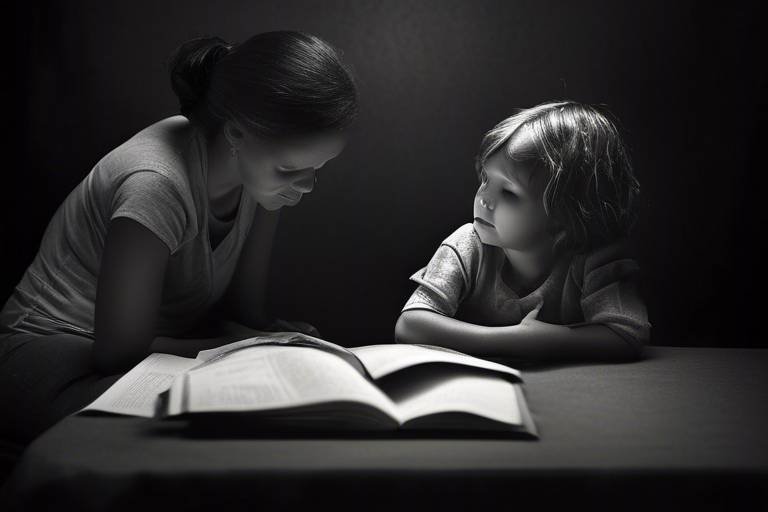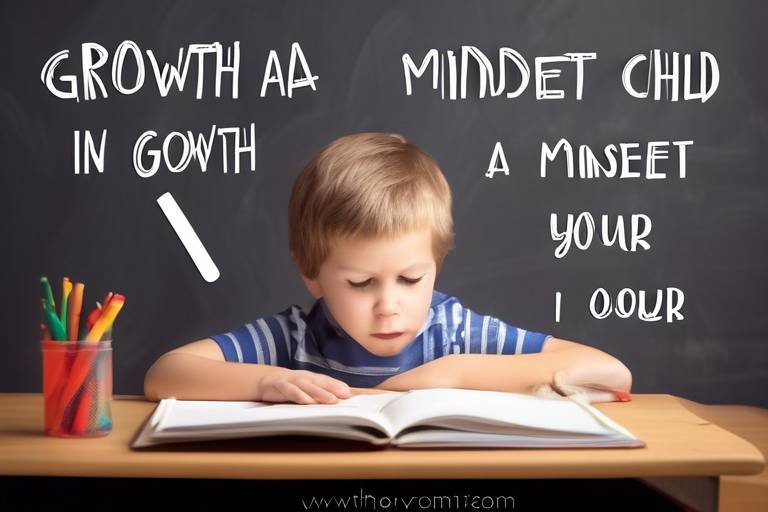Safety Tips for Children's Online Gaming
In today's digital age, online gaming has become a popular pastime for children, offering a world of adventure, creativity, and social interaction. However, as thrilling as it may be, it also comes with its own set of challenges and risks. Parents and guardians must take an active role in ensuring a safe gaming experience for their kids. This article explores essential safety tips for children engaging in online gaming, focusing on protecting their privacy, promoting healthy gaming habits, and ensuring a secure gaming environment.
Online gaming presents various risks, including exposure to inappropriate content, cyberbullying, and online predators. With the vastness of the internet, children can easily stumble upon harmful material or interact with individuals who may not have their best interests at heart. Awareness of these dangers is crucial for parents and guardians to safeguard their children. Just like crossing a busy street, children need guidance and supervision when navigating the online gaming world. By understanding the potential risks, parents can better prepare their children to face these challenges.
Implementing parental controls can help monitor and restrict children's online activities. These tools allow parents to customize gaming experiences, ensuring a safer environment for their kids. Think of parental controls as a protective fence around a playground; they keep children safe while still allowing them to have fun. By setting up these controls, parents can limit exposure to inappropriate content, manage who their children can interact with, and even restrict the amount of time spent gaming.
Selecting age-appropriate games is vital for children's safety. Parents should research games to ensure they align with their child’s maturity level and do not expose them to harmful content. Just like choosing a movie for family night, the right game can make all the difference. Parents can look for games that not only entertain but also educate and promote positive values. To make informed choices, consider the following:
- Check the game's genre and themes.
- Research the game's content and reviews.
- Discuss with friends or other parents about their experiences.
Game ratings provide essential information about content suitability. Familiarizing oneself with rating systems can guide parents in making informed decisions about which games are appropriate for their children. For instance, the Entertainment Software Rating Board (ESRB) provides ratings that categorize games based on their content, such as:
| Rating | Meaning |
|---|---|
| E | Everyone |
| T | Teen |
| M | Mature |
By understanding these ratings, parents can ensure that their children are not exposed to content that is too mature or inappropriate.
Reviews from other parents and players can offer insights into a game's safety and content. This information can help families select games that promote positive experiences. Websites, forums, and social media platforms often feature discussions about popular games, where parents can share their thoughts and experiences. After all, a little research can save a lot of headaches down the road!
Fostering open dialogue about online gaming helps children feel comfortable discussing their experiences. This communication can lead to better understanding and proactive measures against potential risks. Parents should encourage their children to share what they enjoy about gaming, any challenges they face, or if something makes them uncomfortable. Think of it as an ongoing conversation rather than a one-time lecture. The more children feel supported, the more likely they are to come to their parents with issues they encounter online.
Setting time limits for gaming is essential for maintaining a healthy balance between online play and other activities. This practice promotes overall well-being and prevents gaming addiction. Just as a balanced diet is important for physical health, balancing gaming with other activities is crucial for mental and emotional health. Parents can work with their children to establish reasonable gaming hours that allow for homework, chores, and outdoor play.
A structured gaming schedule can help children manage their time effectively. Parents can work with their kids to create a plan that incorporates gaming alongside homework and physical activities. This schedule can be as simple as a weekly chart, showing when gaming is allowed and when it's time for other responsibilities. By visualizing their time, children can learn to prioritize and develop better time management skills.
Regularly checking in on children's gaming sessions allows parents to stay informed about their activities. This oversight fosters a safer gaming environment and strengthens the parent-child relationship. Parents can ask questions about the games their children are playing, who they are playing with, and what they enjoy about them. This not only keeps parents in the loop but also shows children that their interests are valued.
Q: How can I tell if a game is appropriate for my child?
A: Check the game's rating, read reviews from other parents, and research the game's content to ensure it aligns with your child's maturity level.
Q: What should I do if my child encounters cyberbullying while gaming?
A: Encourage your child to talk to you about their experiences, document any incidents, and report the bullying to the game's platform. It's important to support your child and reassure them that they are not alone.
Q: How can I set up parental controls on gaming consoles?
A: Most gaming consoles have built-in parental controls that can be set up through the system's settings menu. Refer to the user manual or the console's website for specific instructions.

Understanding Online Gaming Risks
Online gaming can be an exhilarating experience for children, offering them a chance to connect with friends, explore new worlds, and develop problem-solving skills. However, it’s essential to recognize that this digital playground is not without its risks. Just as you wouldn’t let your child wander into a dark alley alone, you shouldn’t allow them to navigate the vast world of online gaming without proper guidance. The internet can be a double-edged sword, and understanding its risks is the first step in ensuring a safe gaming experience.
One of the most pressing concerns is the exposure to inappropriate content. Many games, especially those that are popular among children, can sometimes include themes or visuals that are not suitable for young audiences. Parents should be vigilant about the games their children are playing and the content they might encounter. This includes everything from graphic violence to adult themes that can leave lasting impressions on impressionable minds.
Another significant risk is cyberbullying. In the heat of a competitive game, players can sometimes forget their manners, leading to hurtful comments and harassment. Children may not always know how to handle such situations, which can lead to emotional distress. It’s crucial for parents to educate their children about the importance of treating others with respect online and to encourage them to speak up if they experience or witness bullying.
Additionally, the presence of online predators is a stark reality in the gaming world. Many games allow players to communicate with each other, and while this can foster friendships, it also opens the door for malicious individuals to exploit unsuspecting children. Parents should be aware of the games their children are playing and the chat features they may have. It’s vital to teach children not to share personal information, such as their real name, address, or school, with anyone they meet online.
To summarize, here are the key risks associated with online gaming:
- Inappropriate Content: Exposure to themes and visuals unsuitable for children.
- Cyberbullying: Harassment and negative interactions with other players.
- Online Predators: Risk of encountering individuals with harmful intentions.
By being aware of these risks, parents can take proactive steps to protect their children while allowing them to enjoy the benefits of online gaming. It’s about striking a balance between freedom and safety, ensuring that children can explore their interests without falling victim to the darker sides of the internet.

Setting Up Parental Controls
In today's digital age, where children have unprecedented access to online gaming, setting up parental controls is not just a good idea; it's essential. Think of it as a safety net that helps parents ensure their kids can enjoy gaming without falling into the traps of inappropriate content or harmful interactions. By using these controls, you can create a customized gaming environment tailored to your child's needs, allowing them to explore the virtual world while keeping them safe.
So, how do you go about setting up these controls? First, it’s crucial to understand that most gaming consoles, computers, and even mobile devices come with built-in parental control features. These tools allow you to monitor and restrict various aspects of your child's gaming experience. For instance, you can limit the amount of time they spend playing, control who they can interact with, and even filter out games that may not be suitable for their age. Here’s a quick overview of what you can typically manage:
| Feature | Description |
|---|---|
| Time Limits | Set daily or weekly limits on gaming time to promote a healthy balance. |
| Content Filters | Restrict access to games and content based on age ratings. |
| Communication Controls | Manage who your child can chat or play with online. |
| Purchase Restrictions | Prevent unauthorized purchases or in-game transactions. |
Once you’ve familiarized yourself with the available features, it's time to take action. Start by accessing the parental control settings on your child's gaming device. This process varies by platform, so don’t hesitate to consult the user manual or online resources for guidance. After accessing the settings, you’ll typically need to create a unique PIN or password to ensure that only you can modify these controls.
As you set up these features, consider discussing them with your child. Explain why you are implementing these controls and how they are designed to protect them. This conversation can help foster a sense of trust and understanding, making them more likely to adhere to the established guidelines. Remember, the goal is not to restrict their fun but to ensure a safe gaming environment.
In addition to setting up controls, it’s also important to regularly review and adjust these settings as your child grows. Their gaming preferences and maturity levels will change, and staying engaged in their online activities is key. By actively participating in their gaming life, you're not just protecting them; you're also building a stronger relationship based on trust and communication.
Ultimately, setting up parental controls is a proactive step in safeguarding your child’s online gaming experience. With vigilance and open dialogue, you can help them navigate the exciting world of online gaming safely and responsibly.

Choosing the Right Games
When it comes to online gaming, selecting the right games for your children is not just a matter of fun; it’s a crucial step in ensuring their safety and well-being. Think of it like choosing the right book for a young reader—just as you wouldn’t hand a toddler a complex novel filled with adult themes, the same principle applies to video games. You want to make sure that the games your kids play are age-appropriate and align with their maturity level.
One of the first things to consider is the game's content. Many games can appear innocent on the surface but may contain elements that are not suitable for younger players. This is where game ratings come into play. Familiarizing yourself with systems like the Entertainment Software Rating Board (ESRB) can help you make informed decisions. For instance, games rated "E for Everyone" are generally safe for all ages, while those rated "M for Mature" might include violence and strong language that are not suitable for children.
In addition to checking ratings, it’s wise to dive deeper into the gaming community's feedback. Reading reviews from other parents and players can provide valuable insights into a game's safety and content. Websites like Common Sense Media offer comprehensive reviews that highlight both the positive and negative aspects of games, focusing on themes, language, and potential risks. This can save you from unpleasant surprises and ensure that your child engages with games that promote positive experiences.
Moreover, consider the social aspects of gaming. Many games today are inherently social, allowing players to interact with others online. While this can be a great way for kids to make friends, it also opens the door to potential risks such as cyberbullying or interacting with strangers. It’s essential to choose games that offer a safe environment for social interaction. Look for games with robust moderation systems and parental controls that allow you to manage who your child can communicate with.
Lastly, remember that not all games are created equal in terms of educational value. Some games can enhance critical thinking, problem-solving skills, and even teamwork. Engaging your child in discussions about the games they want to play can lead to discovering titles that are not only entertaining but also enriching. Ask them what they enjoy about certain games and explore together. This not only helps in choosing the right games but also fosters a deeper connection between you and your child.

Checking Game Ratings
When it comes to ensuring your child's safety in the vast world of online gaming, is a crucial step that shouldn't be overlooked. Game ratings act as a guiding light, illuminating the content and themes present in a game, allowing parents to make informed decisions. These ratings are typically provided by organizations that evaluate the game's suitability based on age, content, and overall appropriateness.
For instance, the Entertainment Software Rating Board (ESRB) is one of the most recognized rating systems in North America. It uses a simple letter-based system to categorize games. Here’s a quick rundown:
| Rating | Description |
|---|---|
| EC | Early Childhood - Suitable for young children |
| E | Everyone - Suitable for all ages |
| E10+ | Everyone 10 and older - Suitable for ages 10 and up |
| T | Teen - Suitable for ages 13 and up |
| M | Mature - Suitable for ages 17 and up |
| A | Adults Only - Suitable for ages 18 and up |
By familiarizing yourself with these ratings, you can better navigate the gaming landscape and choose titles that are appropriate for your child’s age and maturity level. But it doesn't stop at just looking at the rating! It's also essential to delve deeper into the content. For example, a game rated for teens might still contain elements of violence or suggestive themes that you may not find suitable for your younger child.
Additionally, reading reviews and feedback from other parents can provide valuable insights into a game's content. Websites and forums often have discussions where parents share their experiences and opinions about specific games. Engaging in these communities can help you gauge whether a game is truly appropriate for your child or if it might contain surprises that could lead to discomfort or distress.
In summary, checking game ratings is not just about looking for a number or a letter; it's about understanding what your child is engaging with online. By taking the time to research and evaluate games based on their ratings and content, you can make educated choices that foster a safe and enjoyable gaming environment for your child.
- What are game ratings? Game ratings are classifications that indicate the suitability of video games for different age groups based on their content.
- How can I find game ratings? Game ratings can usually be found on the game’s packaging, the official website, or through rating organizations like ESRB.
- Are all games rated? Not all games receive ratings, especially indie or smaller titles, so it's important to research these games further.
- Can I trust game ratings? While game ratings provide a good starting point, it's always wise to read reviews and gather additional information to ensure appropriateness for your child.

Reading Reviews and Feedback
When it comes to ensuring a safe gaming experience for your children, on games is an invaluable practice. Parents often find themselves in a whirlwind of choices, with countless games available at the click of a button. However, not all games are created equal, and some may expose children to content that is inappropriate or harmful. By diving into reviews, you can gain insights that go beyond the marketing blurbs and flashy trailers.
Reviews from other parents and players can provide a glimpse into the game's actual content and gameplay experience. They often highlight aspects such as game mechanics, graphics quality, and most importantly, the kind of interactions children might encounter while playing. For example, a game that appears innocent on the surface might have hidden chat features that could expose kids to unsavory characters. Reading firsthand accounts can help you navigate these potential pitfalls.
Moreover, many gaming platforms allow users to leave feedback and ratings. This user-generated content can be a goldmine of information. Look for reviews that mention:
- Content Warnings: Are there any mentions of violence, inappropriate language, or adult themes?
- Community Behavior: What is the overall tone of the community? Are players friendly, or is there a prevalence of toxic behavior?
- Gameplay Experience: Is the game engaging and fun, or does it become repetitive and frustrating?
Additionally, consider checking out dedicated gaming forums and websites where parents discuss their children's experiences with various games. These platforms often provide a wealth of information and can help you make informed decisions. Websites like Common Sense Media offer detailed reviews tailored for parents, outlining the pros and cons of each game.
In conclusion, taking the time to read reviews and gather feedback not only equips you with knowledge about the games your children are interested in but also empowers you to have meaningful conversations with them about their gaming choices. This proactive approach can help you steer them toward games that are not only safe but also enriching and enjoyable.
Q1: How can I find reliable reviews for children's games?
A1: Look for reviews on reputable sites like Common Sense Media, Metacritic, or gaming forums where parents share their experiences. These sources often provide detailed insights into the game's content and community behavior.
Q2: Are all online games safe for children?
A2: Not necessarily. It's crucial to research each game, check ratings, and read reviews to understand the content and community interactions before allowing your child to play.
Q3: How can I encourage my child to talk about their gaming experiences?
A3: Foster an open and non-judgmental environment where they feel comfortable sharing their thoughts. Ask them about their favorite games, what they like about them, and if they've encountered any negative experiences.
Q4: What should I do if I find my child playing an inappropriate game?
A4: Have a conversation with them about why the game is not suitable, and guide them toward more appropriate options. Use this as a learning opportunity to discuss the importance of safe gaming practices.

Encouraging Open Communication
When it comes to online gaming, communication is key. Kids often dive into virtual worlds filled with adventures, challenges, and sometimes, unexpected encounters. As a parent, you want to ensure that your child feels comfortable discussing their gaming experiences with you. But how can you create an environment where they feel safe to share? It starts with fostering open dialogue.
Begin by asking your child about the games they play. Instead of interrogating them with a barrage of questions, try to engage in a casual conversation. You might say, “Hey, I noticed you’ve been playing that new game. What’s it about?” This approach not only shows your interest but also encourages them to open up. When children feel that their hobbies are valued, they are more likely to share their thoughts and experiences.
Moreover, it's essential to discuss the importance of online safety. Explain to your child that while gaming can be fun, there are risks involved, such as encountering strangers or being exposed to inappropriate content. Use relatable analogies, like comparing the online world to a playground where not everyone has good intentions. This helps them understand that just like in real life, they should be cautious about who they interact with online.
Additionally, consider setting aside some time each week for a family gaming session. This not only allows you to observe their gaming habits but also provides a platform for discussion. During these sessions, you can highlight positive behaviors and point out any red flags. For instance, if you notice a player being rude or aggressive, use it as a teaching moment to discuss the importance of respect and kindness, both online and offline.
Lastly, encourage your child to come to you with any concerns they might have. Let them know that no question is too silly and that you're there to help. You might say something like, “If someone says something that makes you uncomfortable, please talk to me about it. I’m here to help you navigate those situations.” This reassurance can go a long way in building trust and ensuring that your child feels supported.
In conclusion, open communication about online gaming is crucial for ensuring your child's safety. By engaging in conversations, discussing online risks, and creating shared gaming experiences, you can foster a trusting relationship that allows your child to feel secure while enjoying their favorite pastime. Remember, the more you talk, the more they’ll share, and the safer they’ll be in the digital world.
If your child experiences cyberbullying, encourage them to report the behavior to the game’s moderators and to block the offending player. It's important to reassure them that they can discuss this with you and that it's not their fault.
Check game ratings on platforms like ESRB or PEGI, which provide guidance on the suitability of games based on age. Additionally, reading reviews and seeking recommendations from other parents can help you make informed choices.
Look for signs such as neglecting homework, decreased interest in physical activities, irritability when asked to stop gaming, or changes in sleep patterns. If you notice these signs, it may be time to reassess their gaming habits.

Establishing Gaming Time Limits
In today's fast-paced digital world, where online gaming has become a staple of childhood entertainment, establishing gaming time limits is more crucial than ever. As parents, it’s our responsibility to ensure that our children maintain a healthy balance between their gaming adventures and other essential activities. But how do we go about setting these limits effectively? It's not just about saying "no" to extra hours; it's about creating a structured environment that promotes well-being and responsibility.
First and foremost, let's consider the importance of moderation. Just like indulging in sweets, too much gaming can lead to negative consequences, such as decreased physical activity, disrupted sleep patterns, and even poor academic performance. To combat these issues, parents can implement a variety of strategies that encourage responsible gaming habits. For instance, establishing a gaming schedule can be a game-changer. By working with your child to create a plan that includes designated gaming times alongside homework, chores, and outdoor activities, you can help them understand the importance of time management.
Here’s a simple example of how a weekly gaming schedule might look:
| Day | Gaming Time | Other Activities |
|---|---|---|
| Monday | 1 hour | Homework, Soccer Practice |
| Tuesday | 1 hour | Reading, Family Time |
| Wednesday | 2 hours | Homework, Chores |
| Thursday | 1 hour | Outdoor Play |
| Friday | 2 hours | Movie Night |
| Saturday | 3 hours | Family Outing |
| Sunday | 1 hour | Preparation for School |
Another effective strategy is to incorporate reward systems. For instance, if your child completes their homework on time or helps out around the house, they could earn extra gaming hours. This not only motivates them to fulfill their responsibilities but also reinforces the idea that gaming is a privilege that comes with certain conditions. It’s a win-win situation!
Moreover, regular check-ins are vital. Make it a habit to ask your child about their gaming experiences. What games are they playing? Who are they playing with? This not only keeps you informed but also opens the door for discussions about any issues they might encounter online. By fostering this open communication, you can better understand their gaming habits and adjust time limits as necessary.
Lastly, it’s essential to lead by example. If children see their parents engaging in healthy screen time habits, they are more likely to follow suit. Show them that while gaming is fun, it’s just one of many activities that can enrich their lives. Encourage family game nights where everyone participates, creating a shared experience that strengthens bonds while also allowing you to monitor the content they engage with.
- How many hours of gaming are considered safe for children? It varies by age, but generally, 1-2 hours of recreational screen time is recommended for children.
- What should I do if my child refuses to follow the gaming schedule? Discuss the reasons behind their resistance and adjust the schedule together, making sure they feel involved in the decision-making process.
- Are there specific games that are better for children? Yes, look for games that are educational or promote positive social interactions. Always check game ratings and reviews.

Creating a Gaming Schedule
In today's fast-paced world, finding a balance between online gaming and other essential activities can be a real challenge for children. That's where the idea of a gaming schedule comes into play. By establishing a structured plan, parents can help their kids manage their gaming time more effectively while ensuring they also engage in homework, physical activities, and family time. Think of it like a well-balanced diet; too much of one thing can lead to problems, while a mix of everything keeps you healthy and happy.
To kick things off, sit down with your child and discuss their daily routine. This conversation can be enlightening and might reveal how much time they actually spend gaming versus other activities. It’s important to involve them in the process so they feel a sense of ownership over their schedule. You could use a simple table to map out their day. Here's a quick example:
| Time | Activity |
|---|---|
| 7:00 AM - 8:00 AM | Breakfast & Getting Ready |
| 8:00 AM - 3:00 PM | School |
| 3:00 PM - 4:00 PM | Homework |
| 4:00 PM - 5:00 PM | Outdoor Play |
| 5:00 PM - 6:00 PM | Gaming Time |
| 6:00 PM - 7:00 PM | Dinner & Family Time |
| 7:00 PM - 8:00 PM | Reading/Chores |
| 8:00 PM - 9:00 PM | Gaming Time |
By visualizing their day, children can see how gaming fits into their overall routine. It’s also crucial to set clear limits on gaming time. For instance, you might decide that an hour of gaming after homework is a fair reward. This not only encourages them to complete their responsibilities but also helps them to look forward to their gaming sessions. Remember, moderation is key!
Another great tip is to incorporate family gaming sessions. This not only allows parents to monitor the content and the gaming environment but also creates an opportunity for bonding. Imagine sitting together, laughing, and competing in a friendly match! It can turn gaming into a family affair rather than a solitary activity.
Lastly, don’t forget to review and adjust the schedule as needed. Children’s interests can change, and they may discover new games or activities they want to try. Having a flexible approach will keep the gaming schedule relevant and engaging. After all, the goal is to promote a healthy balance, ensuring that gaming is just one of many enjoyable activities in their lives.

Monitoring Gameplay
This article explores essential safety tips for children engaging in online gaming, focusing on protecting their privacy, promoting healthy gaming habits, and ensuring a secure gaming environment.
Online gaming presents various risks, including exposure to inappropriate content, cyberbullying, and online predators. Awareness of these dangers is crucial for parents and guardians to safeguard their children.
Implementing parental controls can help monitor and restrict children's online activities. These tools allow parents to customize gaming experiences, ensuring a safer environment for their kids.
Selecting age-appropriate games is vital for children's safety. Parents should research games to ensure they align with their child’s maturity level and do not expose them to harmful content.
Game ratings provide essential information about content suitability. Familiarizing oneself with rating systems can guide parents in making informed decisions about which games are appropriate for their children.
Reviews from other parents and players can offer insights into a game's safety and content. This information can help families select games that promote positive experiences.
Fostering open dialogue about online gaming helps children feel comfortable discussing their experiences. This communication can lead to better understanding and proactive measures against potential risks.
Setting time limits for gaming is essential for maintaining a healthy balance between online play and other activities. This practice promotes overall well-being and prevents gaming addiction.
A structured gaming schedule can help children manage their time effectively. Parents can work with their kids to create a plan that incorporates gaming alongside homework and physical activities.
Regularly checking in on children's gaming sessions is not just a good idea; it's a necessity in today’s digital age! When parents actively monitor gameplay, they can better understand what their children are experiencing online. This oversight can be likened to keeping an eye on a child playing in a park; you want to ensure they are safe and enjoying themselves without any negative influences.
One effective way to monitor gameplay is by observing the types of games being played. Are they engaging in games that promote teamwork and creativity, or are they drawn to those with violent content? Additionally, parents should be aware of the friends their children are interacting with online. This can be done by:
- Joining the same gaming platforms as their children
- Encouraging them to share their gaming experiences
- Participating in family gaming sessions
Moreover, using parental control tools can provide insights into gameplay duration and the types of interactions children have within the games. This way, parents can identify any troubling patterns, such as excessive gaming or interactions with unknown players. It's essential to maintain an open line of communication, allowing children to express their thoughts and feelings about their gaming experiences. This not only helps in monitoring but also strengthens the parent-child relationship.
Lastly, consider discussing the importance of reporting any inappropriate behavior they encounter online. This empowers children to take an active role in their safety and encourages them to seek help when needed. By being involved and attentive, parents can create a safe and enjoyable gaming environment for their children.
1. How can I ensure my child is playing age-appropriate games?
You can check game ratings and read reviews from trusted sources to determine if a game is suitable for your child’s age.
2. What should I do if I discover my child is playing an inappropriate game?
Discuss your concerns with your child and explain why the game is inappropriate. Help them find alternative games that are safer and more suitable.
3. How often should I monitor my child's gaming activity?
Regularly monitoring is key. Check in on their gameplay at least once a week to stay informed about their gaming habits and interactions.
4. Are parental control tools effective?
Yes, parental control tools can be very effective in managing your child's gaming experience, allowing you to set limits and monitor their online behavior.
Frequently Asked Questions
- What are the main risks associated with online gaming for children?
Online gaming can expose children to various risks such as inappropriate content, cyberbullying, and interactions with online predators. It's essential for parents to be aware of these dangers to protect their kids while they enjoy gaming.
- How can I set up parental controls for my child's gaming?
Most gaming platforms and consoles offer built-in parental control features. You can customize settings to restrict access to certain games, limit playtime, and monitor online interactions. Be sure to explore these options to create a safer gaming environment.
- What factors should I consider when choosing games for my child?
When selecting games, consider your child's age and maturity level. Look for games that have age-appropriate ratings and read reviews from other parents to ensure the content is suitable and promotes positive experiences.
- How can I encourage my child to communicate openly about their gaming?
Foster an environment of trust by regularly discussing their gaming experiences. Ask open-ended questions about the games they play and who they interact with. This can help them feel comfortable sharing any concerns they might have.
- What are some effective ways to establish gaming time limits?
Creating a structured gaming schedule can help. Work with your child to balance gaming with homework and physical activities. Setting clear boundaries on when and how long they can play will promote a healthier lifestyle.
- Why is it important to monitor my child's gameplay?
Regularly checking in on your child's gaming sessions helps you stay informed about their activities. This oversight not only fosters a safer gaming environment but also strengthens your relationship with your child through shared experiences and discussions.