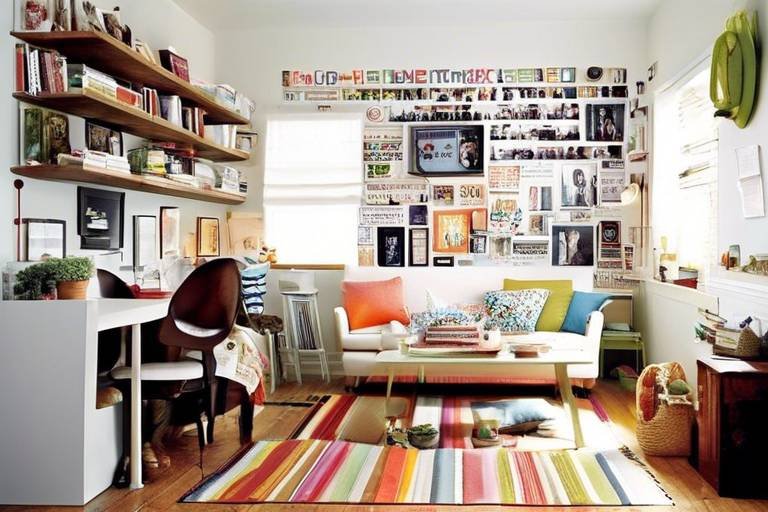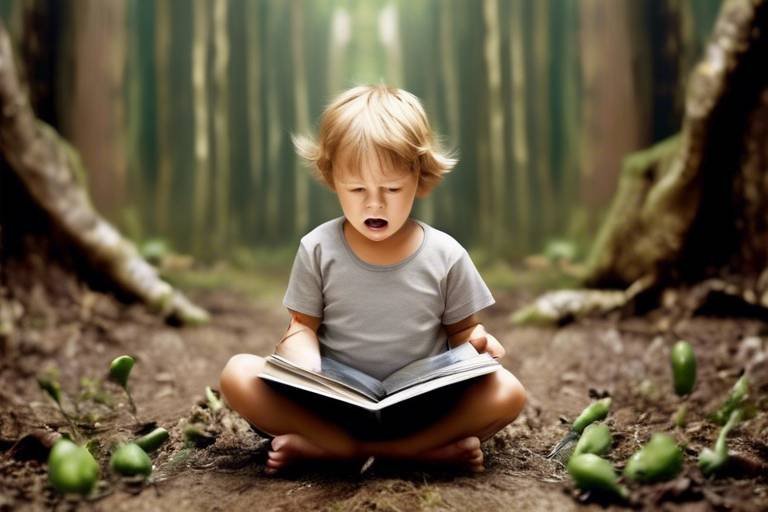How to Organize Your Family’s Digital Life
In today’s fast-paced world, where technology is woven into the fabric of our daily lives, organizing your family’s digital presence has become more crucial than ever. Think of it like tidying up your home; just as clutter can make it difficult to find your favorite book or that important document, digital clutter can overwhelm family members, making it hard to manage online resources and communication effectively. This article provides insights and strategies for families looking to streamline their digital lives, ensuring better organization and efficiency in managing everything from photos and documents to schedules and social media accounts.
Digital clutter refers to the disorganized and overwhelming amount of data, files, and online accounts that can accumulate over time. It’s not just about having too many files on your computer; it’s about the chaos that ensues when family members struggle to locate important information or communicate effectively. Recognizing what constitutes digital clutter is the first step toward effective organization. This can include:
- Old emails that never get read
- Unorganized photos scattered across various devices
- Unused apps taking up space on your devices
- Social media accounts that are no longer active
By identifying these issues, families can begin to tackle the clutter, leading to a more streamlined and efficient digital life.
Creating shared family accounts for various platforms can greatly enhance collaboration and communication. Imagine a family calendar where everyone can add their appointments and reminders, or a shared photo album that allows everyone to contribute and reminisce. The benefits of setting up these accounts include improved coordination and reduced confusion. When setting up family accounts, consider the following best practices:
- Choose a primary email address for all family accounts to ensure easy access.
- Establish clear guidelines on how to use and manage these accounts.
- Make sure all family members are aware of privacy settings.
Selecting the right digital platforms for family use is crucial. With so many options available, it’s important to choose those that are user-friendly and suitable for your family’s needs. For example, platforms like Google Family can provide a comprehensive suite of tools, including shared calendars, photo storage, and document collaboration. On the other hand, services like Dropbox offer excellent file-sharing capabilities and cloud storage solutions. Consider your family’s lifestyle and preferences when making these choices.
Managing family social media accounts requires careful consideration of privacy settings and content sharing. It’s essential to discuss what types of content are appropriate to share and who can see it. By establishing guidelines, families can enjoy the benefits of social media while protecting their privacy. This can include:
- Creating private groups for sharing family updates.
- Regularly reviewing privacy settings to ensure they are up to date.
- Encouraging open discussions about online safety.
Utilizing shared calendars can significantly streamline family schedules. Imagine never missing another soccer practice or family dinner again! By implementing a shared calendar system, all family members can stay informed about each other’s commitments. This can be done using platforms like Google Calendar, which allows for easy sharing and real-time updates. Make it a habit to review the calendar weekly to keep everyone on the same page.
Effective organization of digital files is key to reducing clutter. Just as you wouldn’t leave your important documents scattered around the house, the same principle applies to your digital life. Strategies for categorizing and storing important documents, photos, and media include:
- Creating folders for different categories (e.g., family, work, school).
- Regularly backing up important files to avoid loss.
- Deleting files that are no longer needed.
By maintaining a clean digital workspace, families can easily find what they need when they need it.
Various digital tools can aid in organizing family life. From task management apps to cloud storage solutions, these tools can help streamline daily responsibilities. For instance, apps like Trello or Todoist can help families stay on top of chores and responsibilities, ensuring that nothing slips through the cracks. Meanwhile, cloud storage solutions like Google Drive or OneDrive allow families to keep important documents accessible and secure, no matter where they are.
Task management apps can be a game changer for families trying to juggle multiple responsibilities. These apps can help you assign tasks, set deadlines, and track progress, making it easier for everyone to contribute. Consider exploring options like Asana or Microsoft To Do, which offer user-friendly interfaces and collaborative features.
Cloud storage is an excellent way to keep important documents accessible and secure. By utilizing services like Dropbox or Google Drive, families can store everything from photos to important documents in one safe place. This not only provides peace of mind but also ensures that everyone can access what they need, when they need it.
Q: How can we start decluttering our digital life?
A: Begin by identifying what digital clutter exists in your life. Set aside time to go through emails, files, and social media accounts. Create a plan to regularly review and clean up these areas.
Q: What are the best platforms for shared family accounts?
A: Google Family, Dropbox, and Trello are excellent platforms for managing family accounts, providing tools for collaboration and organization.
Q: How do we ensure our family’s privacy online?
A: Regularly review privacy settings on social media and shared accounts. Establish clear guidelines about what information is shared and with whom.
Q: What tools can help us manage our family tasks effectively?
A: Task management apps like Todoist, Asana, and Microsoft To Do can help families assign and track tasks, making it easier to stay organized.

Understanding Digital Clutter
In today's fast-paced digital world, digital clutter has become a common issue for families. Just like a messy room can make it hard to find your favorite toy, a disorganized digital space can lead to frustration and inefficiency when trying to locate important files or communicate effectively. So, what exactly is digital clutter? It encompasses everything from overflowing email inboxes to countless unorganized photos on your devices. It’s that feeling of being overwhelmed by the sheer volume of digital information that surrounds us.
Recognizing the impact of digital clutter is the first step toward reclaiming your family's digital life. Have you ever spent precious minutes searching for a document, only to realize it was buried under layers of disorganized files? This chaos can lead to increased stress and decreased productivity. Not only does it affect your ability to find information quickly, but it can also strain family communication. When everyone is struggling to navigate their digital space, misunderstandings and missed messages can easily occur.
To better understand the implications of digital clutter, consider the following aspects:
- Time Consumption: The more cluttered your digital environment, the more time you waste searching for files or information.
- Increased Stress: A disorganized digital life can contribute to feelings of anxiety, making it hard to focus on other important tasks.
- Miscommunication: Important messages can get lost in the noise, leading to confusion and missed opportunities.
By addressing the root causes of digital clutter, families can create a more streamlined and efficient digital presence. This involves not only decluttering existing files but also implementing strategies to prevent future clutter from building up. Think of it like cleaning out your garage; once everything is organized, you’ll be able to find what you need without digging through piles of stuff. The same principle applies to your digital life. In the following sections, we will explore practical steps to help your family manage and organize your digital resources effectively.

Setting Up Family Accounts
In today's digital age, setting up family accounts can significantly enhance communication and collaboration among family members. Imagine a world where everyone is on the same page, sharing information effortlessly, and managing tasks with ease! This dream can be a reality by creating shared accounts on various platforms. Not only does this streamline interactions, but it also fosters a sense of togetherness in managing your family’s digital life.
First and foremost, consider the benefits of having shared accounts. You can centralize important information, share calendars, and even keep track of family finances without the hassle of juggling multiple logins. It’s like having a family hub where everything is accessible at your fingertips. However, it’s essential to choose the right platforms that suit your family’s unique needs. Here are a few key factors to consider:
- User-Friendliness: Look for platforms that are easy to navigate for all age groups.
- Privacy Features: Ensure the platform has robust privacy settings to protect your family’s information.
- Integration: Choose tools that can integrate with other apps you already use.
Once you’ve selected the platforms, setting up the accounts is the next step. For instance, consider creating a shared email account for family correspondence. This can be particularly useful for keeping track of important messages, event invitations, and even shopping lists. Additionally, having a family social media account can be a fun way to share updates and photos while controlling what is visible to the outside world.
Another crucial aspect to consider is how you will manage these accounts. Establishing roles and responsibilities can prevent confusion and ensure that everyone knows what is expected of them. For example, designate one family member to manage the family calendar while another handles social media posts. This division of labor not only lightens the load but also encourages collaboration, making everyone feel involved.
In conclusion, setting up family accounts is a vital step in organizing your family’s digital life. By creating shared platforms, you foster a sense of community and responsibility among family members. So, take the plunge and start building your family’s digital hub today! You might be surprised at how much smoother your daily routines can become.

Choosing the Right Platforms
When it comes to organizing your family's digital life, choosing the right platforms is like picking the perfect ingredients for a family recipe. It’s essential to consider what works best for your unique family dynamic. With countless options available, it can feel overwhelming, but fear not! Here are some key factors to guide you in selecting the ideal platforms:
First and foremost, think about user-friendliness. If a platform is too complicated, it can lead to frustration and ultimately, abandonment. Look for interfaces that are intuitive and easy to navigate. For example, platforms like Google Workspace or Microsoft 365 offer seamless integration of tools such as email, calendars, and document sharing, making them perfect for families who want everything in one place.
Next, consider the specific needs of your family. Are you looking for a platform to manage schedules, share photos, or communicate? Each family has different priorities, so it’s crucial to identify what features are most important to you. For instance, if your family is heavily involved in social media, platforms like Facebook or Instagram can help you stay connected and share memories. However, if privacy is a concern, you might opt for more secure messaging apps like Signal or WhatsApp.
Another factor to keep in mind is compatibility. Ensure that the platforms you choose work well across all devices. In today’s world, family members might use a mix of smartphones, tablets, and computers, so it’s vital that everyone can access the same information regardless of the device. For example, apps like Trello or Asana are available on multiple platforms, making it easier for everyone to stay in sync.
Don’t forget about collaboration capabilities. Many platforms offer features that allow multiple users to work together on projects or share information in real-time. This is especially beneficial for families juggling various schedules and responsibilities. For instance, using a shared Google Calendar can help everyone stay aware of upcoming events, appointments, and family gatherings.
Lastly, take into account the cost of the platforms you’re considering. While many tools offer free versions, they often come with limitations. Evaluate whether the paid versions provide enough value for your family’s needs. Sometimes, investing a little can save a lot of headaches down the road. Create a simple
| Platform | Features | User-Friendly | Cost |
|---|---|---|---|
| Google Workspace | Email, Calendar, Docs, Sheets | Yes | Free/$6 per user/month |
| Microsoft 365 | Email, Calendar, Word, Excel | Yes | Free/$6 per user/month |
| Trello | Task Management, Collaboration | Yes | Free/$10 per user/month |
| Asana | Project Management, Task Tracking | Yes | Free/$10.99 per user/month |
In conclusion, choosing the right platforms for your family is about finding the perfect balance between functionality, ease of use, and cost. By taking the time to evaluate your family’s needs and preferences, you’ll be well on your way to creating a more organized and efficient digital life.
- What is digital clutter? Digital clutter refers to the overwhelming amount of digital files, emails, and accounts that can create disorganization in your digital life.
- How can shared accounts benefit my family? Shared accounts enhance collaboration, streamline communication, and ensure everyone is on the same page regarding schedules, tasks, and important documents.
- What are some user-friendly platforms for families? Platforms like Google Workspace and Microsoft 365 are great options as they provide an array of tools that are easy to use and accessible on various devices.
- How do I manage privacy on social media? Always review privacy settings, limit who can see your posts, and encourage family members to think before sharing personal information online.

Social Media Management
In today's digital age, managing your family's social media presence is not just about posting fun photos or sharing updates; it's about navigating the complex landscape of privacy, safety, and communication. With children and teenagers increasingly active online, it’s crucial to establish guidelines that protect their privacy while fostering healthy digital interactions. So, how do you effectively manage your family's social media accounts without feeling overwhelmed? Here are some key strategies to consider.
First and foremost, set clear privacy settings. Each social media platform has its own set of privacy controls that allow you to dictate who can see your posts, comment on them, and even send friend requests. Take the time to go through these settings together as a family, ensuring that everyone understands how to keep their information safe. For example, on platforms like Facebook, you can limit visibility to friends only, while Instagram allows you to set your account to private. This simple step can make a world of difference in protecting your family's online presence.
Next, it’s essential to discuss what to share and what to keep private. Encourage open conversations about the content that is appropriate to post online. Ask your family members questions such as, "Would you be comfortable if a stranger saw this post?" or "How would you feel if this photo ended up on the internet forever?" This dialogue not only promotes awareness but also instills a sense of responsibility in younger family members.
Another important aspect of social media management is establishing a family social media policy. This policy should outline acceptable behavior, posting guidelines, and consequences for misuse. For example, you might agree that no personal information—like home addresses or phone numbers—will be shared online. Having a written policy can help everyone stay accountable and provides a reference point if issues arise.
Lastly, consider using social media management tools to streamline your family's online presence. Platforms like Hootsuite or Buffer allow you to schedule posts, monitor engagement, and analyze performance metrics across multiple accounts. This can be particularly useful if you have a family blog or business that requires regular updates. By using these tools, you can ensure that your family's online activity remains consistent and engaging without consuming all your time.
In summary, managing your family's social media accounts is about more than just sharing updates; it's about fostering a safe and responsible online environment. By setting clear privacy settings, discussing what to share, establishing a family policy, and leveraging management tools, you can navigate the digital world with confidence. After all, in a landscape that can often feel chaotic, a little organization goes a long way!
- What are the best privacy settings for family accounts? It's best to set accounts to private, limit friend requests to known individuals, and regularly review who has access to your posts.
- How can we ensure our children are safe online? Regularly communicate with them about their online interactions, monitor their accounts, and educate them on recognizing unsafe situations.
- What should we include in our family social media policy? Include guidelines on what can be shared, privacy expectations, and the consequences for not adhering to the policy.

Shared Calendars and Scheduling
In today’s fast-paced world, juggling family commitments can feel like trying to catch a handful of water—slippery and chaotic! This is where shared calendars come into play, acting as a lifeline to help families stay organized and connected. By utilizing a shared calendar system, you can streamline your family’s schedule, ensuring that everyone is on the same page and no important events slip through the cracks. Imagine having a centralized hub where all family members can access, update, and view appointments, activities, and reminders at any time. Sounds like a dream, right?
To get started, it’s essential to choose a platform that suits your family’s needs. Many families opt for digital calendars like Google Calendar or Apple Calendar because they are user-friendly and accessible from various devices. With these tools, you can set up a shared calendar that everyone in the family can access. You can color-code events based on who they pertain to—like blue for dad’s work meetings, green for the kids’ soccer games, and pink for family outings—making it visually appealing and easy to navigate.
One of the standout features of shared calendars is the ability to set reminders. Picture this: You have a family member who is notorious for forgetting events. With shared calendars, you can set up notifications that ping everyone’s devices ahead of time. This simple feature can significantly reduce the chances of missed events and last-minute scrambles. Plus, it fosters a sense of responsibility among family members, as everyone is accountable for keeping track of their commitments.
Moreover, you can utilize the scheduling feature to find suitable times for family gatherings or outings. Most shared calendar applications allow users to propose times for events, making it easy to coordinate schedules without endless back-and-forth messages. This feature is especially handy when planning family vacations, birthday parties, or even just weekend outings. It’s like having a personal assistant that helps you find the perfect time for everyone!
To make the most of your shared calendar, consider these best practices:
- Regular Updates: Ensure everyone updates the calendar regularly with their commitments.
- Family Meetings: Set aside time each week to review the calendar together, discussing upcoming events and any adjustments needed.
- Privacy Settings: Be mindful of privacy. Ensure that sensitive events are marked appropriately to maintain confidentiality.
In conclusion, implementing a shared calendar system can transform how your family manages its schedule. It’s not just about keeping track of appointments; it’s about fostering communication, promoting collaboration, and ultimately strengthening family bonds. So, if you haven’t already, gather your family around, choose a platform, and start organizing your digital lives together!
Q: What are the best platforms for shared calendars?
A: Some of the most popular platforms include Google Calendar, Apple Calendar, and Microsoft Outlook. Each offers unique features, so consider your family’s needs when choosing one.
Q: Can we use shared calendars on mobile devices?
A: Absolutely! Most shared calendar applications are available as mobile apps, allowing family members to access and update schedules on the go.
Q: How do we handle privacy issues with shared calendars?
A: Most platforms allow you to set privacy settings for specific events. Make sure to discuss with your family what information should be kept private and how to mark those events accordingly.

Organizing Digital Files
In today's digital age, we often find ourselves drowning in an ocean of files, photos, and documents. It's like trying to find a needle in a haystack when you need that one important document for school or work. isn't just a luxury; it's a necessity for maintaining sanity and efficiency in your family's digital life. So, how do you tackle this overwhelming task? First, you need to understand the importance of categorization. Think of your digital files like a well-organized library. Each section has its own genre, making it easy to locate what you need without sifting through unrelated materials.
Start by creating main folders for each family member or category, such as Documents, Photos, Music, and Videos. Within these main folders, you can create subfolders. For example, under the Documents folder, you might have subfolders for School, Work, and Personal. This hierarchical structure not only keeps your files neat and tidy but also makes it easier for everyone in the family to find what they need quickly. You might be surprised at how much time this saves!
Another effective strategy is to implement a consistent naming convention. Instead of vague titles like "Document1" or "IMG_001," opt for descriptive names that reflect the content. For instance, a file could be named "2023_Summer_Vacation_Photos" or "John_Report_Card_Q2_2023." This way, even if you forget where you saved something, a quick glance at the file name can jog your memory.
Furthermore, consider using cloud storage solutions to keep your files safe and accessible from anywhere. Cloud services like Google Drive, Dropbox, or OneDrive not only provide a backup for your important documents but also allow for easy sharing among family members. Imagine being able to access your family photos from your phone while on vacation or sharing a document with a family member without the hassle of email attachments. It's a game-changer!
Lastly, don't forget about regular maintenance. Just like a physical space, your digital files require periodic cleaning. Set a reminder every few months to go through your folders, delete files you no longer need, and reorganize as necessary. You might find that digital clutter accumulates faster than you think, and keeping on top of it can save a lot of headaches down the road.
To wrap it up, organizing digital files is about creating a system that works for your family. By categorizing, naming, and regularly maintaining your files, you can turn that chaotic digital landscape into a streamlined oasis of organization. And remember, the goal is to make your digital life easier, not more complicated. So, roll up your sleeves, grab a cup of coffee, and start transforming your family's digital clutter into a well-organized masterpiece!
- How often should I organize my digital files? It's recommended to do a thorough organization every few months, but regular maintenance can be done weekly or monthly to keep clutter at bay.
- What tools can I use for organizing digital files? Cloud storage solutions like Google Drive and Dropbox are excellent for organization and accessibility. Additionally, file management software can help streamline the process.
- Is it necessary to back up my files? Absolutely! Regular backups ensure that your important documents are safe from loss due to hardware failure or accidental deletion.

Implementing Digital Tools
In today's fast-paced digital world, implementing the right digital tools can make a significant difference in how families manage their everyday lives. By leveraging technology, families can streamline their routines, enhance communication, and ensure that everyone is on the same page. Think of it like having a digital Swiss Army knife—each tool serves a specific purpose, helping you tackle various tasks efficiently.
One of the first steps in implementing these tools is to identify what your family needs. Are you looking for a way to manage schedules, share documents, or keep track of chores? Once you have a clear understanding of your requirements, you can explore different applications and software that fit those needs. The right tools can transform chaos into order, making your family's digital life not just manageable but also enjoyable.
For instance, task management apps are a fantastic way to keep track of family responsibilities. These apps allow you to assign tasks, set deadlines, and even send reminders. Imagine a world where no one forgets to take out the trash or complete their homework! Some popular task management apps include:
- Todoist - Known for its user-friendly interface and powerful features.
- Asana - Great for larger families or those who want to manage multiple projects.
- Any.do - Offers a simple way to manage tasks and sync across devices.
Furthermore, utilizing cloud storage solutions can be a game-changer when it comes to organizing important documents and family photos. Imagine having all your cherished memories and essential paperwork safely stored and easily accessible from any device. Cloud services like Google Drive, Dropbox, and OneDrive provide secure storage options and allow for easy sharing among family members. You can set up shared folders for specific purposes, such as vacations, school projects, or even family recipes, ensuring that everyone has access to the information they need.
Moreover, implementing shared calendars can help families stay organized and informed about each other's schedules. Tools like Google Calendar or Apple Calendar allow you to create a family calendar where everyone can add their events, appointments, and activities. This way, no one misses out on important family gatherings or individual commitments. It's like having a family meeting without the need to gather everyone in one room!
In conclusion, the key to successfully implementing digital tools in your family lies in choosing the right applications that cater to your specific needs and ensuring that everyone is on board with using them. By adopting these tools, you can foster better communication, reduce stress, and ultimately create a more harmonious digital environment for your family.
Here are some common questions families have when it comes to implementing digital tools:
- What are the best apps for managing family schedules? Apps like Google Calendar and Cozi are excellent for keeping everyone informed about family events.
- How do I ensure my family's privacy while using digital tools? Always review privacy settings and only share information with trusted family members.
- Are there any free tools available for family organization? Yes, many apps offer free versions with essential features, such as Trello and Todoist.

Task Management Apps
In today's fast-paced world, keeping track of family responsibilities can feel like trying to juggle flaming torches while riding a unicycle. Enter —your digital safety net that not only helps you catch those flaming torches but also allows you to organize them neatly. These apps are designed to streamline your family's to-do lists, making it easier to assign tasks, set deadlines, and even share progress. Imagine everyone in your family being on the same page, reducing the chaos and confusion that often accompanies daily life.
When selecting a task management app, it's essential to consider features that cater specifically to family needs. Look for user-friendly interfaces that allow all family members—regardless of age—to navigate easily. Some popular options include Todoist, Asana, and Microsoft To Do. Each of these apps offers unique functionalities, such as setting recurring tasks, sharing lists, and providing reminders. For instance, with Todoist, you can create a shared grocery list that everyone can update in real-time, ensuring no one forgets the milk!
Another great feature of these apps is the ability to categorize tasks. You can create sections for different family members or even for various areas of responsibility, like chores, school projects, or family events. This not only helps in assigning tasks but also in visualizing who is responsible for what. For example, you might have a section dedicated to household chores, with tasks like:
- Vacuuming
- Dishwashing
- Taking out the trash
By utilizing these apps, families can foster a sense of accountability and teamwork. When everyone knows their responsibilities, it can lead to a more harmonious household. Plus, many task management apps allow for integration with calendars and reminders, ensuring that important tasks are never overlooked. You can set notifications to remind family members of their duties, making it more likely that tasks get completed on time.
However, it’s important to establish some ground rules when implementing a task management app. Discuss with your family how you want to use the app, what tasks are most important, and how often you should check in on progress. Setting these expectations early can prevent misunderstandings and keep everyone motivated. Remember, the goal is to enhance communication and organization, not to add another layer of stress!
In summary, task management apps are a fantastic tool for families looking to improve their organization and efficiency. By choosing the right app and setting clear expectations, you can transform your family's chaotic schedule into a well-oiled machine. So why not give it a try? You might just find that managing family life can be a lot less daunting with the right digital tools at your fingertips!
Q: What are the best task management apps for families?
A: Some of the top task management apps for families include Todoist, Asana, and Microsoft To Do. Each offers unique features that cater to family needs.
Q: Can task management apps help with chores?
A: Absolutely! These apps allow you to assign chores to different family members, set deadlines, and even send reminders, making it easier to keep track of household responsibilities.
Q: Are task management apps easy to use for kids?
A: Many task management apps are designed with user-friendly interfaces, making them accessible for kids. It's a great way to teach them responsibility and organization skills.

Cloud Storage Solutions
In today's fast-paced digital world, have emerged as a vital resource for families aiming to keep their digital lives organized and accessible. Imagine a virtual filing cabinet that you can access from anywhere, anytime. This is precisely what cloud storage offers. It's not just about storing files; it's about creating an ecosystem where family members can collaborate, share, and retrieve important documents seamlessly. Whether it’s photos from last summer’s vacation, school projects, or important legal documents, having everything in one secure location can save you time and reduce stress.
One of the most significant advantages of cloud storage is its accessibility. With just an internet connection, family members can retrieve files from their smartphones, tablets, or computers. This means that even if you’re on the go, you can easily share a recipe with a family member or access that important document for a last-minute school project. Furthermore, most cloud storage solutions offer collaboration features, allowing multiple users to work on documents simultaneously, which is perfect for family projects or planning events together.
When selecting a cloud storage solution, consider factors like storage capacity, security features, and ease of use. Below is a comparison table of some popular cloud storage options tailored for families:
| Service | Free Storage | Paid Plans | Best For |
|---|---|---|---|
| Google Drive | 15 GB | Starting at $1.99/month for 100 GB | Collaboration and integration with Google Apps |
| Dropbox | 2 GB | Starting at $9.99/month for 2 TB | File sharing and syncing across devices |
| OneDrive | 5 GB | Starting at $1.99/month for 100 GB | Integration with Microsoft Office |
| iCloud Drive | 5 GB | Starting at $0.99/month for 50 GB | Apple device users |
While choosing a cloud storage solution, it's also essential to prioritize security. Look for services that offer end-to-end encryption and two-factor authentication. This ensures that your family's sensitive information remains protected from unauthorized access. Additionally, familiarize your family with the privacy settings and sharing options available within the chosen platform to maintain control over who can view or edit your files.
In conclusion, cloud storage is not just a trendy tech solution; it’s a practical way to enhance your family’s digital organization. By selecting the right platform and implementing it effectively, you can transform the way your family interacts with digital files, making your lives easier and more connected. The next time you’re scrambling to find that one family photo or important document, you’ll be glad you made the switch to cloud storage!
- What is cloud storage? Cloud storage is a service that allows you to save files and data on the internet instead of on your computer's hard drive.
- Is cloud storage safe? Yes, most cloud storage providers offer robust security measures, including encryption and two-factor authentication, to protect your data.
- Can I access my files offline? Some cloud storage services allow you to sync files to your device for offline access, but you'll need an internet connection to upload or download files.
- How much storage do I need? It depends on your family's digital habits. Assess the types of files you store and choose a plan that fits your needs.
Frequently Asked Questions
- What is digital clutter and how can it affect my family?
Digital clutter refers to the overwhelming amount of files, apps, and online accounts that can accumulate over time. Just like physical clutter, it can create stress and hinder productivity. For families, this can mean lost memories in messy photo folders or missed appointments due to disorganized calendars. Tackling digital clutter is essential to improve efficiency and reduce anxiety.
- How do I set up shared family accounts effectively?
Setting up shared family accounts can enhance communication and collaboration among family members. Start by choosing platforms that everyone can access easily, like Google Family or shared social media profiles. Make sure to establish clear guidelines on privacy settings and content sharing to ensure everyone feels secure and involved.
- Which platforms are best for managing family schedules?
When it comes to managing family schedules, platforms like Google Calendar or Cozi are fantastic choices. They allow you to create shared calendars where everyone can add events, reminders, and appointments. This way, everyone stays on the same page, reducing the chances of double bookings or missed activities.
- What are some tips for organizing digital files?
Organizing digital files can be a breeze if you categorize them properly. Create folders for different family members, events, or types of documents. Regularly review and delete files that are no longer needed. Utilizing cloud storage solutions can also help keep everything accessible and secure, making it easier to find what you need when you need it.
- How can task management apps help my family stay organized?
Task management apps like Todoist or Trello can be game-changers for family organization. They allow you to assign tasks, set deadlines, and track progress, ensuring that everyone knows their responsibilities. This not only helps in managing chores but also teaches kids about accountability and time management.
- What are the benefits of using cloud storage?
Cloud storage solutions like Google Drive or Dropbox offer numerous benefits for families. They provide a secure way to store important documents, photos, and videos, making them accessible from anywhere. Plus, they often have collaborative features that allow family members to work on projects together, making organization a team effort.